Window – ATEIS IDA8 User Manual
Page 335
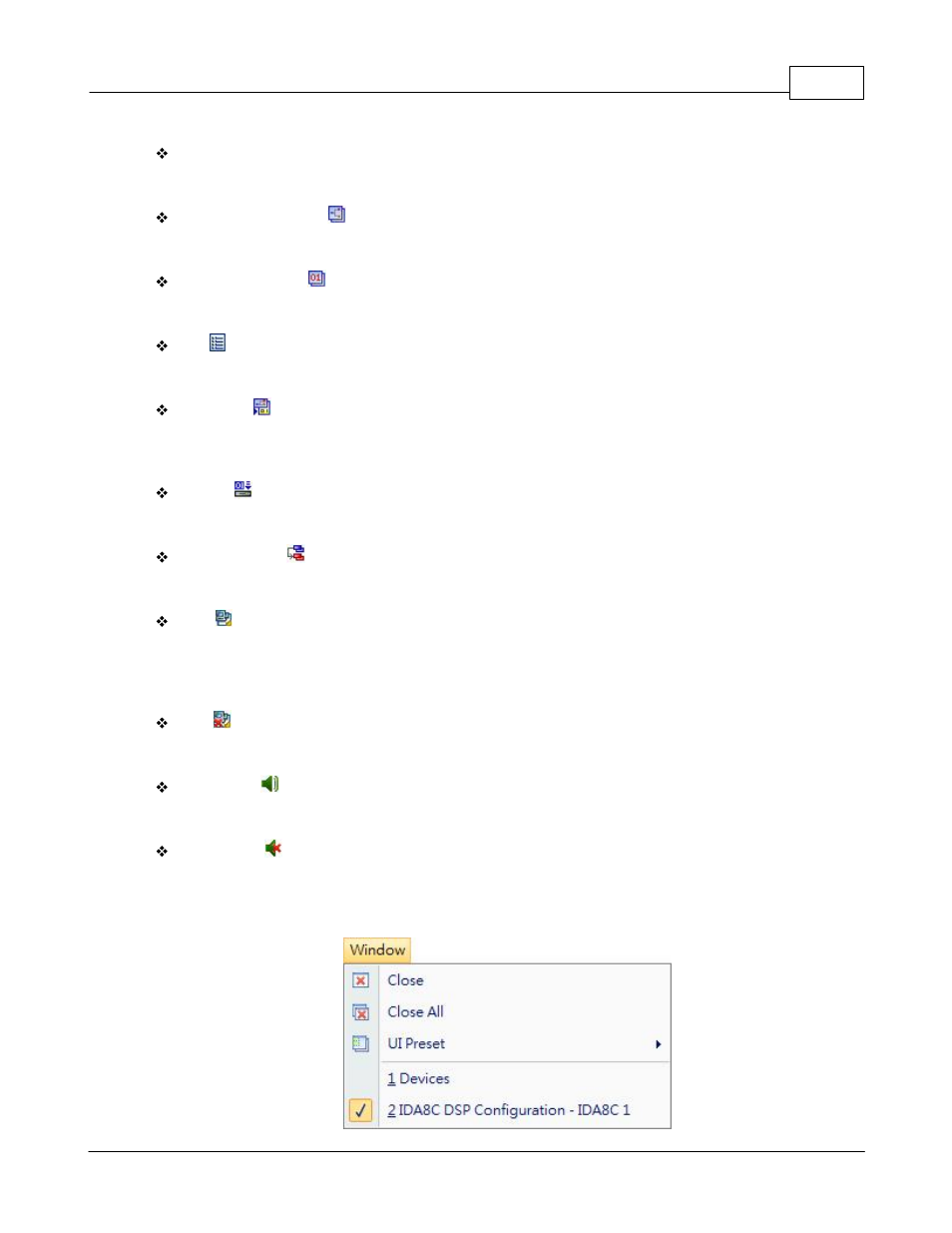
System Functionality
335
© 2012 ATEÏS
Master Preset Selector
The drop-down list of "Master Preset" allows the user to switch master presets.
Master Preset Settings
Opens the master preset settings window.
Sub-Preset Settings
Opens the sub-preset settings window.
Event
Opens event settings window.
Compile All
Starts the compile process. The software verifies that no major errors remain before uploading the
design into Audio Processor.
Store All
Starts the compilation process and then uploads your design into the audio processor.
Save Parameters
Saves parameters to device's flash.
Online
Makes Ateis Studio online with the audio processors. Once online, the parameters will be
synchronized including the adjustment of the parameters. When Ateis Studio is online with devices,
designing configuration is not allowed.
Offline
In the offline state, you can modify the configuration file.
Audio Enable
Enables audio of Ateis devices.
Audio Disable
Disables audio of Ateis devices.
5.1.12 Window
