ATEIS IDA8 User Manual
Page 530
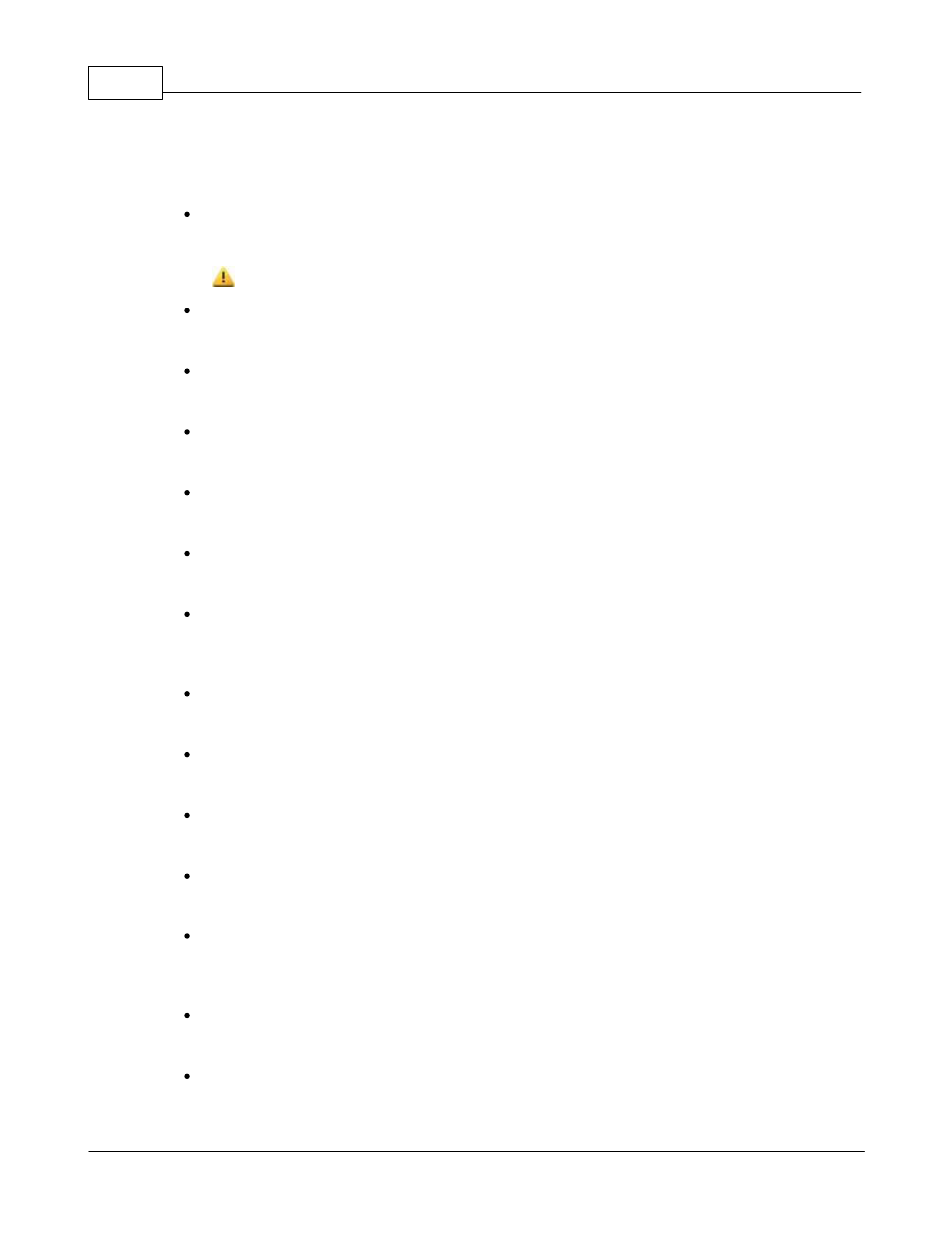
ATEIS - IDA8
530
© 2012 ATEÏS
Manual mode: The user manually activates channels (the threshold and priority are ignored).
Automatic mode: Channels activated depending on the priority and threshold.
Last Mic. On Designated:
Defines which channel will stay open (Only if "Last Mic. On" is activated).
The channel will stay open even if it's muted.
Mute:
Mutes or unmutes the channel input.
Invert:
Inverts the polarity of the input channel.
Solo:
Solos the input channel. (The channel goes directly to the output).
Gate On:
Shows the activation status of the input channel.
Level:
Adjusts the level of the output channel.
Manual mode:
This item is only used in manual mode (see "Manual/Automatic") which allows manual channel
activation.
Automatic mode priority level:
Sets the priority level of the channel. The smaller the number thee higher the priority.
Output Mute:
Mutes or unmutes the module's output.
Output Level:
Sets the module's output level.
Threshold:
Sets the threshold for channel activation.
Background Threshold:
Sets how the input signal will be interpreted for opening a gate. The background level will
increase the input activation level.
Hold Time:
Sets the threshold for channel activation.
Attenuation Response Time:
Sets a pre-delay time for automatic attenuation. That means the transition time of the
