Help, Component template – ATEIS IDA8 User Manual
Page 337
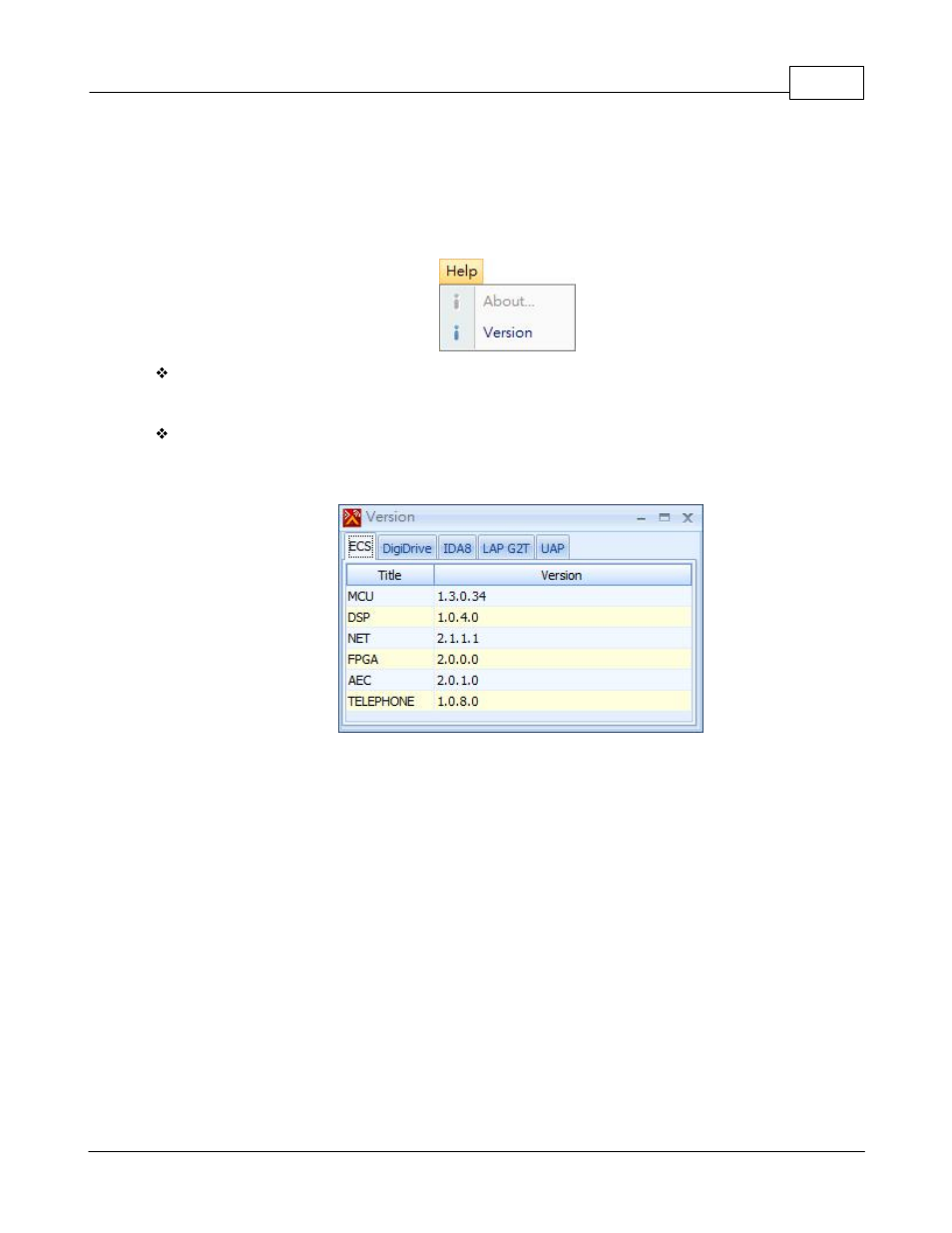
System Functionality
337
© 2012 ATEÏS
In the bottom of the window menu, you will find all the opened windows of your project. By selecting
of the windows in the list, the window will comes on the first displaying level.
5.1.13 Help
About:
Opens the About window.
Version:
Opens the Version window. This shows the compatible firmware version of the devices that Ateis
Studio supports.
5.1.14 Component Template
In the configuration file of Ateis Studio, you can create many objects to make up a system for the
application. Each object works different jobs and you need to create it in the design window to make it
work. Component Template is a container for an object's icon that is ready to drag and drop down to the
design windows for creating an object for configuration. The below figure shows how component template
works with the design window:
