ATEIS IDA8 User Manual
Page 367
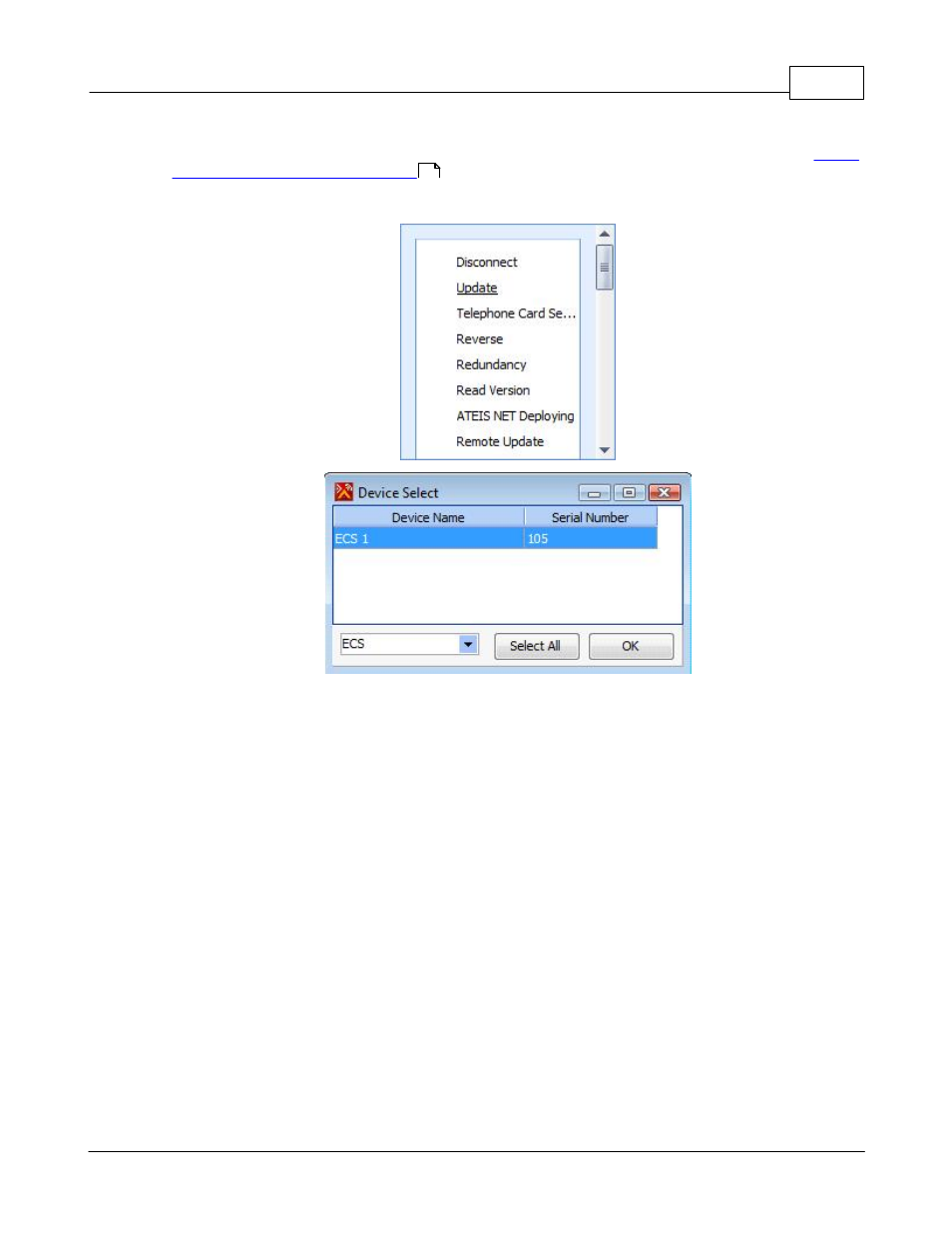
System Functionality
367
© 2012 ATEÏS
2. Search and Connect to the device which needs updating. For step by step guide, see "
Management > Search and Connect
".
3. Click [Update] to open the update window.
4. Select the desired device in the list, then click on [OK].
5. With the file browser open, search the ASU (Ateïs Studio Update) files on your PC. Next, click [Open]
to start the update process.
364
