Backup amplifier monitoring – ATEIS IDA8 User Manual
Page 135
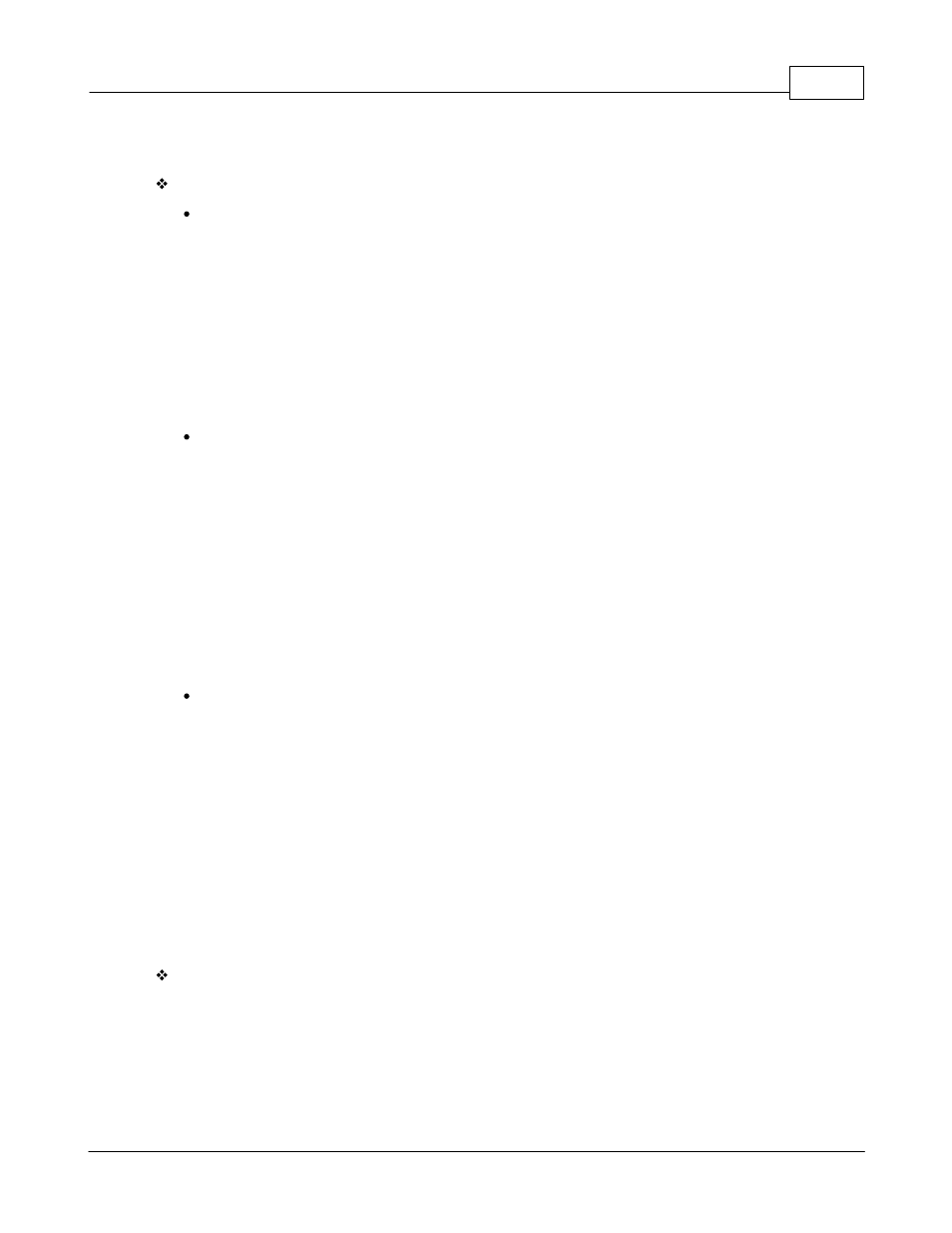
Product Features
135
© 2012 ATEÏS
Displays the value of measure, which is the gain of an amplifier.
Faults:
Amplifier Gain Too High:
If Measure > (Unloaded Reference x (100% + Tolerance%)), an Amplifier Gain Too High fault is
recognized. Once this fault occurs, perform the following:
o
Make sure there is a good connection between the speaker and the IDA8C/S.
o
Replace the non-working speaker with a working one.
o
Check the gain of the amplifiers to see if the value has changed after getting a reference.
If all of the above actions have been checked but the amplifier still receives a fault that is too
high, replace the amplifier.
Amplifier Gain Too Low:
If Measure < (Full Unloaded Reference x (100% - Tolerance%)), an Amplifier Gain Too Low fault
is recognized. Once this fault occurs, check the following:
o
Check if the signal going into the amplifier is too large. Some amplifiers have an indicator
"Overload". Check this indicator.
o
Check if speaker is working or damaged.
If all of the above have been checked but the amplifier still receives a fault that is too low,
change the amplifier.
If this fault generated after the speaker configuration is changed, you can perform a reference
again to get new values for a reference.
Amplifier Fail:
Measure < (Unloaded Reference / 10), once this fault happens, check the following:
o
Check if the amplifier power on.
o
Check if the gain of the amplifier is set to 0. If it is, set to a suitable value.
o
Check if the wires between the amplifier and the IDA8 are connected correctly.
If all the above have been checked completely but still the amplifier receives a fail fault, replace
the amplifier.
4.1.7.5
Backup Amplifier Monitoring
Settings:
First, in Ateis Studio, right click on the IDA8C/S block in [Devices] window:
