ATEIS IDA8 User Manual
Page 185
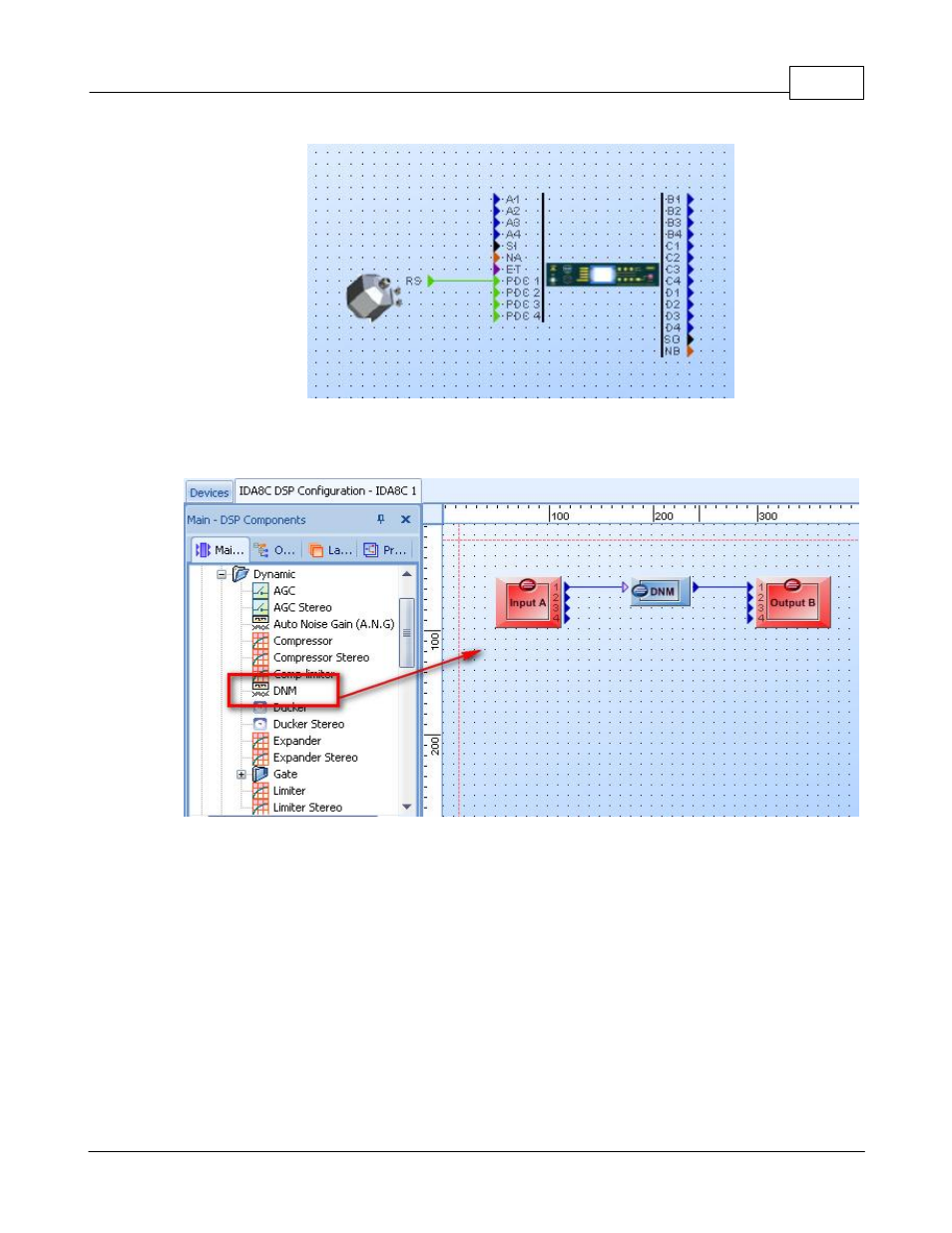
Product Features
185
© 2012 ATEÏS
7. Double click the IDA8C/S to open DSP component editing window, then drag and drop to create
"DNM" component. In this case, it simply input audio from "Input" component and output to "Output"
component:
8. Go back to device editing window, click on the block of DNM device. A [DNM Preset] window pops
up. There is a combo box to select the cooperate DSP component for the DNM device.
