ATEIS IDA8 User Manual
Page 380
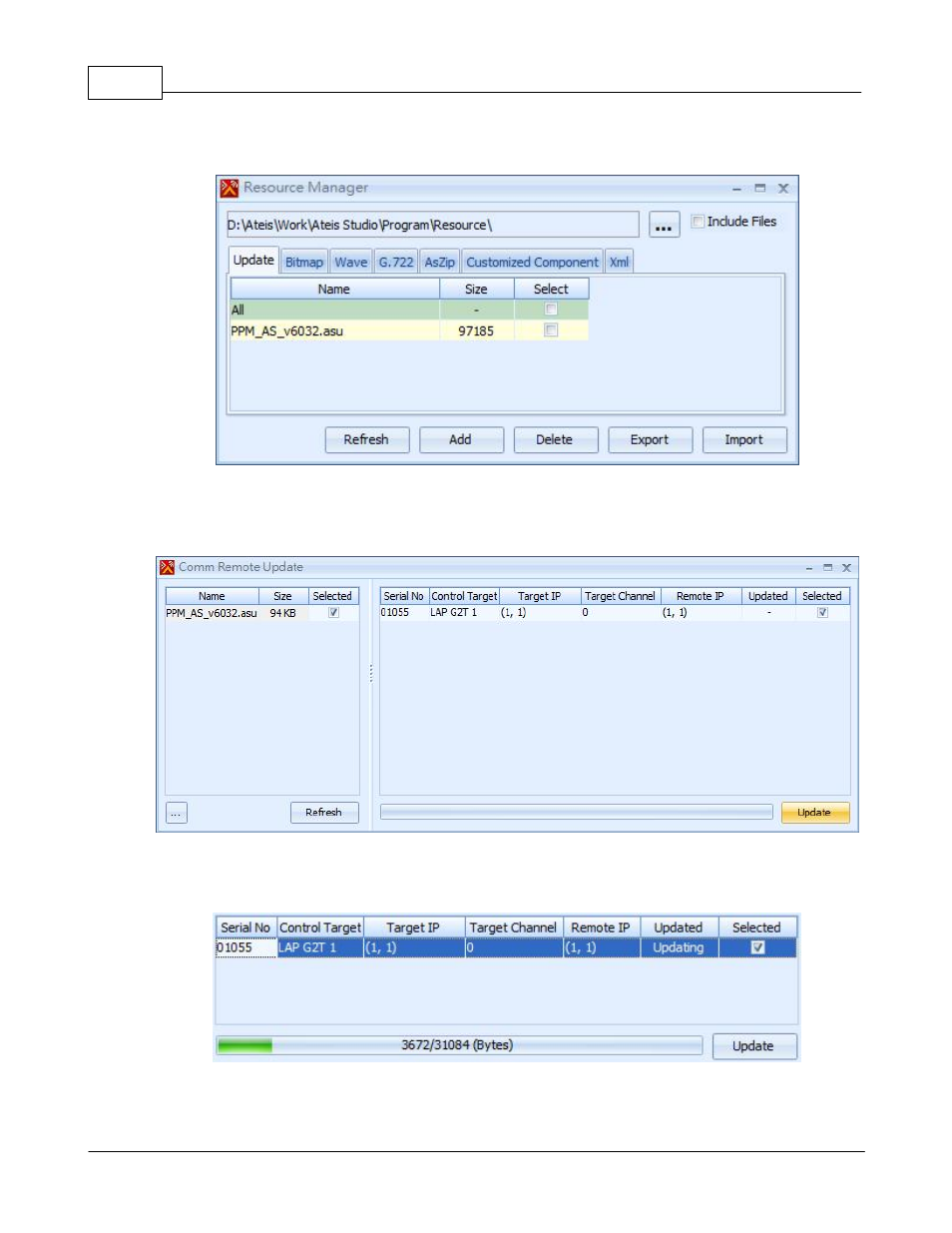
ATEIS - IDA8
380
© 2012 ATEÏS
If not, click the [...] to browse the files for updating as shown in the picture below:
In case of adding files from other directory, click "Add" to browse the files.
6. The available files will be listed at the left part of the window, select the desired file and click the
[Update] button.
7. The Updating procedure will take a few minutes and once it's done, the Updated status shows
"Succeed"
