ATEIS IDA8 User Manual
Page 20
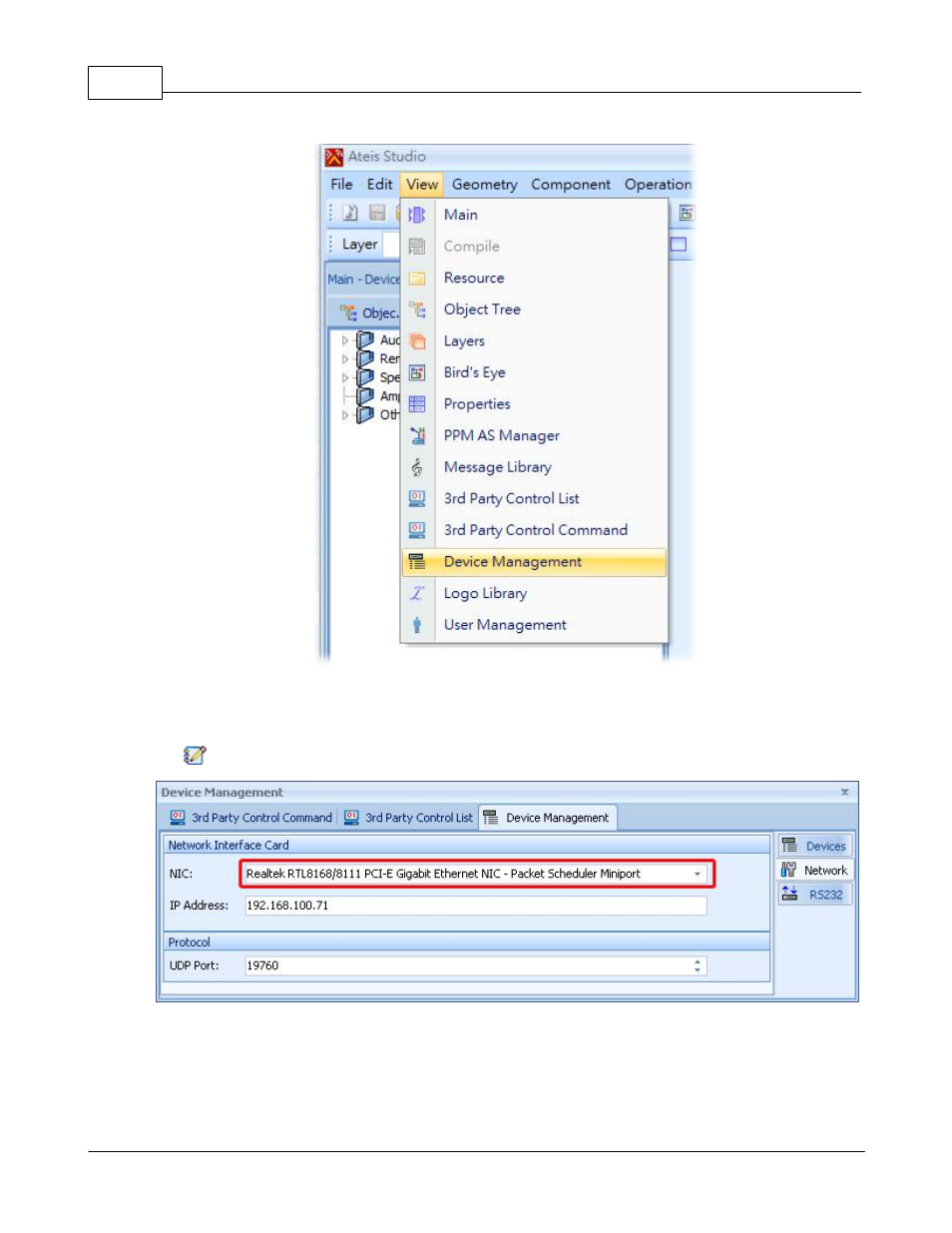
ATEIS - IDA8
20
© 2012 ATEÏS
There are three tabs at the right side of the window. Switch to the [Network] tab and open the drop-
down list to select the correct network interface card in the NIC field. See the rectangle stroke in the
picture below.
Change the UDP port if it is conflicting with other software.
7. Search devices:
Go to [Devices] tab and press the [Search] button:
