ATEIS IDA8 User Manual
Page 279
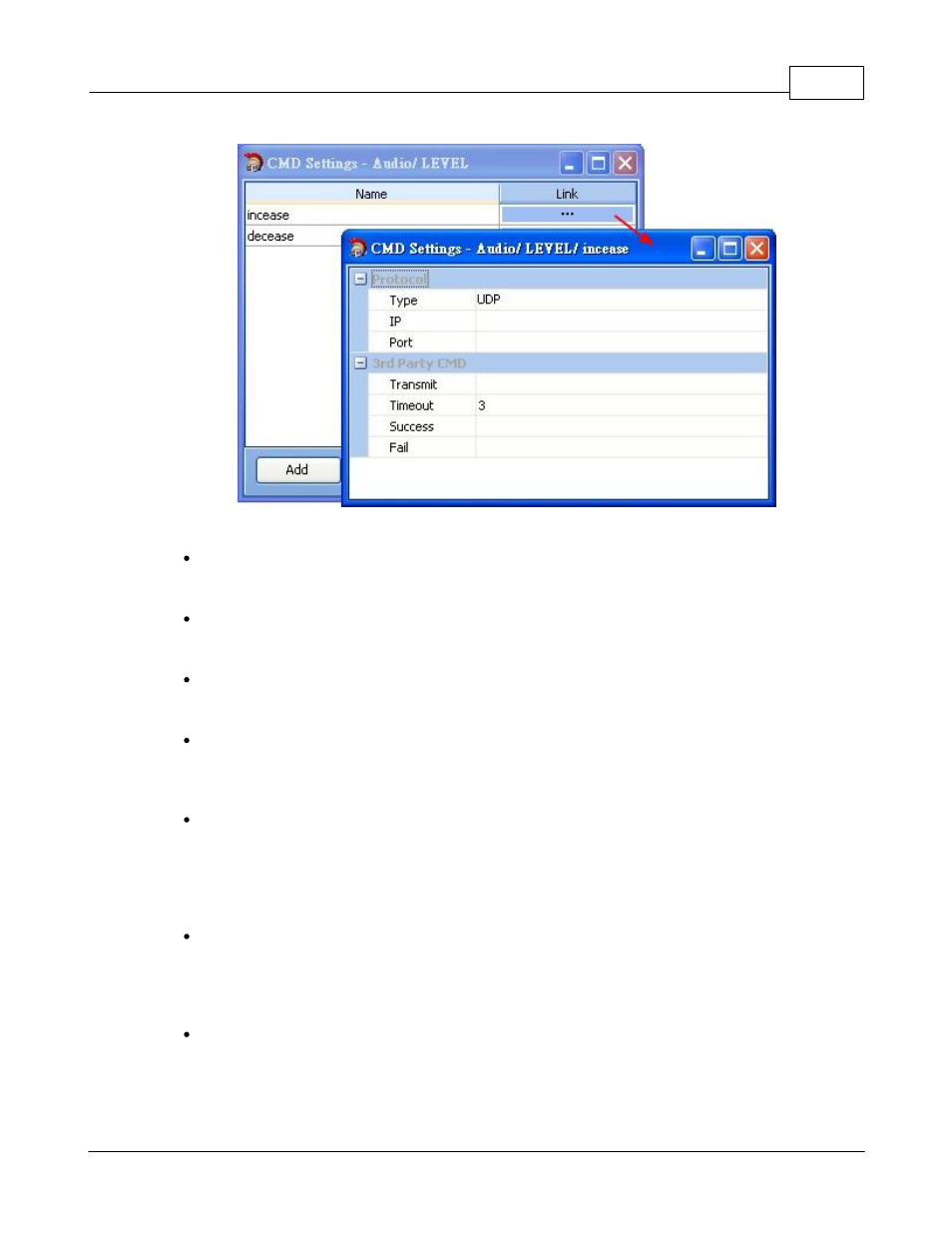
Product Features
279
© 2012 ATEÏS
The fields in the grid are described below:
Type
To indicate the communication protocol used, this field is read only.
IP
The IP address of the device be controlled.
Port
The port number of the device be controlled.
Transmit
The command string for controlling the parameter of the target device. When the user selects
the item of menu and press button [Enter] on the panel, this string will send to the target device.
Timeout
Due to the networking quality could be varied in the different environment. For some applications
with low bandwidth or bad quality network, we can set the timeout value to a large number
because it may take more time to communicate with target devices. 3 seconds is the default
value and it is suitable for most cases.
Success
Set this field could show "Success" when the target device informs URC200 TPC the command
string is transferred successfully. This setting is optional, if you need it, please fill the value "06
0D".
Fail
Set this field could show "Fail" when the target device informs URC200 TPC the command string
is transferred failed. This setting is optional, if you need it, please fill the value "10 0D".
