ATEIS IDA8 User Manual
Page 244
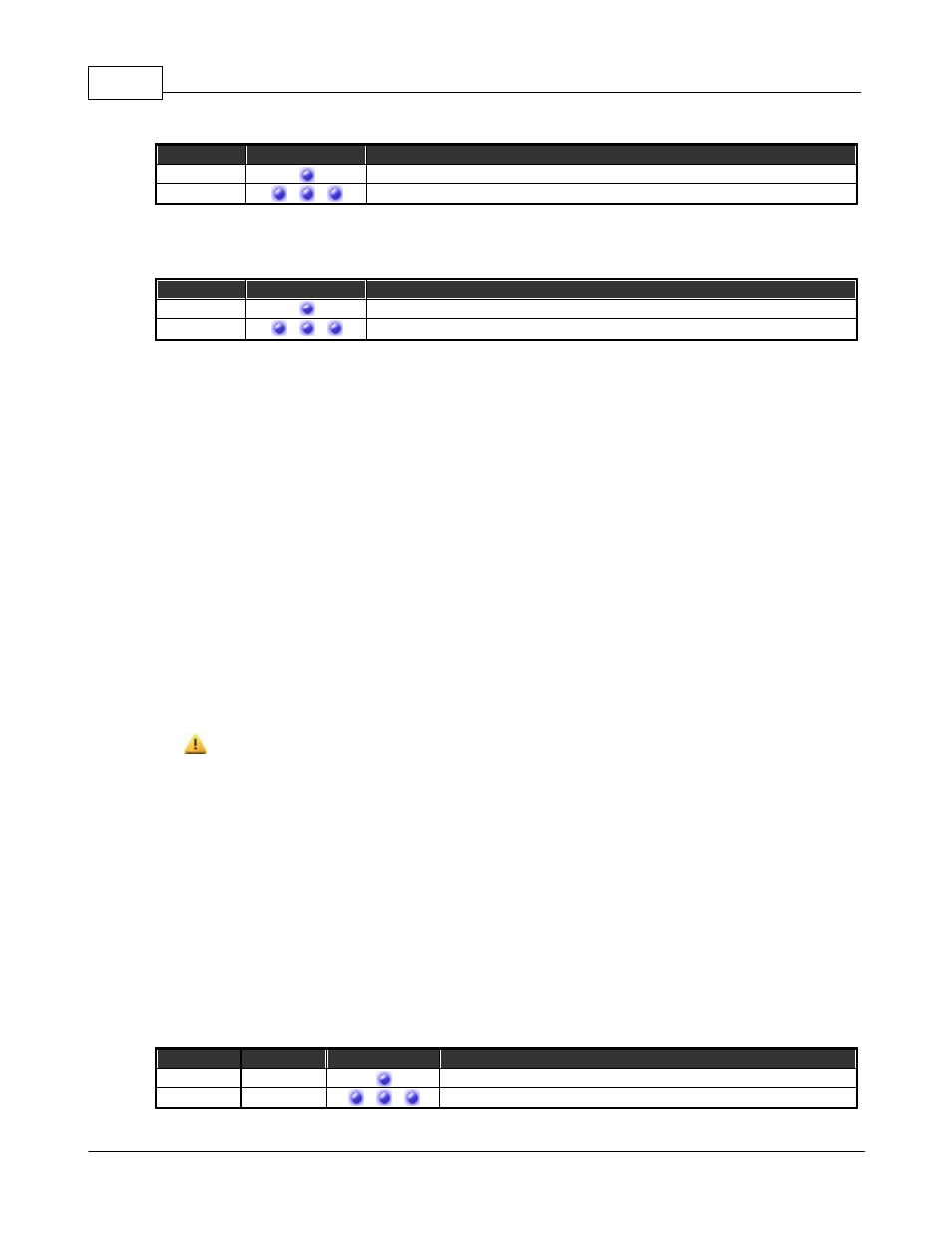
ATEIS - IDA8
244
© 2012 ATEÏS
Status
Frequency
Activity
Permanent
There are faults in audio processor.
Blinking
°
°
Lost communication with audio processor.
5. EVAC Indicator
Light up when the system is under evacuation paging.
Status
Frequency
Activity
Permanent
System is under evacuation paging.
Blinking
°
°
CDPM does not do a "Plug-in" in Ateis Studio before using.
6. Power Indicator
This LED light up when the CD8 is powered on.
7. Monitoring Speaker
This embedded speaker to play chime when paging or monitor signal from audio processor, it needs
to work with rs485 output component to get audio signal from other DSP components in audio
processor.
8. Fireman Microphone Connector
DIN Connector for fireman microphone connection.
9. Music Input Connector
There are two music input channels of CDPM. Users can select one of them by pressing music
selection button.
10.Talk Indicator
This LED light up if PCP is allowed to paging, on the other word, the paging request has been
acknowledged.
Sometime after paging request is granted, zones under paging still can be occupied by other
sources. In such a case, the talk led still light up, but you can check busy LED to know the
situation.
11.Talk Button
Press this button to request paging. There are two modes for this button: push to talk and lock.
12. All Call/Release Button
This button is used to select or deselect all keys.
13.All Call/Release Indicator
This indicator lights up if all keys are selected.
14.Busy Indicator(1~8)
Show the status of zone:
Color
Status
Frequency
Activity
Red
Permanent
Priority of the zone is lower than other sources.
Green
Blinking
°
°
Priority of the zone is higher than other sources.
