Maintenance and troubleshooting – ATEIS IDA8 User Manual
Page 272
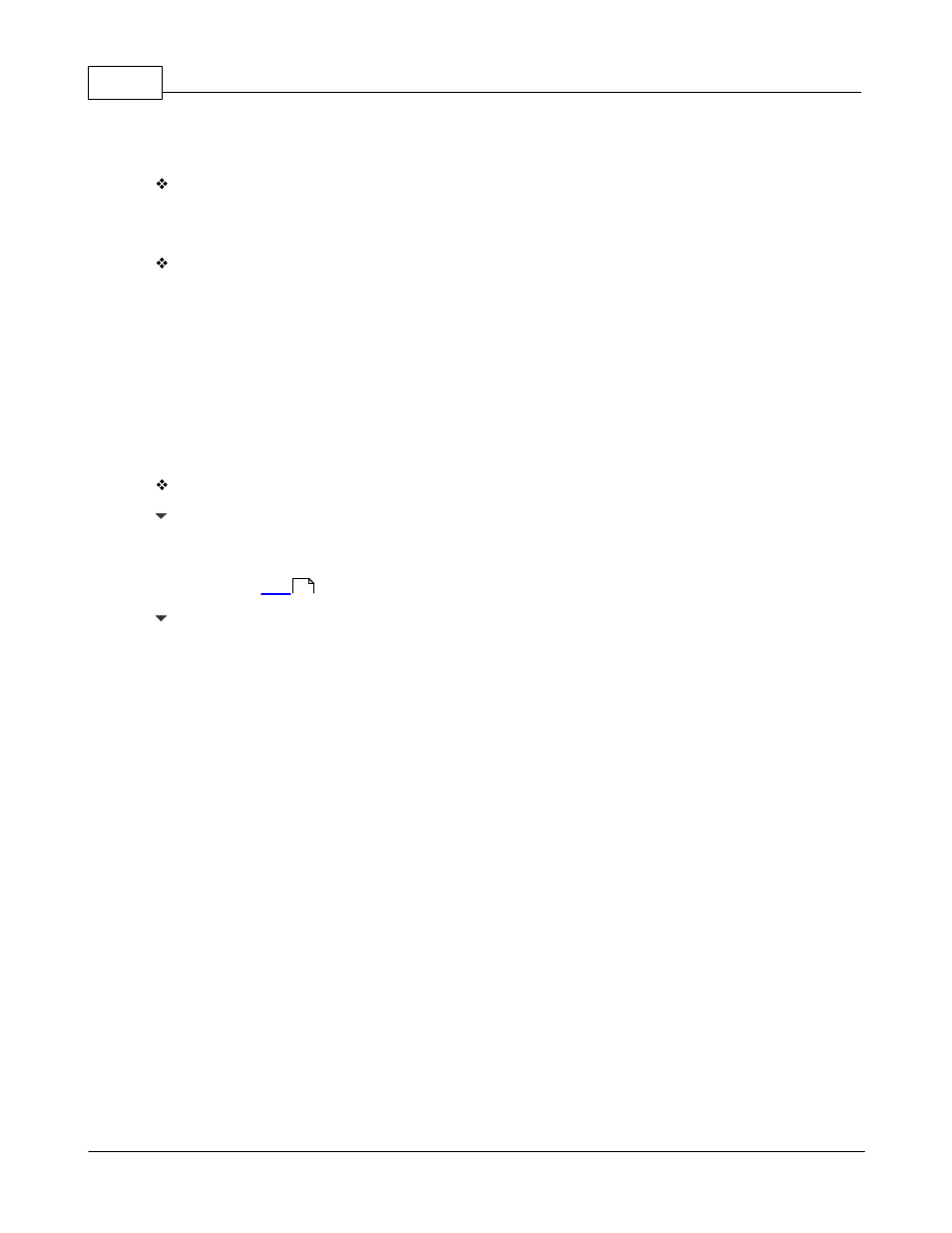
ATEIS - IDA8
272
© 2012 ATEÏS
details.
Remote Plug-in
It need to do a "Remote Plug-in" to make audio processor recognize this remote devices. See the
topic Remote Plug-in for more details.
Assign to Design Objects
The device object in design window needs map to physical device, then the configuration of the
device can be set to the physical one. Click "Name " field of device list to select correspond device
object. Refer to topic search and settings for more detail.
4.2.14.5 Maintenance and Troubleshooting
This chapter will help you to diagnose the common problems for troubleshooting and how to solve. The
maintenance of the device and peripherals are also told here.
If none of the solution works, please contact your Ateis dealer.
The LED indicators:
When the EVAC LED blinks
When the EVAC LED blinks, it possibly is the plug-in problem.
Please read
When the FAULT LED blinks
When the FAULT LED blinks, it means the paging console lose the communication with audio
processor.
Please use the Ateis Studio to check the paging console component is added correctly, and then
store the table into the paging console.
372
