Import/export configuration, Save/load configuration, Reset configuation – ATEIS IDA8 User Manual
Page 280
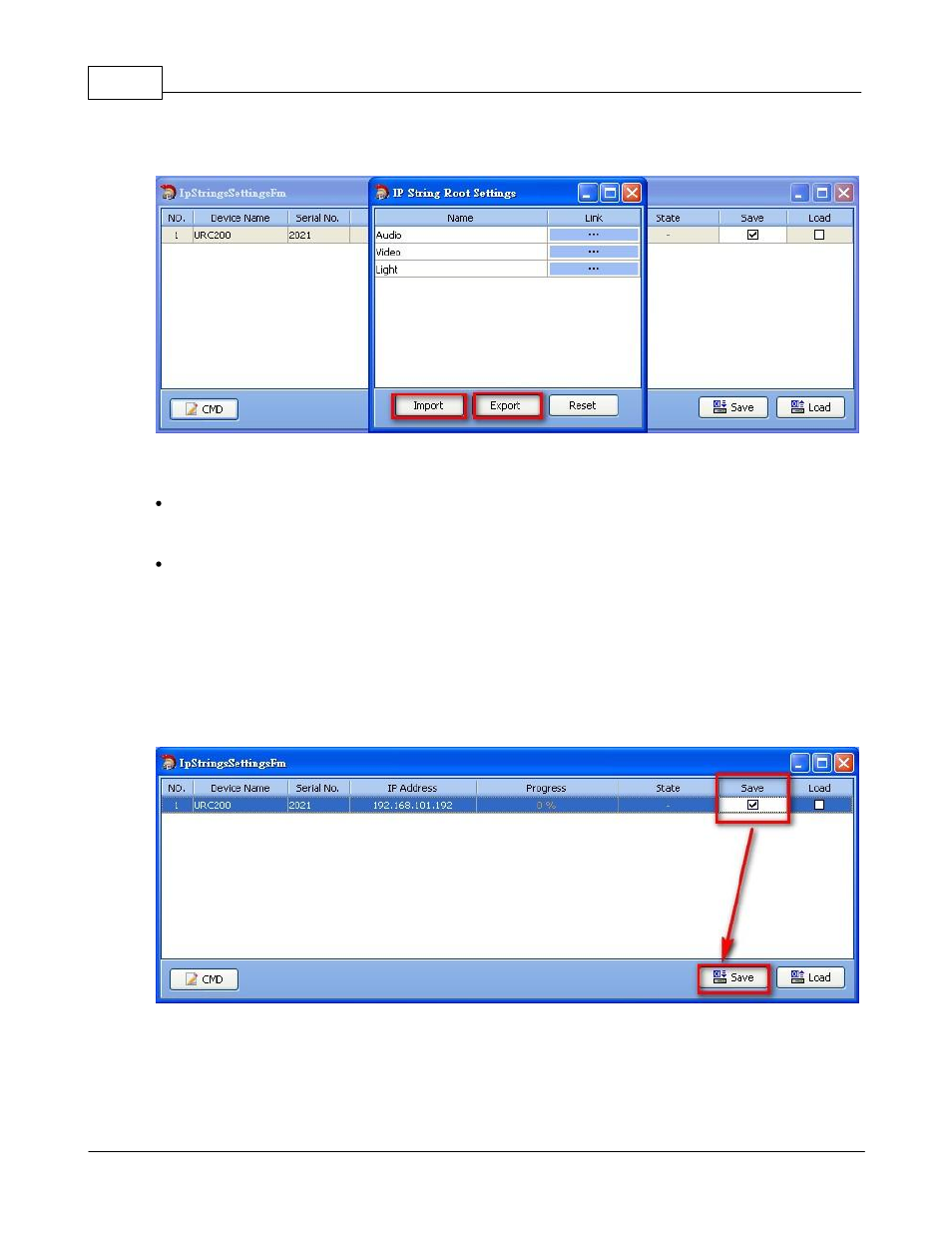
ATEIS - IDA8
280
© 2012 ATEÏS
4.2.15.4.2 Import/Export Configuration
You can export the URC200 TPC configuration to a file or import the file to restore the configuration. On
settings window for the first level menu, there is two buttons:
Export
By clicking this button to export configuration of URC200 TPC to a file.
Import
By clicking this button to import configuration of URC200 TPC from a file.
4.2.15.4.3 Save/Load Configuration
The configuration of URC200 TPC is edited using the software. If you want URC200 TPC to run the
configuration, you need to save it to the device. See the below figure, you have to select the target
URC200 TPC that to be saved and then press the button [Save] to start save procedure. During the save
period, the field [progress] in the grid shows the percentage the save procedure done.
4.2.15.4.4 Reset Configuation
Sometimes if URC200 TPC power on with error, it needs to ignore current configuration, and reset to the
default status. Holds on both two keys on the panel, and plugs the ethernet wire to URC200 TPC to
power on. See the following demonstration.
