Maintenance and troubleshooting – ATEIS IDA8 User Manual
Page 150
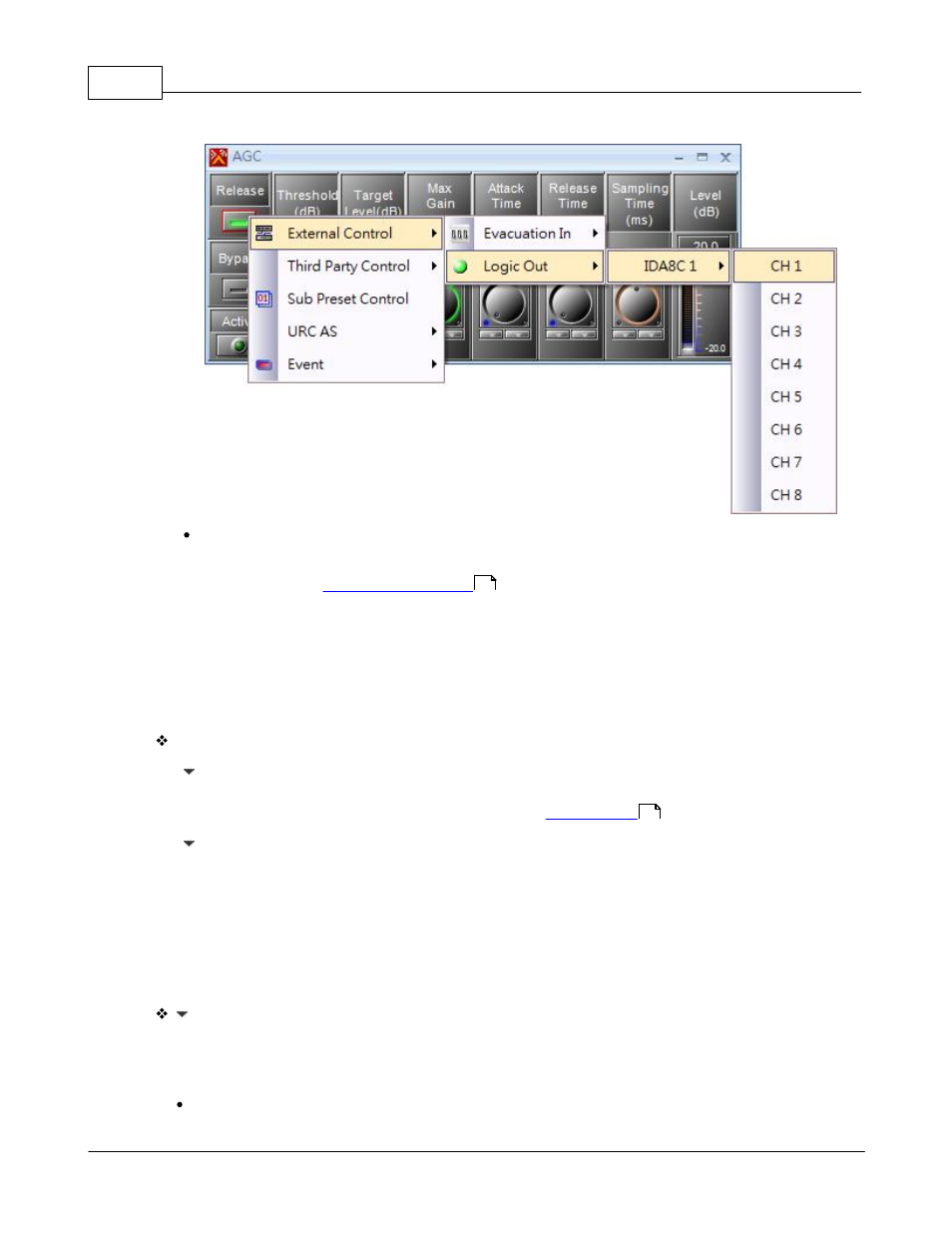
ATEIS - IDA8
150
© 2012 ATEÏS
Use the Logic Out component.
By using the Logic Out component, you can output a signal coming from any logic component.
Please refer to topic
4.1.11 Maintenance and Troubleshooting
This chapter will help you diagnose and troubleshoot common problems. The maintenance of the device
and peripherals are also explained in this section.
If none of these solutions work, please contact your Ateis dealer.
The LED indicators:
When the FAULT LED lights up
When the FAULT LED lights up, please check the
When the Network LED blinks
There are two situations that may cause the Network LED's to blink.
1. The Global Ateis Net ports are connected incorrectly. Please make sure they are connected
as A to B and B to A.
2. The firmware of the IDA8S needs to be updated. Please update the firmware to the most
recent version.
Can't search the devices in Ateis Studio:
We strongly recommend you perform the following steps after receiving the devices from the factory.
This will ensure that you connect the devices successfully.
The device does not have the TFT panel to see the IP address such as a UAP G2.
511
86
