Lcd menu – ATEIS IDA8 User Manual
Page 293
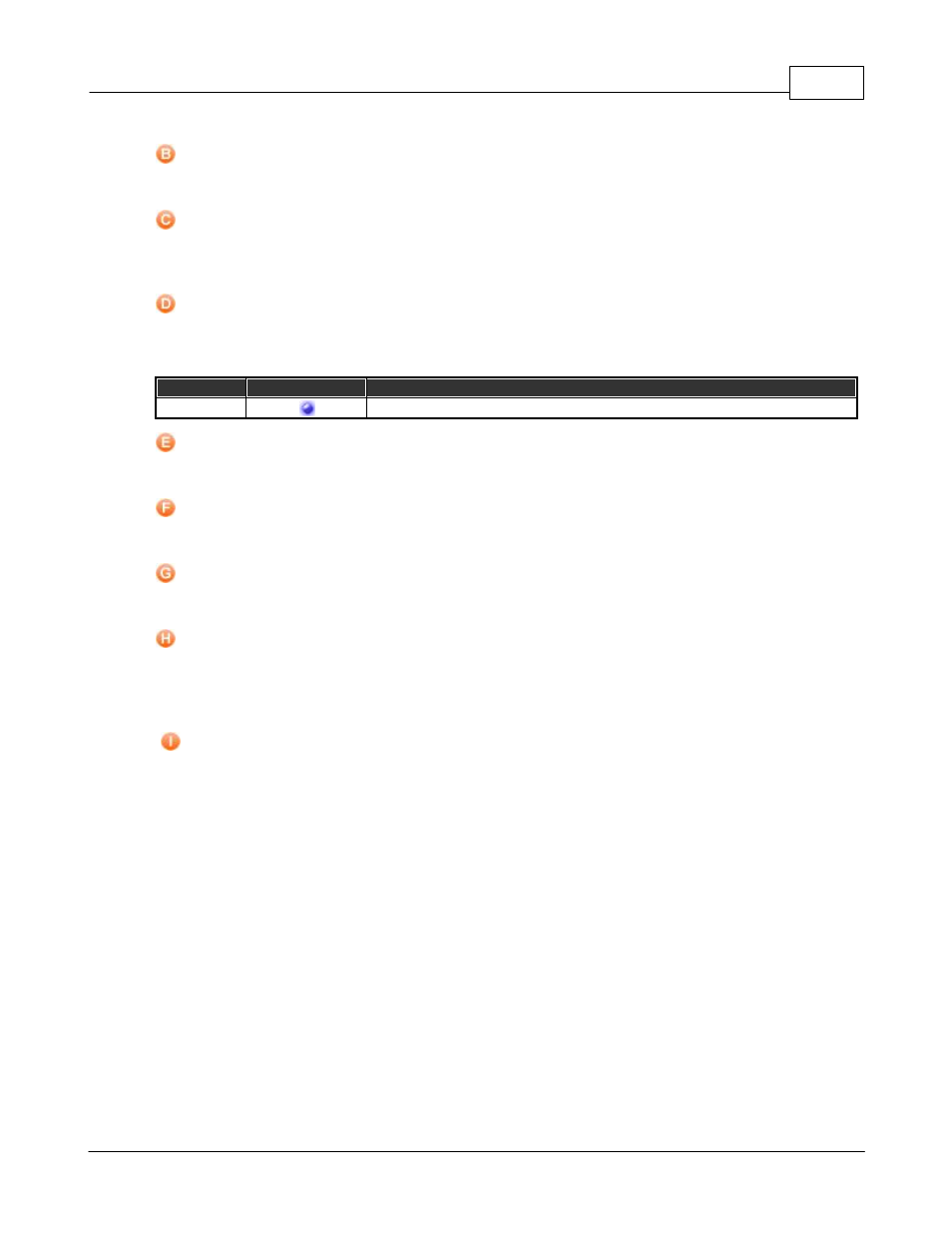
Product Features
293
© 2012 ATEÏS
Power LED:
This LED light up when the PPM-IT5 is powered on.
Fault LED:
To display fault status of system, permanently lit if a fault state in the VACIE system has been
engaged.
EVAC LED:
Light up when system is under evacuation paging, permanently lit if a evacuation state in the VACIE
system has been engaged.
Status
Frequency
Activity
Permanent
System is under evacuation paging.
Left Button:
Switch between Auto detecting the Microphone and phone jack.
Middle Button:
No function for the moment.
Right Button:
No function for the moment.
Monitoring Speaker:
This embedded speaker to play chime when paging or monitor signal from audio processor, it needs
to work with RS485 output component to get audio signal from other DSP components in audio
processor.
Touch Screen:
A back-lit touch screen with 5" diagonal and 800 x 480 resolution, each buttons in pages can freely
config to paging or adjustment parameters in audio processor.
4.2.17.3 LCD Menu
All buttons are managed on PPM-IT5's web interface, the touch panel is for operation only.
The PPM-IT5 supports multi-language. You can change the language shown on each button and the
default language is English.
