ATEIS IDA8 User Manual
Page 36
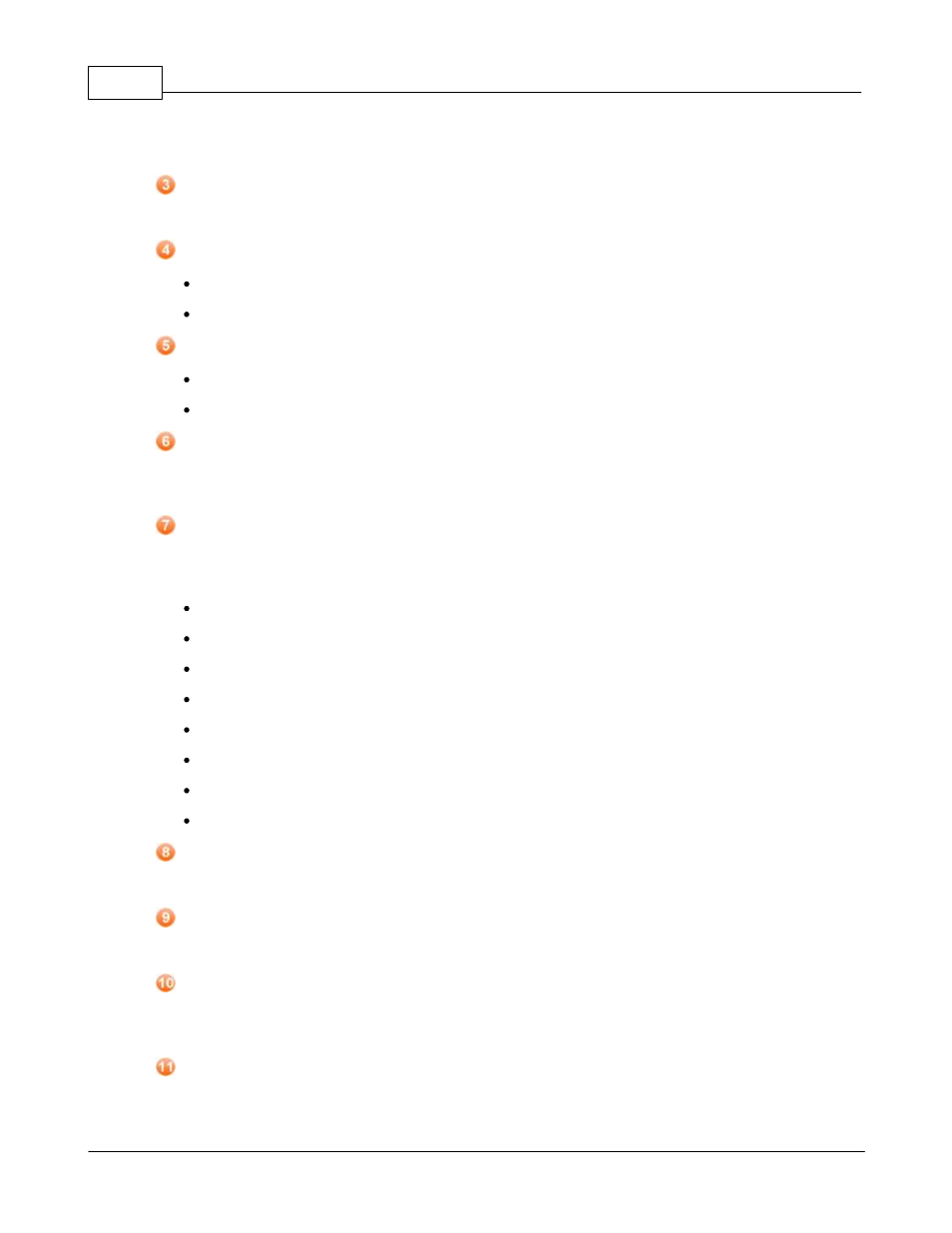
ATEIS - IDA8
36
© 2012 ATEÏS
Two backup amplifier connectors included 0 dB to amplifiers and 100V return from amplifiers.
Amplifier Zone Outputs:
8 Zone 0dB output to amplifiers.
Bypass Mode Input:
Contact input to engage the bypass mode paging(CMD).
Contact output to display the state of bypass mode paging(ACK).
EVAC, Fault State Outputs:
EVAC Output Contact: this contact is closed if the system is under EVAC paging.
Fault Output Contact: this contact is open if a fault is detected.
PDC(Peripherals Device Controller) Connectors:
Four RJ-45 connectors are used to connect consoles or peripheral devices such as PSS AS, URC
AS and PPM AS through Junction Box.
Ethernet Connector:
RJ-45 connector to link the IDA8C on an ethernet network. The following end points are
communicated with IDA8C through ethernet networking.
Ateis Studio software
3rd party devices
Voxnet Server
PMIP-D
VNB
PPM-IT5
TERRA Devics
Modbus Protocol
Local Ateis Net Connectors:
Optional card to build a local dedicated IDA8C-IDA8S network.
Global Ateis Net Connectors:
Optional card to build a global dedicated IDA8C network.
Configurable Audio I/Os:
Two configurable 0dB audio I/O port A and B. Each port is available to assemble an audio card.
There are 4 channels on each audio I/O card.
Telephone Line Input:
A connector for a telephone signal coming from the telephone company.(optional).
