ATEIS IDA8 User Manual
Page 374
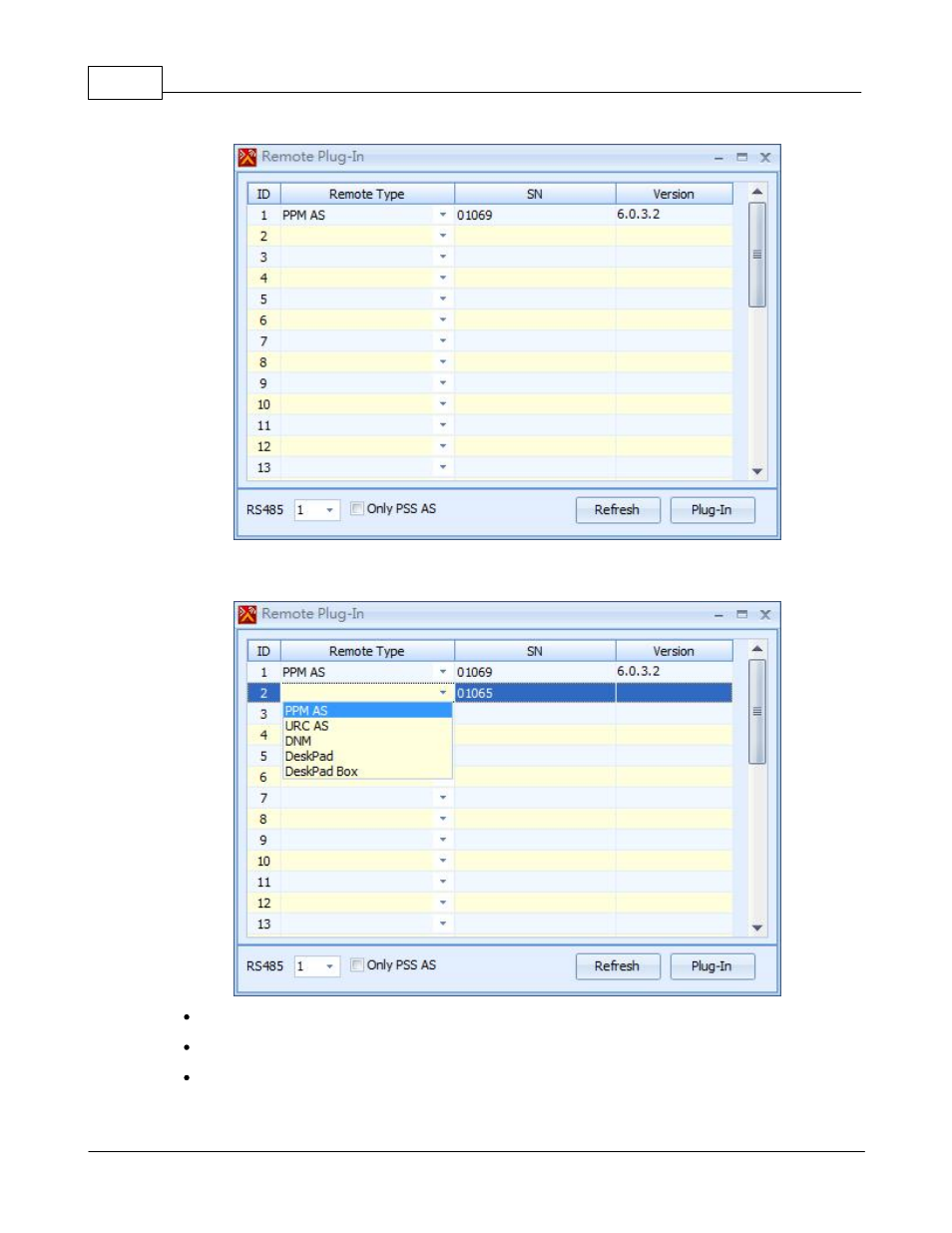
ATEIS - IDA8
374
© 2012 ATEÏS
5. If you have many remotes to be plugged-in, you need to manually key in the SN for Ateis Studio to
assigned the IDs.
Select the Remote Type of the remote device you are using with the selected RS485 channel.
Input SN (Serial Number) of the remote device, you can find it out on the sticker on the device.
Press the [Plug-In] button which will write the settings to the audio processor to register remote
devices.
