Configuration, Configuration editor, Reference line configuration – Leica Geosystems TPS1100 Professional Series - Reference Manual User Manual
Page 75
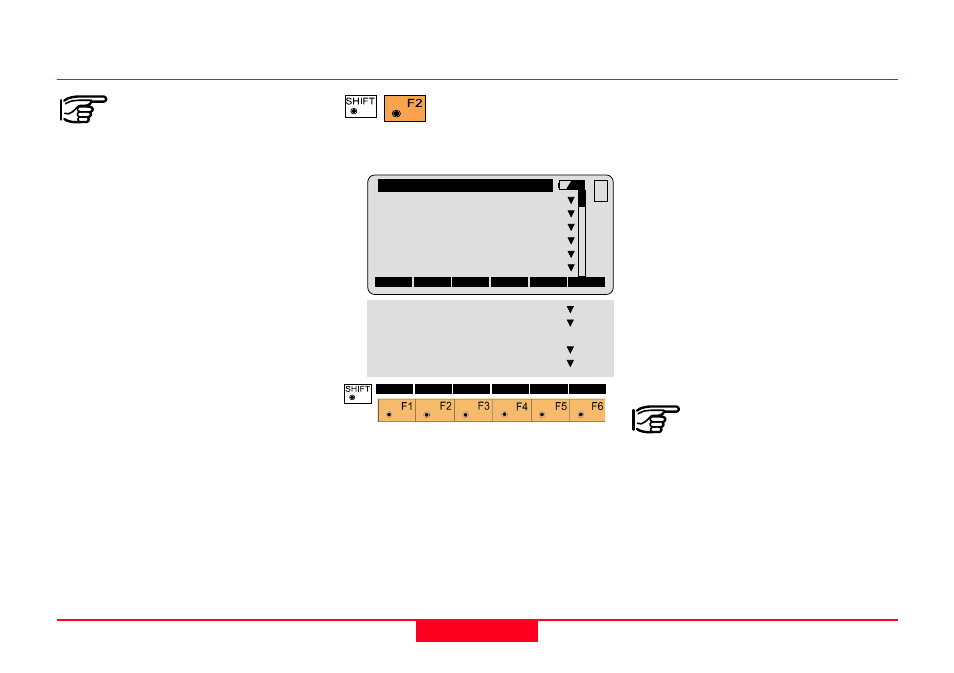
75
TPS1100 - Appl. Prog. Ref. Manual 2.2.0en
Reference Line
Configuration
Depending on the
configuration that is loaded
onto your TPS1100 instrument, you
may not see some or all of the
options referred to below. See your
Leica Geosystems dealer for more
information about the configuration of
your instrument.
Configuration Editor
Start the "Configuration
Editor" from the
"Reference Line Menu" dialog.
Line /
α
α
α
α
α
Set to ON, the program will allow the
input of a distance from the first base
point to the starting point of the new
reference line, and also an angle
between the base line and the new
reference line.
Ht Offset
Set to ON, the program will allow the
input of a height offset.
Ref. Elev.
To define the reference elevation for
the calculation of the height offset.
In order to change the
setting for Ref. Elev., the
parameter Line/
α
αα
αα
must be turned
OFF.
Ref. Elev. = 1st Base Point
The reference elevation is the
elevation of the first base point.
The "Configuration Editor" lets you
change and set the following
parameters that determine program
operation:
Offset
Set to ON, the program will allow the
input of an offset from the reference
line.
REFLN\
Configuration
Offset
:
ON
Line / a
:
OFF
Ht. Offset:
OFF
Ref. Elev.: 1st Base Point
Edit Elev.:
NO
Rec Diff. :
NONE
CONT
DEFLT INFO
MC
QUIT
User Disp.:
NO
Log File
:
OFF
Log FlName:
REFLINE.LOG
Meas Job
:
FILE01.GSI
Data Job
:
DEFAULT.GSI
