Log file – Leica Geosystems TPS1100 Professional Series - Reference Manual User Manual
Page 52
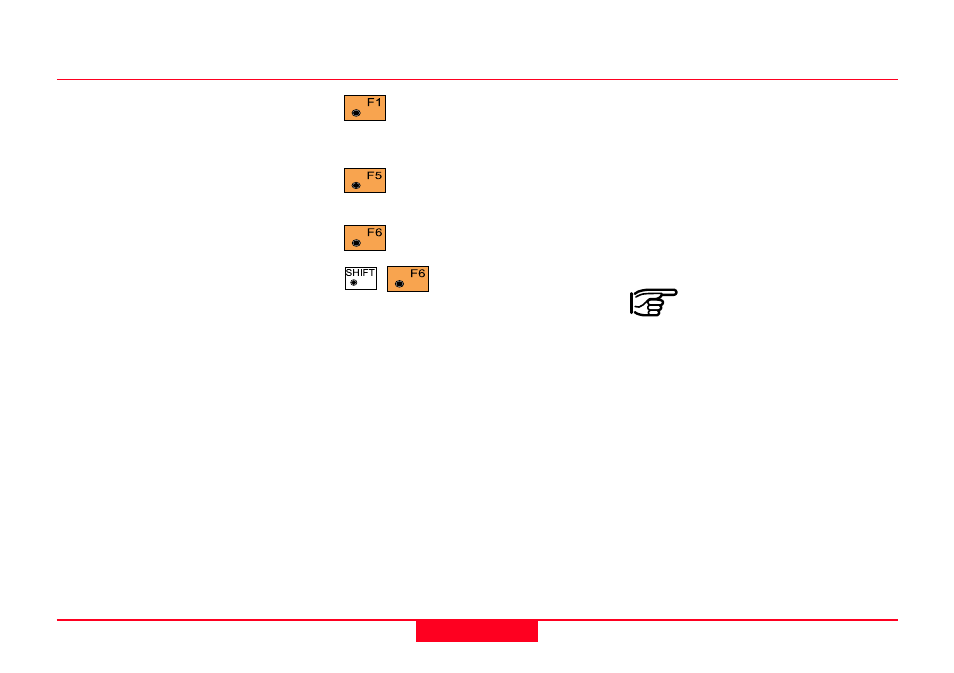
52
TPS1100 - Appl. Prog. Ref. Manual 2.2.0en
Stakeout
3D Stake
ON
for 3-dimensional stakeout.
Note the program will not
perform 3D stakeout if no
elevation is available for the
point to be staked.
OFF
for 2-dimensional stakeout.
Note that there will be no
difference in height
displayed.
Log File
OFF
no recording in a Log file
SHORT reduced recording in a Log
file
LONG
detailed recording in a Log
file
Meas. Job
Selection of the measurement job for
recording measurements.
Data Job
Selection of the data job containing
the fix point coordinates (control
data).
Store the current
configuration and proceed to
the dialog "SEARCH POINT".
Set the value to default.
(3D stake = ON).
Display software-version
Exit the program.
Log File
If "Log File" is set to "ON" the
measurements and the results are
stored in the ASCII-file specified
within the "Configuration Editor". This
file is created in the directory LOG on
the memory card. Subsequently, you
can read the memory card on your
PC and obtain a hard copy of the
Log-file.
Data will always be
appended to the specified
Log-file.
The Log-file contains the following
information:
Header
The header line will contain the
program used, information about the
instrument, the name of the data file
as well as date and time.
Configuration, continued
