Leica Geosystems TPS1100 Professional Series - Reference Manual User Manual
Page 249
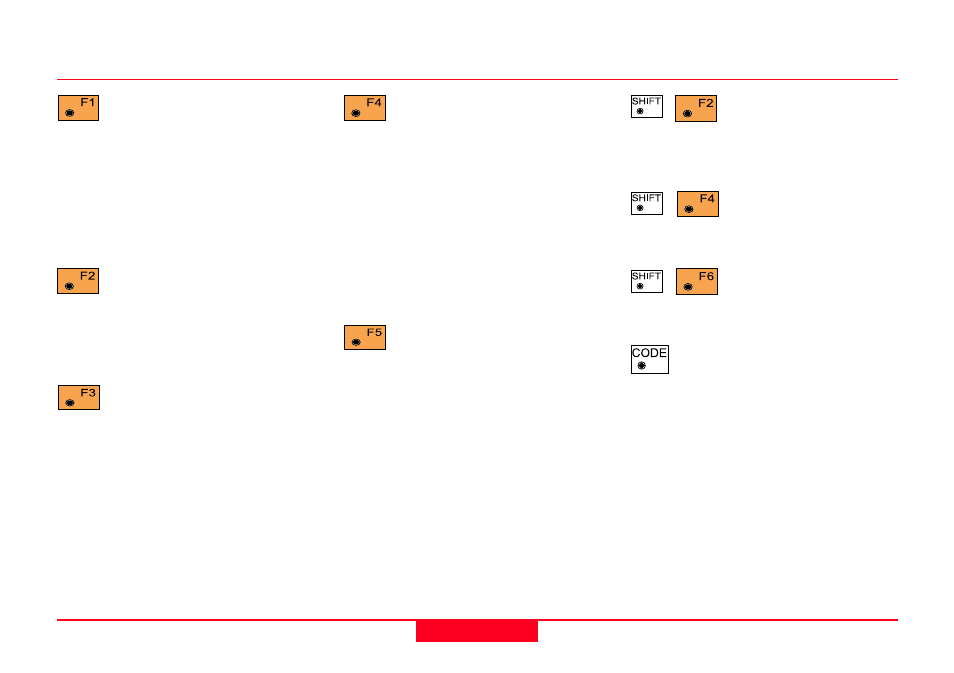
249
TPS1100 - Appl. Prog. Ref. Manual 2.2.0en
Auto Record
Measurement and Recording, continued
Manually trigger the
measurement of a single
distance and record the
measurement data in the active
Measure Job. The distance-related
results will not be displayed. The data
will be recorded using the REC Mask
you have specified.
Manually trigger the
measurement of a single
distance. The distance-related results
will be displayed and may be viewed
by scrolling the display.
Manually record the currently
displayed data, with or
without any distance-related data, in
the active Measure Job. May be
pressed at any time during the
automatic data recording process to
record the current position of the
prism in the active Measure Job. The
data will be recorded using the REC
Mask you have specified.
Start the automatic data
recording process. ATR will
be turned on, if it is not already on,
and the EDM will start measuring in
the rapid tracking mode. Whenever
an automatic recording mode is
satisfied, a position will be
automatically recorded in the active
Measure Job. The data will be
recorded using the REC Mask you
have specified.
If this function is available on
this dialog in your current
instrument configuration, use it to set
the prism offset and ppms to match
the conditions that exist when you
are measuring.
Access the Auto Record
Configuration dialog to
select and/or change the automatic
recording mode and interval in use.
Change the instrument
face from I to II
(Motorized instruments only.)
Quit Auto Record
without recording any
more data.
Call up the CODE function to
create and record a Code
Block in the active Measure Job.
