Select alignment files, Road+ configuration, continued – Leica Geosystems TPS1100 Professional Series - Reference Manual User Manual
Page 202
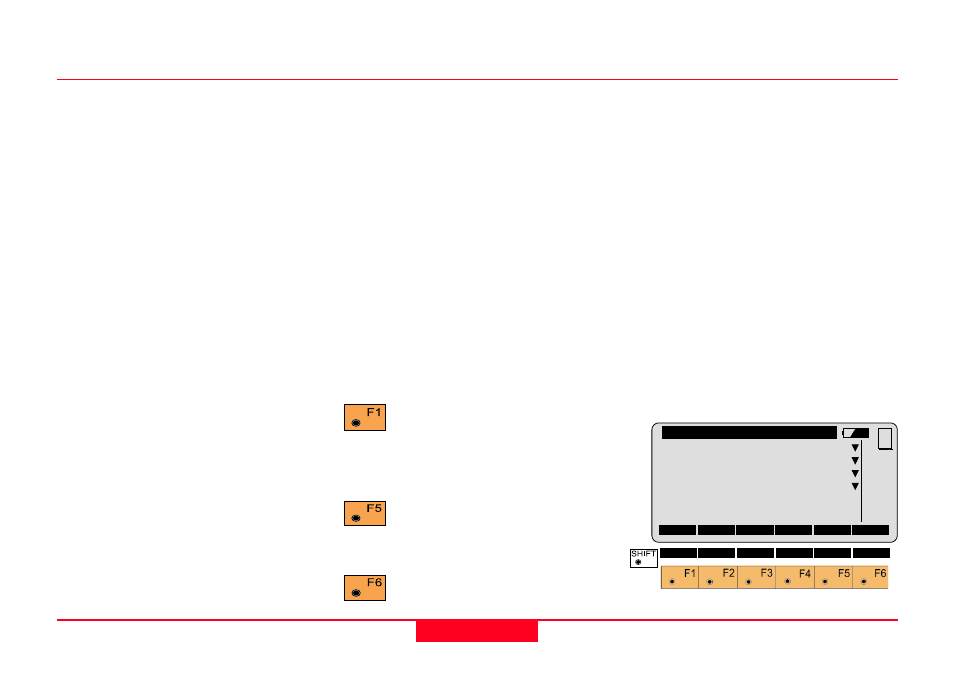
202
TPS1100 - Appl. Prog. Ref. Manual 2.2.0en
Road+
Configuration, continued
Crs Intrpl
The cross section interpolation can
be switched ON or OFF. More details
are described in chapter "Cross
section definition".
CrsMovemnt
This function controls the movement
along the cross section.
There are three choices:
- LEFT to RIGHT,
- RIGHT to LEFT and
- NONE.
The direction chosen is for display
purposes only. The rodperson can go
in any direction desired along the
cross section.
Log file
When the log file is set to ON, staked
out data can be stored in a file for
printing at a later date.
Log FlName
Enter a file name for the log file. The
default file name can be used.
LogFlName appears only if "Log File
= ON" is selected in the
"Configuration".
Meas Job
Selection of the measurement job for
recording measurements.
Data Job
Selection of the data job containing
the fix point coordinates (control
data).
Accepts and stores
parameters displayed.
Continues to display "SELECT ALN
FILES"
Sets standard values. The
values are displayed in dialog
on page 195.
Displays date and version of
the program.
Select Alignment Files
To proceed further, you must select a
horizontal alignment file. The other
files are optional and are dependent
on what you are staking. For
instance, if you are only staking the
centerline of the road, then it would
not be necessary to have a vertical
alignment, template, cross section
assignment or station equation file. If
your project requires these other files
then you will need to select them
here.
All alignment files must be stored in
the same directory on the memory
card.
QUIT
Road+\ Select Aln Files
Aln. Dir
:
...\GSI\
Horiz.Aln :
ALNOFFICE
Vert. Aln :
PRFOFFICE
Cross Secs:
CRSOFFICE
MC
CONT
