Measure mode, Tie distance – Leica Geosystems TPS1100 Professional Series - Reference Manual User Manual
Page 31
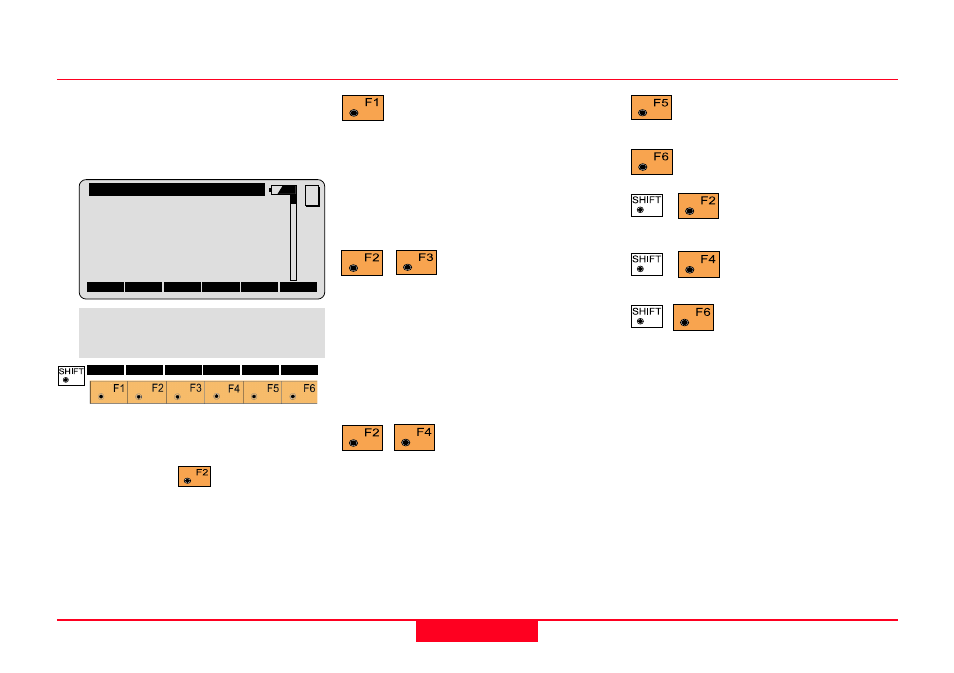
31
TPS1100 - Appl. Prog. Ref. Manual 2.2.0en
Tie Distance
This dialog is used in accordance
with the settings of the system
function "Measure & Record" or
according to the dialog shown below.
Measure Mode
The input for the start point is only
possible after the program start or
with the function
in the dialog
"RADIAL MODE".
For all following points the program
requests (NEXT POINT).
The dialog for the following points is
identical with dialog above, except
for the title.
Simultaneously measure and
record in the active
measurement job. Proceed with the
dialog "NEXT POINT". If the second
point has already been measured, the
program will proceed to the "Result"
dialog.
Measure a distance.
Record the
measurement in the active
measurement job and proceed with
the dialog "NEXT POINT". If the
second point has already been
measured, the program will proceed
to the "RESULT" dialog.
Measure the distance.
Accept the
measurement without recording. If
the second point has already been
measured, the program will proceed
with the "RESULT" dialog.
Enter the target data.
(see User Manual)
Import target coordinates.
Start the
"Configuration Editor".
Change the theodolite
face.
Exit the program
CONF
I<>II VIEW
QUIT
East
:
----- m
North
:
----- m
Elevation :
----- m
TieD\
First Point
Point Id
:
546
Refl. Ht. :
1.654 m
Hz
:
230°45'23''
V
:
4°52'35''
Slope Dist:
----- m
Ht. Diff. :
----- m
ALL
DIST
REC
CONT TARGT IMPORT
MC
