Stakeout with auxiliary points, Stakeout – Leica Geosystems TPS1100 Professional Series - Reference Manual User Manual
Page 45
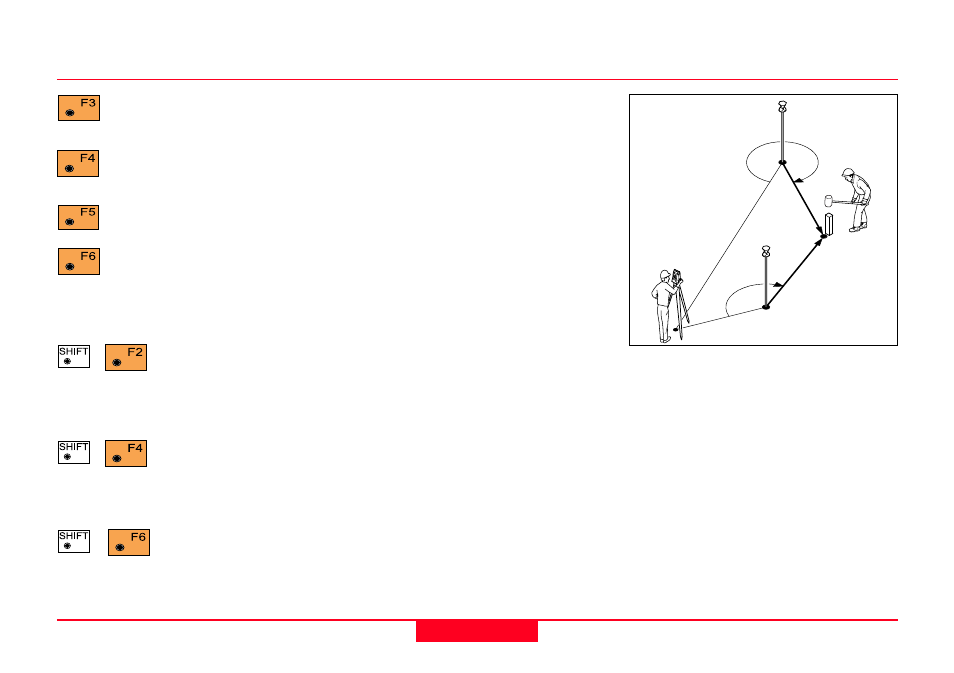
45
TPS1100 - Appl. Prog. Ref. Manual 2.2.0en
Stakeout
Record the measurement
data in the measurement job.
Acquire the next point to
stake.
Enter target data.
Re-position the telescope on
the target. Note, this function
is only available for motorized
theodolites.
Change stakeout
method. For more
information refer to chapter "Select
Stakeout Method".
Generate a plot of the
stakeout data. For
more information refer to chapter
"Plot".
Exit the program.
Stakeout with auxiliary points
This mode computes values for
points which cannot be sighted
directly.
Measure to the auxiliary point Pt1.
The distance "Dist 1" and angle "Hz
angle 1" to the stakeout point are
computed. Likewise proceed for
auxiliary point Pt2. The stakeout point
can be set out using the 2 calculated
distances and/or angles from
auxiliary points Pt1 and Pt2.
The program automatically updates
both distance and angle values
whenever a new point is measured.
The previous point Pt2 becomes Pt1
and the new point Pt becomes Pt2.
Note, the auxiliary point to be
measured will be marked with an
asterisk (*).
Orthogonal Stakeout, continued
1
100pr12
12
Hz angle 2
Dist.2
Hz angle 1
Dist.1
