Leica Geosystems TPS1100 Professional Series - Reference Manual User Manual
Page 218
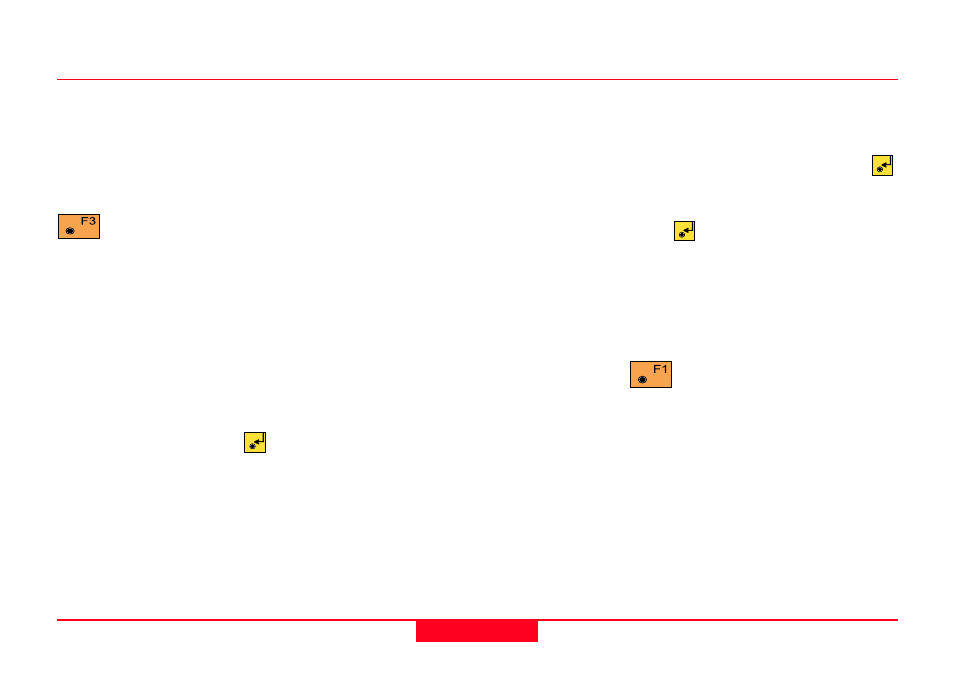
218
TPS1100 - Appl. Prog. Ref. Manual 2.2.0en
Road+
The most common method used is
the "Horizontal" method.
To select this method, move the
cursor to "S. Offset Ht" and press
to display the three options.
Move the cursor to "Horizontal" and
press
.
This setting will remain as the current
method until a different method is
chosen. Therefore it is not necessary
to go through the procedure every
time.
Accepts and stores
parameters set. Continues to
display "Point Coords".
The first point we want to stake for
the bike path is the left edge of
pavement. This point is 1.5 m left of
centerline so the "
∆
CL Offset" value
should be set to a -1.5 m.
Change the location to -1.5
m. The "
∆
CL Ht. Diff" value
will automatically change to the
correct vertical difference based
upon the design of the template.
Select Template point and offset, continued
The stake offset value needs to be
set to a -0.600 m. The negative value
is used because the point to stake is
left of centerline.
To accept the value press
.
The final step in the process is to
select the method to use for
computing the elevation of the offset
point to be staked. The "ROAD+"
program provides three methods to
choose from:
Horizontal
The elevation is computed
horizontally to the catch point.
Previous Element
The elevation is computed on an
extension of the grade of the
previous element.
Interpolated
The elevation is interpolated to
intersect the design slope of the
cross section.
