Road+ file editor, Introduction – Leica Geosystems TPS1100 Professional Series - Reference Manual User Manual
Page 169
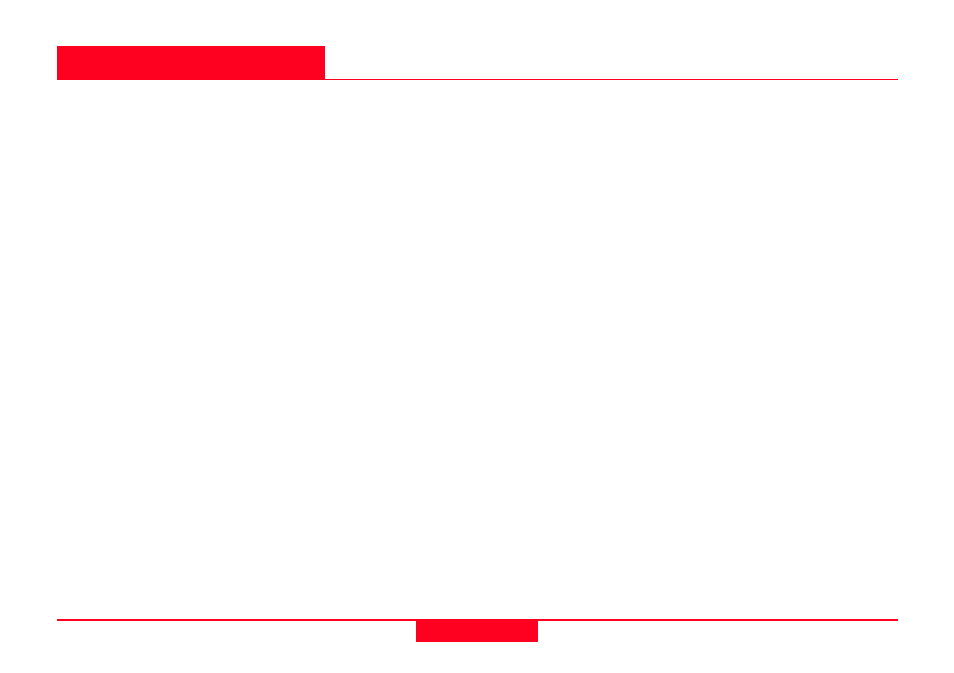
169
TPS1100 - Appl. Prog. Ref. Manual 2.2.0en
Road+ File Editor
Road+ File Editor
1. Horizontal Alignment File
File Name:
ALN?????.GSI
2. Vertical Alignment File
File Name:
PRF?????.GSI
3. Template File
File Name:
CRS?????.GSI
4. Station Equation File
File Name:
EQN?????.GSI
5. Cross-section Assignment File
File Name:
STA?????.GSI
6. Coordinate Data File
File Name:
????????.GSI
You may replace the question marks
(?) in the above example file names
with any DOS-permitted file name
character.
Introduction
This manual describes the program
"ROAD+ FILE EDITOR" of theLeica
Geosystems TPS1100 Professional
series.
This program is used to view and edit
existing project files for the program
"Road+" or to create new project
files.
Road+ File Editor automatically
applies the required file name
prefixes and extensions for Road+
project files.
You may create a new Coordinate
Data File, or add data to an existing
one with Road+ File Editor.
Road+ File Editor may be used to
create project data files for Road+, or
to edit project data files that have
been created by some other program
like the Windows application
RoadEd, available from Leica
Geosystems.
The file editing options available in
Road+ File Editor vary according to
the type of file being edited:
