Measurement dialog, Monitoring, Select dtm file, continued – Leica Geosystems TPS1100 Professional Series - Reference Manual User Manual
Page 267
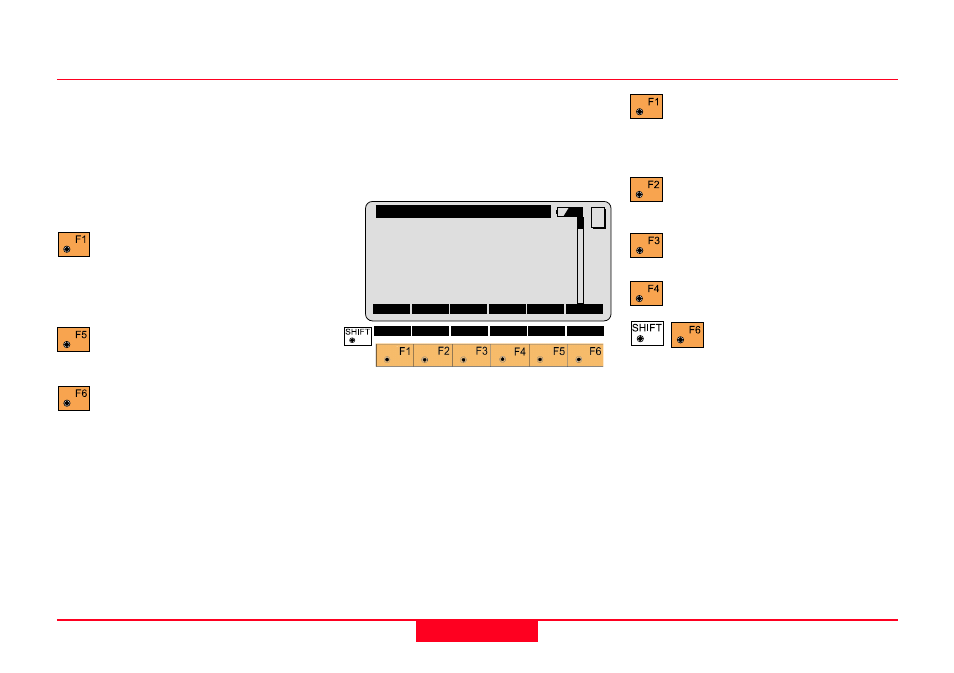
267
TPS1100 - Appl. Prog. Ref. Manual 2.2.0en
Monitoring
To measure and record the
CUT/FILL values and the
coordinates of the target piont.
Measure a distance and
calculate the CUT/FILL values.
Record the measurement in
the measurement job.
To clear the displayed values.
Exit the program.
Ht. Diff.
Displays the difference in elevation
between the DTM and the measured
point.
+ (FILL):
if measured point is
lower than DTM.
- (CUT):
measured point is higher
than DTM.
Measurement Dialog
DTMSO\
Measure
Point Id
:
1
Refl.Ht.
:
1.650 m
Hz
:
208.8481 g
V
:
75.4698 g
Horiz Dist:
52.615 m
Ht. Diff. :
0.846 m
ALL
DIST
REC CLEAR
MC
DTM File
Choose the DTM file to be used.
DXF Layer
If using a DFX file, enter the layer
name for the DTM file.
Continue to Measurement
dialog. DTM-Stakeout will
automatically check the validity of the
file.
Re-set the Layer name to
TRIANGLE.
Display the DTM-Stakeout
information dialog.
Select DTM File, continued
This dialog corresponds to the
TPS1100 Professional series
"Measure" dialog with the additional
entry of the Ht. Difference.
