Traverse – Leica Geosystems TPS1100 Professional Series - Reference Manual User Manual
Page 127
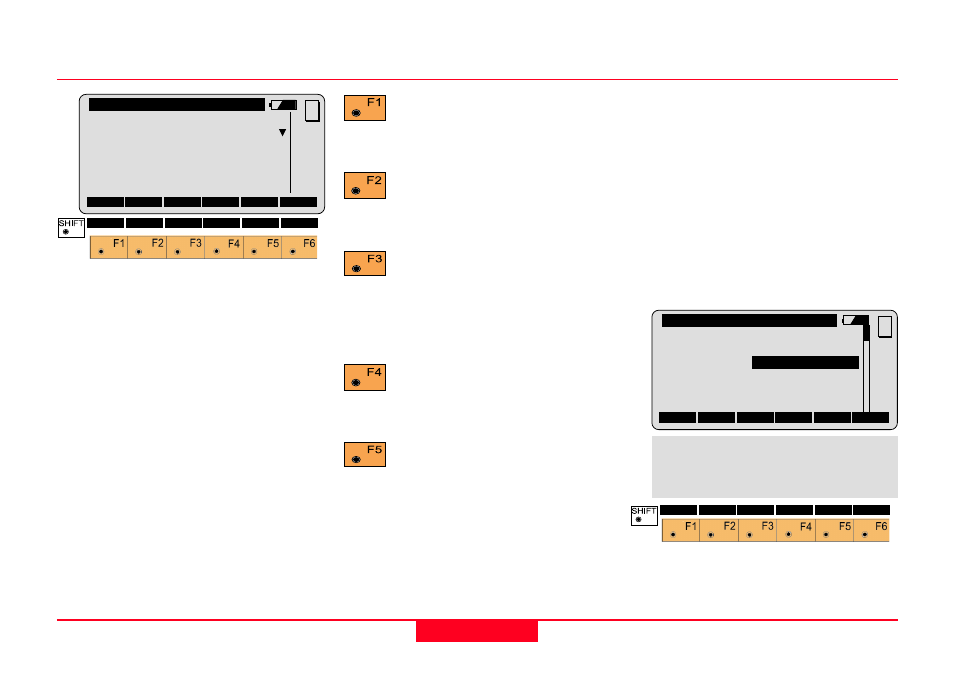
127
TPS1100 - Appl. Prog. Ref. Manual 2.2.0en
Traverse
Search coordinates in the
Data Job. Continue with the
"Measure Backsight Point" dialog.
Select the "Measure
Backsight Point" dialog and
enter the azimuth.
Manual entry of coordinates
for the tie point. The standard
input dialog of the TPS 1100 is used.
Continue with the "Measure
Backsight Point" dialog.
Confirms the present
orientation. Continues with
the dialog "TRAVERSE MENU".
Search and view coordinates
in the Data Job.
• Calculate Azimuth
This dialog corresponds to the
TPS1100 Professional series
"MEASURE" dialog.
On completion of a measurement,
the program continues either with
"MULTIPLE MEAS" or with the
"TRAVERSE MENU" according to the
settings in the configuration.
New traverse, continued
Data Job
Filename and location of the Job
containing point coordinates to be
recalled.
Search for
Describes what will be searched for
in the Data Job.
Point Id
Input the Point Id to search for.
Trav\ Define Backsight Pt
Data Job
: MYFILE.GSI A:
Search for:
PointId+E+N
PointId
:
2
MC
QUIT
SEARC AZI
INPUT SKIP
VIEW
Trav\
Start Traverse
Measure Backsight Point
Point Id
:
500
Refl. Ht. :
1.300 m
Hz
:
249°10'20''
V
:
90°19'52''
Slope Dist:
----- m
ALL
DIST
REC
CONT TARGT
MC
I<>II
QUIT
Height Dif:
----- m
East
:
----- m
North
:
----- m
Elevation :
----- m
