Insert parabola, Road+ file editor – Leica Geosystems TPS1100 Professional Series - Reference Manual User Manual
Page 188
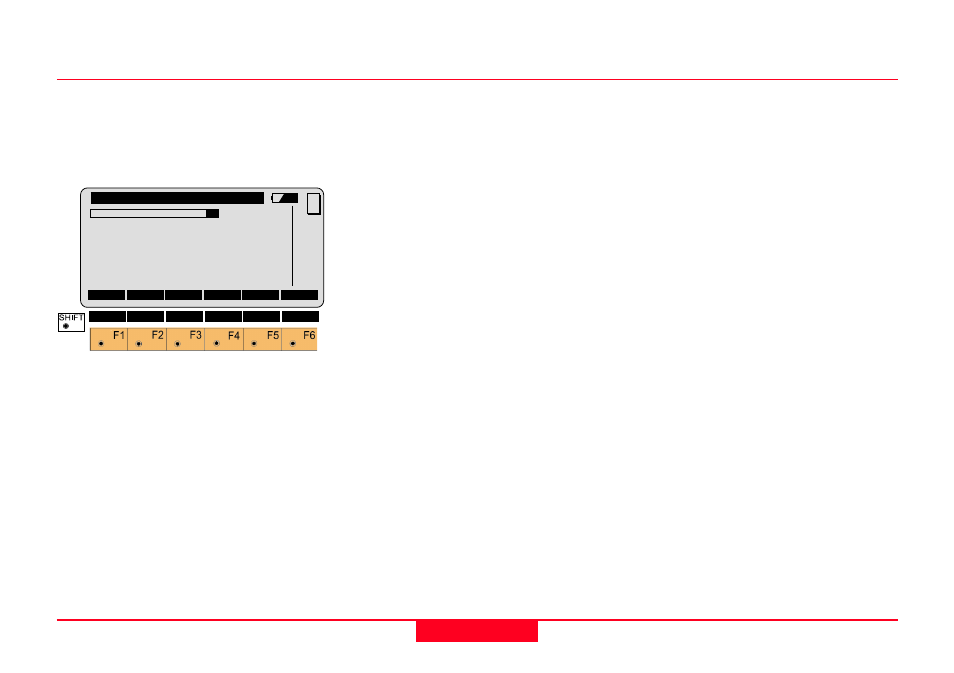
188
TPS1100 - Appl. Prog. Ref. Manual 2.2.0en
Road+ File Editor
Insert Parabola
You will see this dialog if you selected
"Insert Parabola" on the Insert
Record dialog in a Vertical Alignment
File.
Station
Input the Station or Chainage at the
beginning of the element.
Ele Type
Parabola
Parameter
Input the Parameter of the Parabola
("p").
For "sag" or "dip" curves (the center
of curvature is above the vertical
alignment) the Parameter is a
positive value.
For "crest" curves (the center of
curvature is below the vertical
alignment) the Parameter is a
negative value.
The "p" parameter is the reciprocal of
the rate of change of slope in the
vertical curve:
p = L / (G
OUT
– G
IN
)
or
p = (Y
I
– Y
S
)
2
/ 2(X
I
– X
S
)
Where
G
OUT
= the slope of the vertical
alignment at the end of the
vertical curve, as a decimal
fraction (not percent);
G
IN
= the slope of the vertical
alignment at the beginning of
the vertical curve as a
decimal fraction (not
percent), and;
L
= the horizontal distance from
the beginning to the end of
the vertical curve.
and:
Y
I
= The elevation above datum
of any point on the vertical
curve;
Y
S
= The elevation above datum
at the low or high point of the
vertical curve;
X
I
= The station or chainage of
any point on the vertical
curve;
X
S
= The station or chainage at
the low or high point of the
vertical curve;
REdit\
View/Edit File
2/ 2
Station
:
0.000 m
Ele Type
:
Parabola
Parameter :
0.000 m
Elevation :
0.000 m
INS
DONE
<--
IMPOR
MC
DEL
|<<- ->>| SEARC QUIT
