Configuration, Road+ getting started, continued – Leica Geosystems TPS1100 Professional Series - Reference Manual User Manual
Page 201
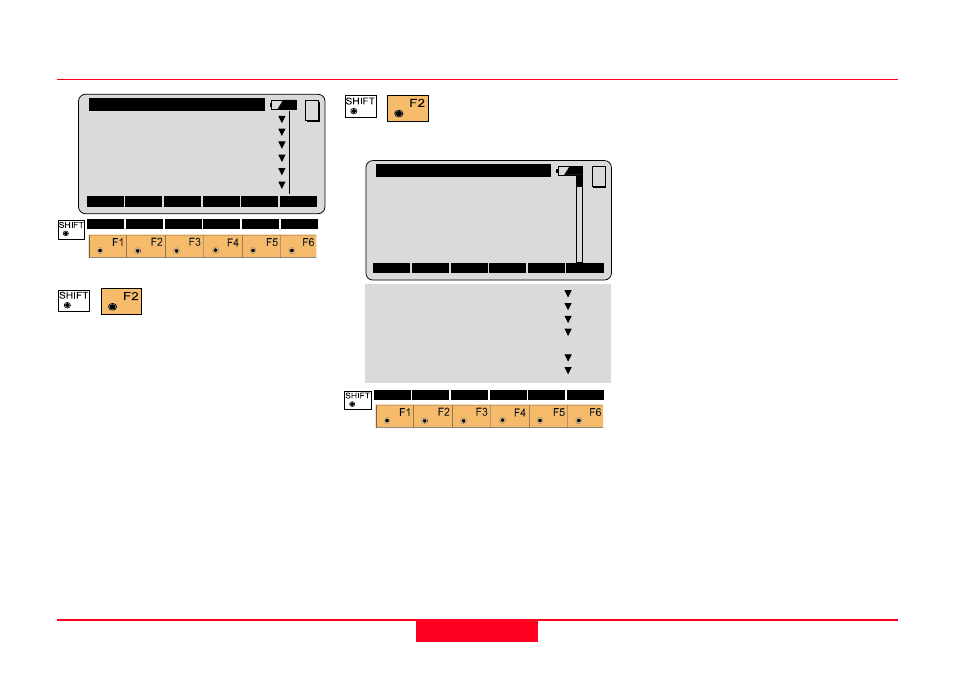
201
TPS1100 - Appl. Prog. Ref. Manual 2.2.0en
Road+
Getting started, continued
Call up the
"Configuration-Editor".
Before selecting the alignment files to
use, you should enter the
configuration parameters for the job.
Configuration
Start the
"Configuration-Editor"
from the "Select Aln Files" dialog.
Begin Sta.
Enter the beginning station
(chainage) for your work area
End Sta.
Enter the ending station (chainage)
for your work area
Sta. Incrm
Enter the station (chainage) interval
to be used
Ht. Shift
Enter a vertical shift value if needed.
The value entered will be applied to
the whole alignment.
Deflct. Tol.
Enter an angle tolerance for
deflection angles. Make this a small
value but not 0.
Sta. Tol.
Enter a value for stationing
(chainage) tolerance.
Vert. Mode
The normal mode is Profile/XSec.
However, if you have installed the
TPS1100 Application DTM Stake,
you will see an additional option here.
Profile/XSec uses a vertical
alignment and cross sections to
define the project in the vertical
direction. DTM uses a digital terrain
model to define the project in the
vertical direction.
QUIT
Road+\Dialog values suould
Begin Sta.:
0.000
End Sta.:
0.000
Sta. Incrm:
100.000 m
Ht. Shift :
0.000 m
Deflct.Tol:
0°00'16''
Sta. Tol:
0.010 m
MC
CONT
DFLT
INFO
Vert. Mode:
Profile/XSec
CrsIntrpl.:
Off
CrsMovemnt:
Left > Right
Log File
:
Off
Log FlName:
ROADPLUS.LOG
Meas Job
:
FILE01.GSI
Data Job
:
FILE02.GSI
CONF
QUIT
Road+\ Select Aln Files
Aln. Dir
:
...\GSI\
Horiz.Aln :
ALNOFFICE
Vert. Aln :
PRFOFFICE
Cross Secs:
CRSOFFICE
Crs.Assign:
(none)
Station Eq:
EQNOFFIC
MC
CONT
