Leica Geosystems TPS1100 Professional Series - Reference Manual User Manual
Page 117
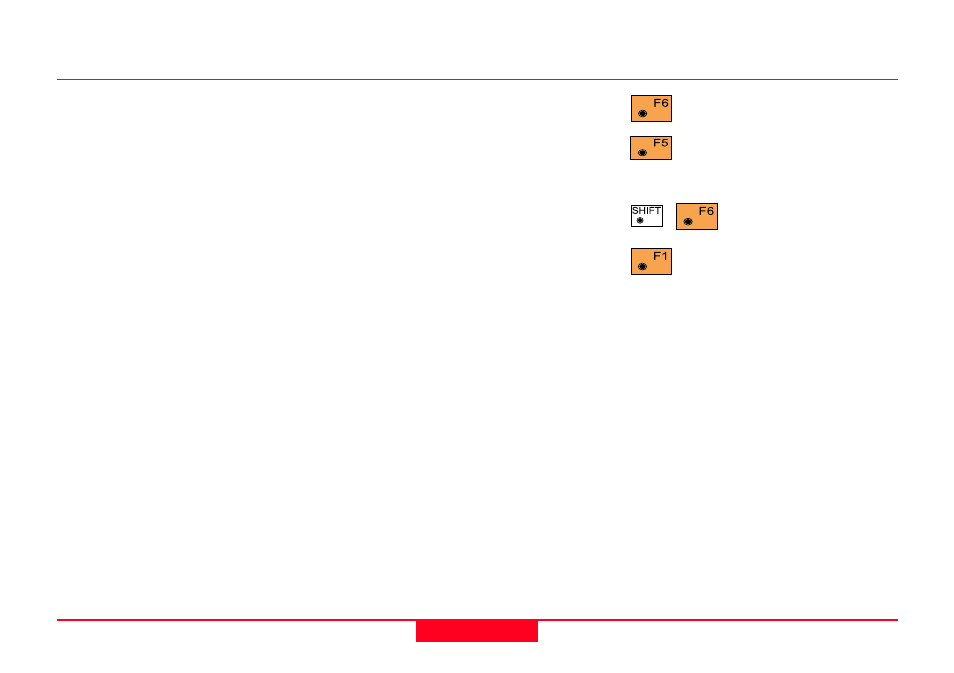
117
TPS1100 - Appl. Prog. Ref. Manual 2.2.0en
Sets of Angles
Displays date and version.
Set default values. Default
values are displayed in dialog
"CONFIGURATION".
Exit the program
Store the current
configuration and proceed to
the dialog "SETS MENU".
V Tol.
Input the tolerance for vertical
directions. This defines the limit for
the difference in the vertical
directions between the actual
observations and the directions
observed within the first half set. If
the tolerance is exceeded, a warning
is given.
Log File
ON, records measurements in a Log-
File.
The format is described in
chapter
"Log File" (see next page).
Log FlName
Enter the Log File Name.
Meas Job
Selection of the measurement job for
recording measurements.
Data Job
Selection of the data job containing
the fix point coordinates (control
data).
> >
All targets have to be observed
in face II using the same sequence
as for the observations in face I.
◊
Each target has to be
observed in face II immediately after
its measurement for face I has been
completed.
User Displ
Set to YES, the display defined in the
"MEAS" application will be used.
NO uses the "SETS OF ANGLES"
default display.
Hz Tol.
Input the tolerance for Hz-directions.
This defines the limit for the
difference between the actual
direction and the direction observed
within the first half set. A change in
the horizontal circle orientation is
always accounted for, after observing
the first target within a new set. If the
tolerance is exceeded, a warning is
given.
Configuration, continued
