Cogo – Leica Geosystems TPS1100 Professional Series - Reference Manual User Manual
Page 165
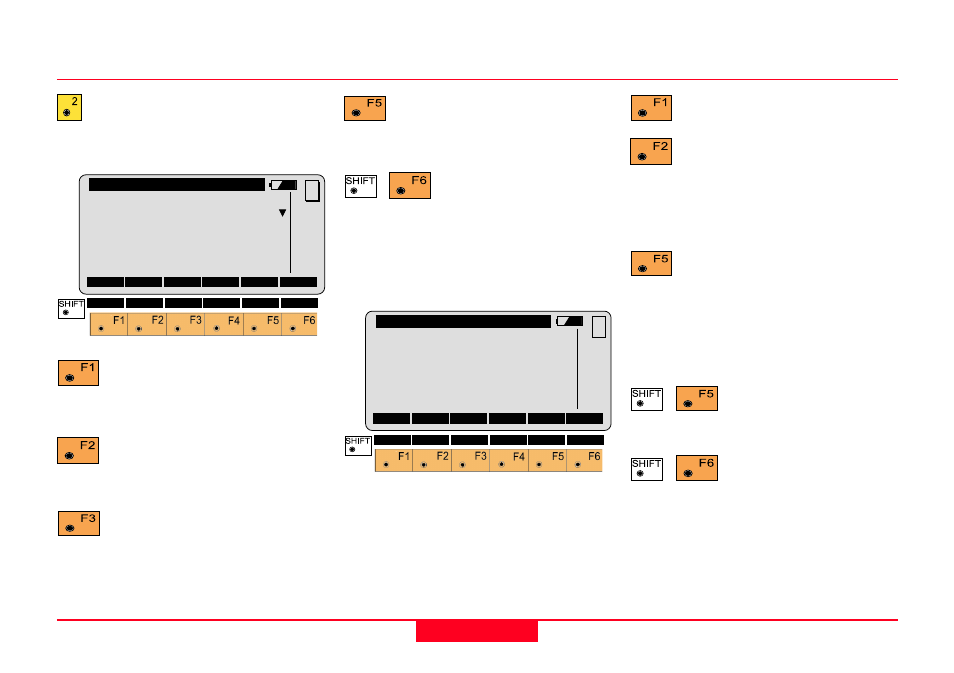
165
TPS1100 - Appl. Prog. Ref. Manual 2.2.0en
COGO
Call up the function "Set Point
by Dist-Offset" in the menu
"Offsets".
Search for the coordinates of
baseline start point (or the
baseline end point) in the data job.
Measuring the baseline start
point (or the baseline end
point).
Manual entering of the
baseline start point (or the
baseline end point).
Search and display the
coordinates of the point found
in the active data job.
Exit the program.
Enter distance analog baseline
(Horiz. Dist.):
Accept displayed values
Determining the distance
along baseline (Horiz. Dist.)
by means of the function "Polar
calculation"
(refer to chapter
"Inverse").
INPUT Entering distance
along baseline
RCALL Call up of a distance along
baseline which has been previously
stored using the function "Polar
calculation".
Changing the direction
(as dialog box "Modify
Distance").
Exit the program.
Horz.Dist.
Enter distance along baseline (Horiz.
Dist.)
Orthogonal point calculation, continued
COGO\ Baseline Start Pt.
Data Job
: FILE02.GSI A:
Search for:
PointId+E+N
PointId
:
58
SEARC MEAS INPUT
VIEW
MC
QUIT
COGO\ Distance from Start
Distance along baseline
Horz Dist.:
0.000 m
CONT
INV
RCALL
MC
MODIF QUIT
