Occupy station, Traverse – Leica Geosystems TPS1100 Professional Series - Reference Manual User Manual
Page 129
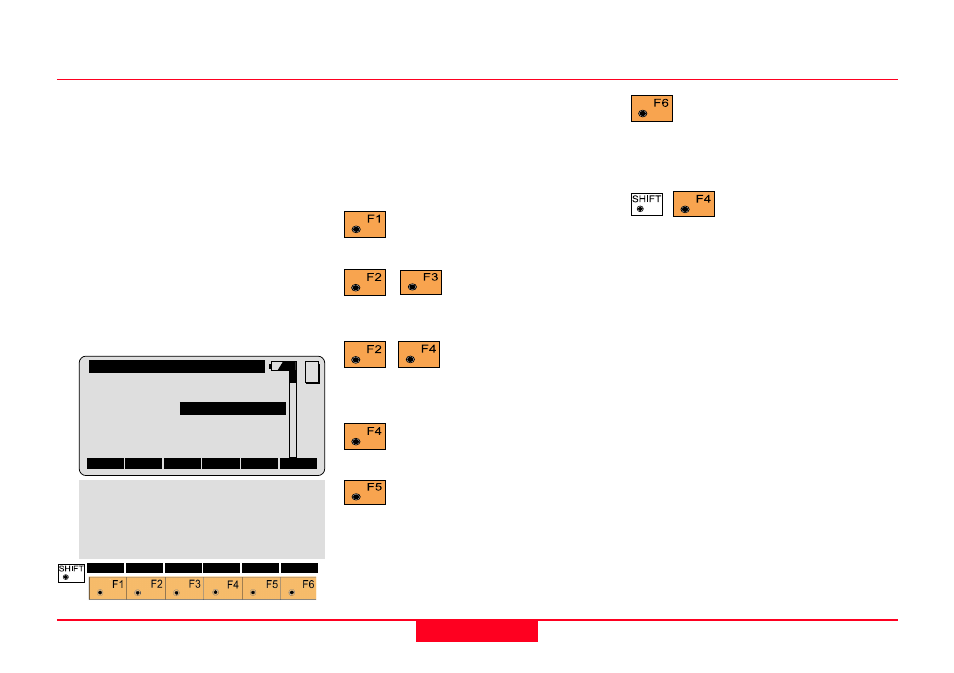
129
TPS1100 - Appl. Prog. Ref. Manual 2.2.0en
Traverse
The instrument is set up on
previously measured traverse point.
A measurement (distance measure-
ment is optional) is made to the last
traverse point.
This dialog corresponds to the
TPS1100 Professional series
"MEASURE" dialog. After the
function has been performed, the
station coordinates and orientation
are set in the instrument.
Occupy station
Station Id
Station identifier
Backsight
Backsight identifier
Simultaneously measure and
record data in the Meas Job.
Measure a distance
1
and record data in the
Meas Job.
Measure a distance
without recording in
the Meas Job.
Proceed to the dialog
"TRAVERSE MENU".
Enter target data.
(see User Manual)
Toggles to select the last
measured sideshot, or the
last measured traverse point, as the
new station.
2
Change the theodolite
face.
1
Distance measurement is optional.
2
Only active if a sideshot point was
measured.
I<>II
QUIT
Slope Dist:
----- m
Height Dif:
----- m
East
:
----- m
North
:
----- m
Elevation :
----- m
Trav\ Occupy Traverse Pt
Station Id:
2
Backsight :
1
Inst. Ht. :
1.300 m
Refl. Ht. :
1.300 m
Hz
:
249°10'20''
V
:
90°19'52''
MC
ALL
DIST
REC
CONT TARGT
SS
