Road – Leica Geosystems TPS1100 Professional Series - Reference Manual User Manual
Page 217
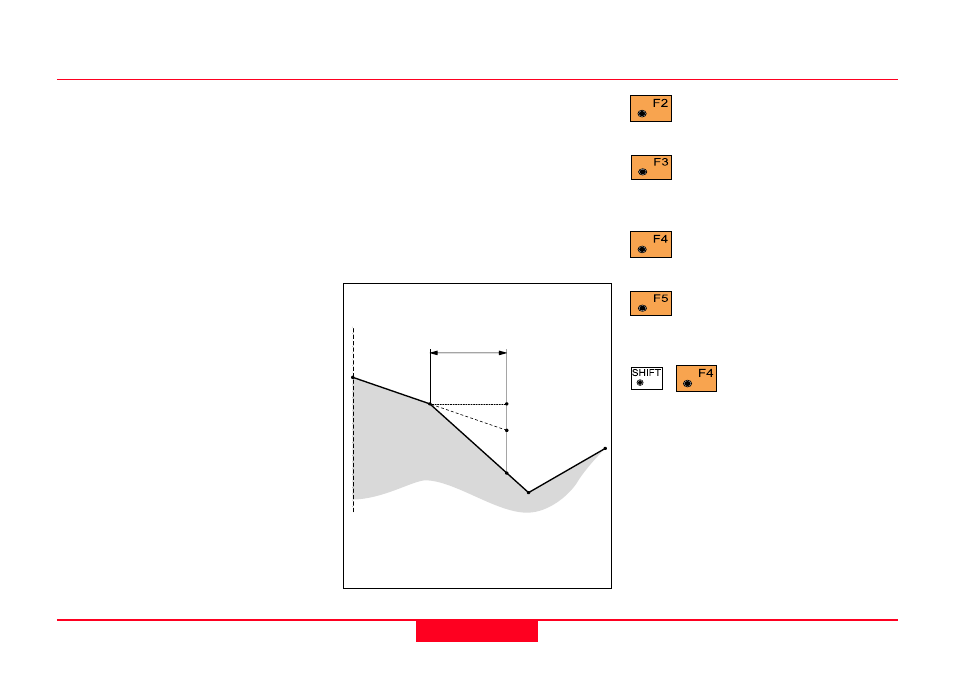
217
TPS1100 - Appl. Prog. Ref. Manual 2.2.0en
Road+
Select Template point and offset, continued
∆∆∆∆∆
CL Offset
Displays the horizontal distance of
the template point from centerline (–
for left)
∆∆∆∆∆
CL Hgt Diff
Displays the difference in elevation of
the template point between the
centerline and the point to be staked.
Stake Offs.
This is the offset value that will be
used for setting the offset stake. If
the point is left of centerline, the
value entered must be a negative
number.
S. Offset Ht.
This display indicates the method
used in computing the elevation of
the point to be staked. The three
methods are "Previous Element",
"Interpolated" and "Horizontal".
Offset
Horizontal offset to apply to current
chainage.
Ht. Offset
Additonal vertical offset to apply to
current chainage.
Activates the slope staking
options
Move along the current cross
section from right to left.
Sets the cross section point
to the centerline
Move across the current
cross section from left to right
Displays a plot of the
template.
1
2
3
RPLUS1
1
1
Horizontal
2
Previous Element
3
Interpolated
Stake Offset
Centerline
