Offset dialog, Point measurement – Leica Geosystems TPS1100 Professional Series - Reference Manual User Manual
Page 261
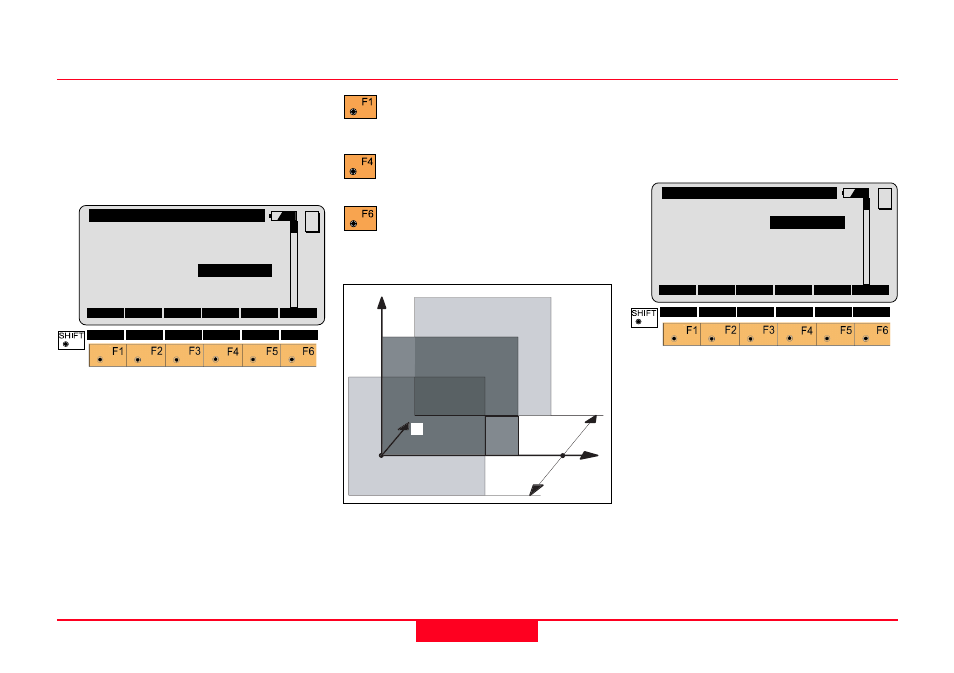
261
TPS1100 - Appl. Prog. Ref. Manual 2.2.0en
TQM
Offset Dialog
Once the plane has been defined, it
can be shifted by an offset. The
offset value can be entered manually
or a point can be measured to shift
the plane through.
Offset
Enter value by which to offset the pla-
ne. If point was measured, calculated
offset is displayed.
Offsets are applied in the direction of
the Y-axis.
Offset Pt.
Displays PtId of measured point.
REFP\ Define Local Plane
Enter or measure an offset
by which to shift the plane
Offset
:
0.000
m
Offset Pt.:
-----
MC
CONT
OFFS
NEW
Set offset and measure points
on the plane.
Measure point to offset plane
through.
Define new plane.
1
100pr95
P1
X
Z
Offset-
Offset+
Y
Point Measurement
The local coordinate system
measurement dialog displays the
coordinates of points on the plane in
the defined local coordinate system.
REFP\ Reference Plane
Point Id
:
4
Refl. Ht
:
0.000
m
X-Coord.
:
2.001 m
Y-Coord.
:
0.000 m
Z-Coord.
:
1.521 m
∆∆∆∆∆
d
:
----- m
MC
ALL
DIST
REC
CONT
DEF
X-Coord.
X-coordinate in local system.
Changes with telescope movement.
Y-Coord./
∆∆∆∆∆
d
Y-coordinate in local system. This is
always identical to
∆
d - the distance
to the plane and is 0.000 unless a
distance was measured.
Z-Coord.
Z-coordinate in local system.
Changes with telescope movement.
