Leica Geosystems TPS1100 Professional Series - Reference Manual User Manual
Page 171
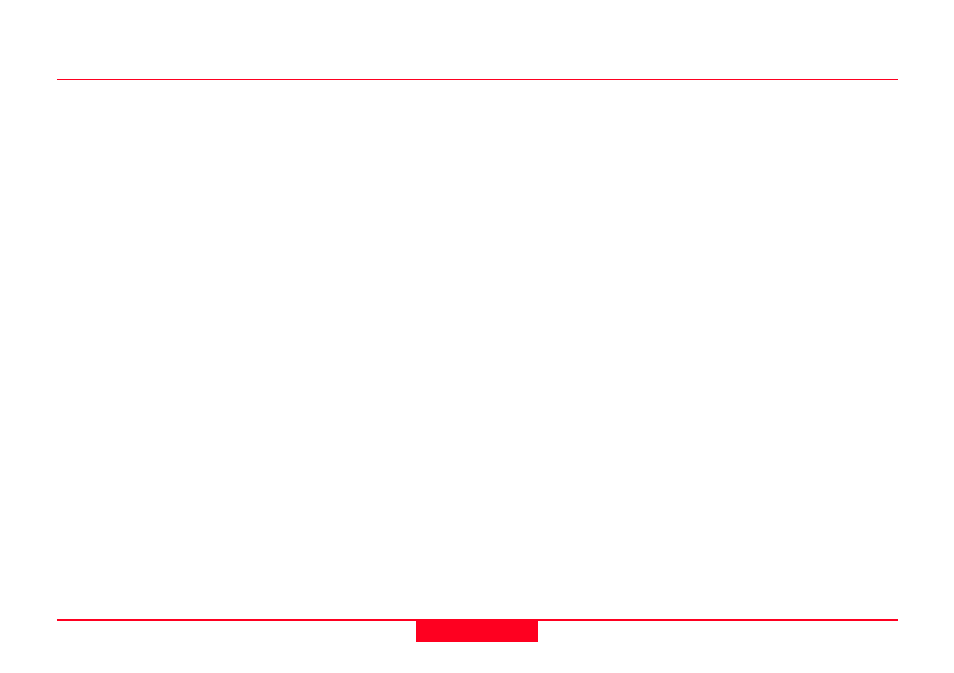
171
TPS1100 - Appl. Prog. Ref. Manual 2.2.0en
Road+ File Editor
Vertical Alignment
You may delete, insert and/or edit all
Road+ vertical alignment element
types with Road+ File Editor. Road+
vertical alignment element types are:
• Tangents;
• Circular Curves;
• Parabolas, and;
• End of Positioning
You must use the following sign
convention to describe the direction
of curvature for non-tangent vertical
alignment elements:
- For "sag" or "dip" curves (the
center of curvature is above the
vertical alignment) the radius and
parabola parameters are positive
values.
- For "crest" curves (the center of
curvature is below the vertical
alignment) the radius and parabola
parameters are negative values.
Cross Sections
You may insert new Cross Sections
and delete and/or edit existing Cross
Sections with Road+ File Editor.
Cross Sections are defined by a
series of straight line (tangent)
elements. The elements are defined
by the horizontal offsets and vertical
height differences, from the location
of the horizontal and vertical
alignments, of the end points of the
elements.
You must use the following sign
convention to describe the horizontal
offsets and vertical height differences
of the end points of the elements:
- If the point is to the left of the
horizontal alignment, the horizontal
offset is negative.
- If the point is to the right of the
horizontal alignment, the horizontal
offset is positive.
- If the point is below the vertical
alignment, the vertical height
difference is negative.
- If the point is above the vertical
alignment, the vertical height
difference is positive.
