Configuration, Configuration editor, Orientation and height transfer – Leica Geosystems TPS1100 Professional Series - Reference Manual User Manual
Page 18: Plot, continued
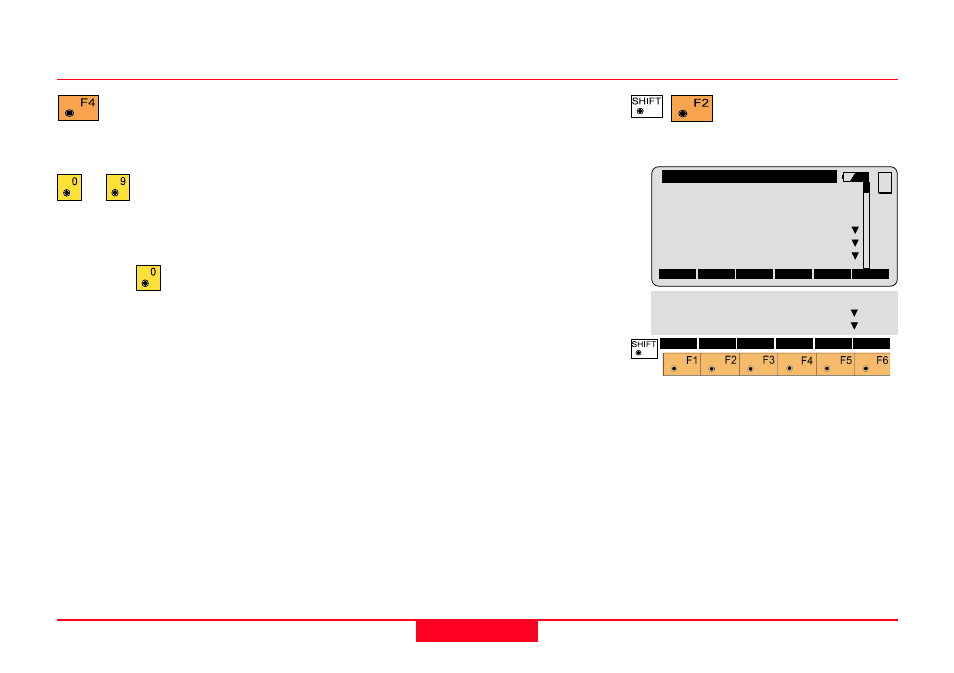
18
TPS1100 - Appl. Prog. Ref. Manual 2.2.0en
Orientation and Height Transfer
Measure more points. The
program will recall the
"TARGET POINT" dialog.
...
Toggle any point ON or
OFF by pressing the numeric key
corresponding to the sequence
number of the point.
Note, that
represents point 10.
Exit the program.
Configuration
Depending on the configuration that
is loaded onto your TPS1100
instrument, you may not see some or
all of the options referred to below.
See your Leica Geosystems dealer
for more information about the
configuration of your instrument.
Plot, continued
Ori\
Configuration
Hz Ori. Acc :
0°00'32"
Ht Acc TP
:
0.0250 m
Pos Acc TP
:
0.0250 m
Tow faces
:
NO
User Disp.
:
NO
Log File
:
OFF
CONT
DFLT
INFO
MC
QUIT
Log FlName
:
ORIENT.LOG
Meas Job
:
FILE01.GSI
Data Job
:
FILE02.GSI
Configuration Editor
Start the "Configuration
Editor" from the
"TARGET POINT" dialog.
The "Configuration Editor "sets
parameters for further program
operations:
Hz Ori Acc
Limit for the standard deviation of the
orientation. The orientation is
regarded as "error free", if the
computed standard deviation of the
orientation is within twice the entered
value.
