Sets of angles – Leica Geosystems TPS1100 Professional Series - Reference Manual User Manual
Page 100
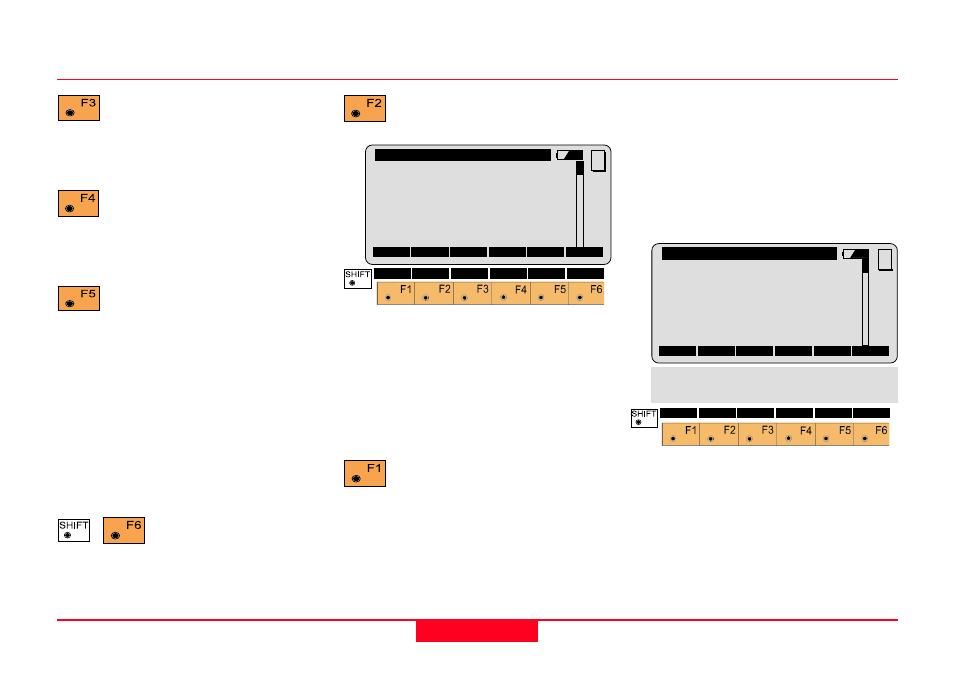
100
TPS1100 - Appl. Prog. Ref. Manual 2.2.0en
Sets of Angles
Point 1 - 10
Input up to ten Point Ids to enable
selection from this list on the
preceding dialog. You are not
required to measure to every target
point on this list.
Press after all target Point Ids
have been input.
Manually point the instrument at the
target point. If the target is a prism
and you are using a TCA- or TCRA-
instrument with ATR turned on, you
need point only "close" to the target.
When you are "on target" select one
of the measurement options:
Measure Mode, continued
(Not available until a list of
target points has been
defined.) Press to select the previous
point on the list.
(Not available until a list of
target points has been
defined.) Press to select the next
point on the list.
Press when all target points
have been measured in Face
I. You will see a warning that you are
leaving the Learning Phase.
Press YES to continue. The program
returns to the Sets Menu
with the focus on 2
Measure Further Sets.
Press NO if you pressed DONE in
error. The program
returns to this dialog.
Press to Quit Sets of
Angles. This option is
available on nearly every dialog
within Sets of Angles.
Press to view Point list.
SETS\
Point List
Point 1
:
-----
Point 2
:
-----
Point 3
:
-----
Point 4
:
-----
Point 5
:
-----
Point 6
:
-----
CONT
MC
SETS\
First Set
Point Id
:
501
Refl. Ht. :
1.300 m
Hz
:
249°10’20’’
V
:
90°19’52’’
∆∆∆∆∆
Hz
:
-----
∆∆∆∆∆
V
:
-----
ALL
DIST
REC
CONT TARGT
MC
I<>II
QUIT
Slope Dist:
----- m
∆∆∆∆∆
SlopeDist:
----- m
