Non-sequencing differences – INFICON STC-2000A Thin Film Deposition Controller Operating Manual User Manual
Page 99
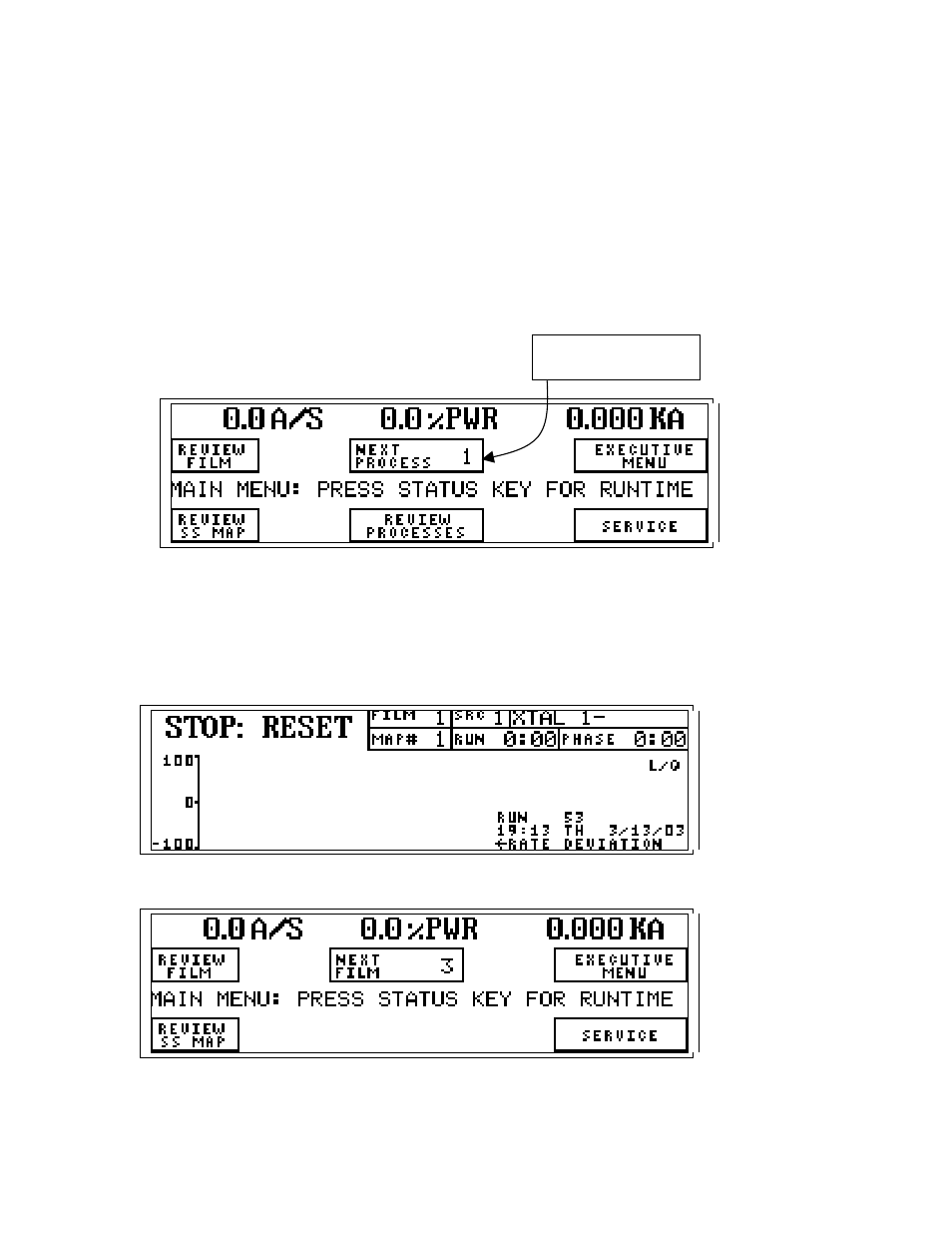
p
STC-2000A DEPOSITION CONTROLLER
y
screen will then appear at which time pressing the needed digit will select the next active process. Pressing
the numeric digit keys allows any value from ‘1’ through ‘9’ to be entered as the next active process.
ENTer accepts the entry, BAK discards the entry, if made, key needs to be pressed. The active process will
be the value at which the digit value is left when ENTer is pressed. The next process started will use this
process number. Press the fixed STATUS key to return to the RunTime screen. If an attempt to change the
active process is made with the instrument in a non-idle condition either a temporary error message will
appear saying ; “INHIBITED: UNIT MUST BE IDLED” or the text UNIT BUSY NA will appear in the
key instead of NEXT PROCESS. When the text "NA" appears on the key, the product is not allowing the
alteration because it would not be desirable to change the process while it is running. The result of pressing
the key when UNIT BUSY NA appears will be an acknowledgement beep only. The process must be
stopped. See START: Reset/Start Process diagram below.
Press to change
ACTIVE Process
SECTION 3.8
Non-Sequencing Differences
Non-sequencing mode does not use processes but treats one of the fifty possible films selected as active in
a single implicit process.
Note that process related information is not shown on the RunTime screen.
Note that the "Next Process" label has changed to "Next Film" and that the Review Processes key have
been removed.
SECTION 3.XX
page 99 of 292
