INFICON STC-2000A Thin Film Deposition Controller Operating Manual User Manual
Page 184
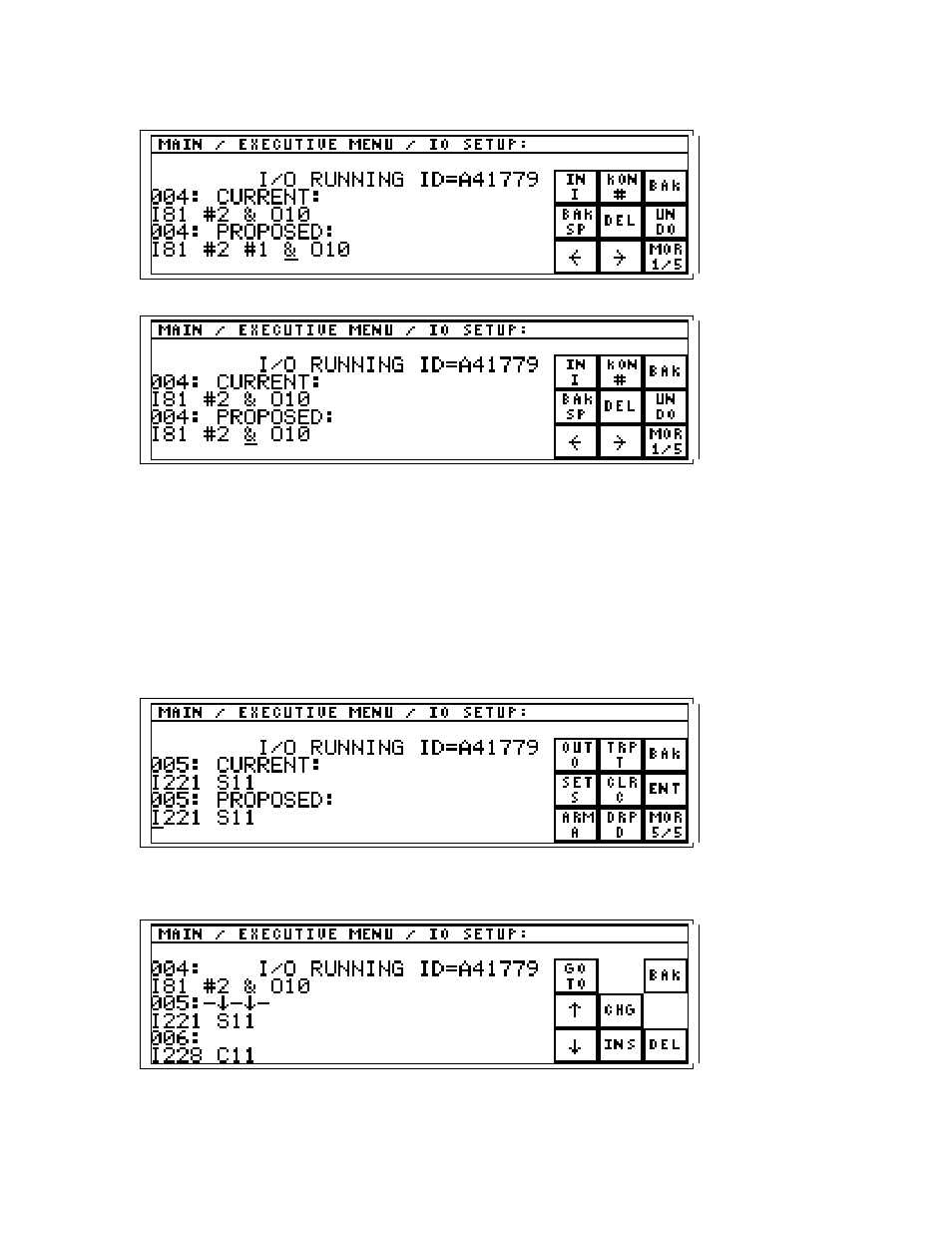
p
STC-2000A DEPOSITION CONTROLLER
y
Using the BAKSP key, the newly entered #1 can be eliminated:
#1 has been removed.
Next, move the cursor back to the end of the edit line (press
→ twice):
Using the MOR (more) key, repeatedly navigate to the mor 5/5 where the ENT
ER
key is found. Press the
ENT
ER
key to accept the entire rung. The rung is unchanged and this is reflected in the checksum, which is
also unchanged (A41779).
Pressing the ENT key accepts (saves) the rung and as a programming convenience, the next rung is
automatically advanced into the edit/change position. In this case, it is the 5
th
line. If a new program were
being constructed, new rungs could be continuously built in this fashion from the END line. A new END
line is automatically placed as the last rung with each new conversion of the current END line.
If a rung is being edited in the middle of an existing program, the next rung will be a rung that will not be
changed (as shown immediately below).
In either case, the BAK key must be used to exit the CHG (change) menu process (the MENU and
STATUS keys can also be used).
The following is the result of pressing the BAK key (follows from above screen).
Please note that as rungs are added to, deleted from or edited in the I/O program, the number prefixed by
the label "ID=" will change. As rungs are being edited (before they are accepted by pressing the rung ENT
SECTION 5.XX
page 184 of 292
