General descriptions of i/o menus – INFICON STC-2000A Thin Film Deposition Controller Operating Manual User Manual
Page 173
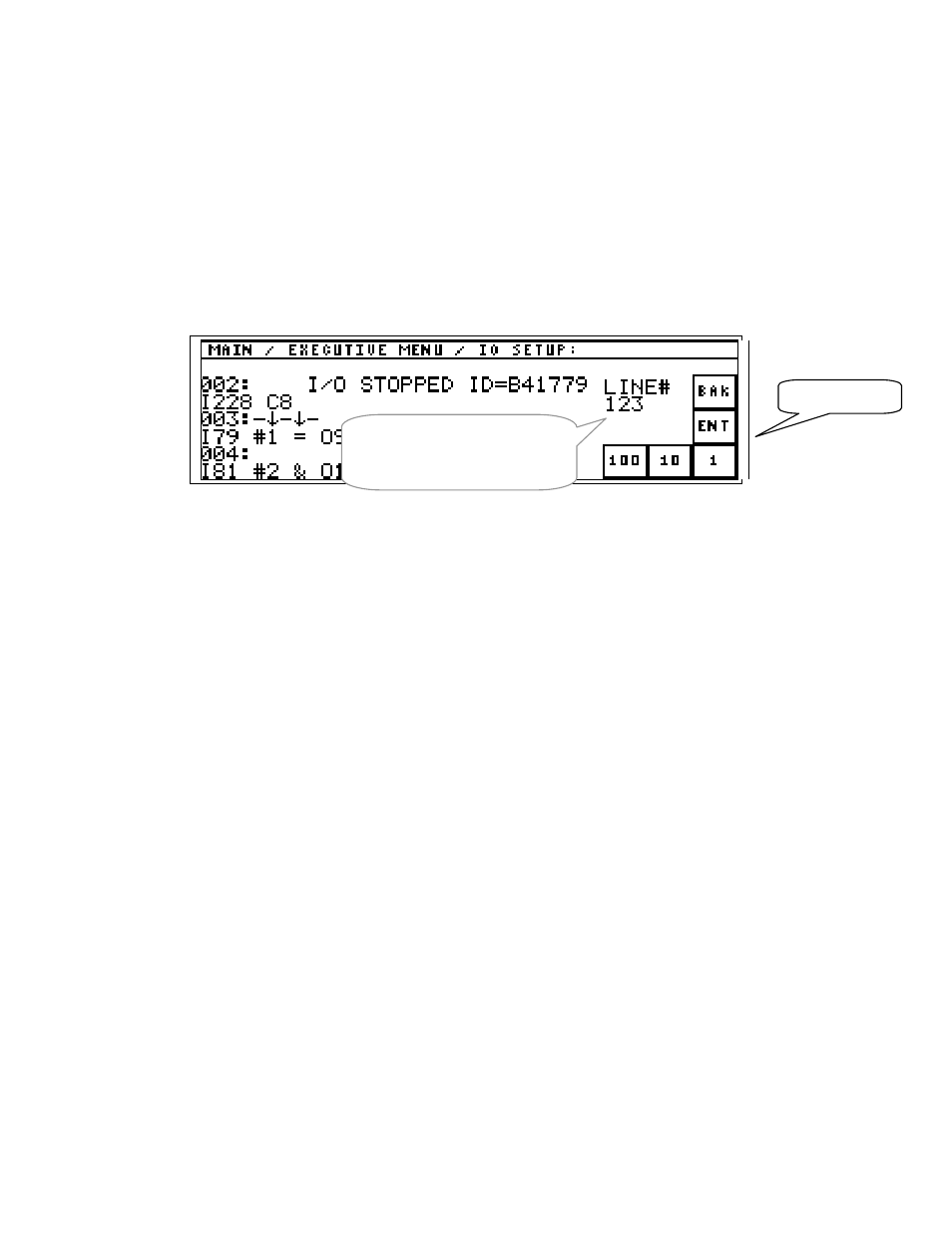
p
STC-2000A DEPOSITION CONTROLLER
y
General Descriptions of I/O MENUs
GOTO:
Press GOTO to move to a specified line (rung) in the I/O program setup list. This gives
the capability of jumping to a rung if the rung (line) number is known. This is useful
when the I/O program is complicated and there is a need to jump around in it rapidly.
When a rung number is entered that exceeds the last existent rung, the GOTO function
will move to the last available rung position (zero moves to 001). Having entered the
GOTO function, the BAK key may alternately be pressed, instead of entering a line
number. This will terminate the GOTO without effect. GOTO appears on the I/O Setup
main menu (Fig. 5.3) and on the I/O Setup Edit menu (Fig. 5.4). Pressing the GOTO key
on the main I/O menu (See Fig. 5.3) results in the following screen.
GOTO MENU
To construct entry of
"123", Press 100 key once,
10 key twice and 1 key
three times.
Pressing GOTO changes the key labels (as shown) to reflect a new level of functionality,
that is, to enter a number that will be the object of the search and locate process. This
number entry menu has provision to enter numbers in the range of 0-999. Numbers are
entered by pressing any one or all of the three digit keys, which represent the total
number. The hundreds digit (100 key) is on the left, the tens digit (10 key) is in the
middle and the units digit (1 key) is on the right. Each digit is incremented from zero
with each key press. When nine is indicated, the subsequent key press will cause that
digit alone to revert to a zero. Digits are independent of each other (no carryover). A key
press of a digit effects only the digit pressed. After the desired number is completely
entered, the ENT key may be pressed to accept the entry.
(UP)
↑:
Navigates up the rung list. The displayed section of the rung list moves toward the
beginning of the rung list. (UP)
↑ appears on the I/O Setup main menu (Fig. 5.3) and on
the I/O Setup Edit menu (Fig. 5.4).
(DOWN)
↓: Navigates down the rung list. The displayed section of the rung list moves toward the end
of the rung list. (DOWN)
↓ appears on the I/O Setup main menu (Fig. 5.3) and on the I/O
Setup Edit menu (Fig. 5.4).
MENU: Press
fixed
MENU key to enter the menu system. When the fixed STATUS key is
pressed from any place in the menus, the RunTime screen is returned.
BYE:
Returns to the Executive Menu or one level back. See Fig. 5.3.
SECTION 5.XX
page 173 of 292
