INFICON STC-2000A Thin Film Deposition Controller Operating Manual User Manual
Page 284
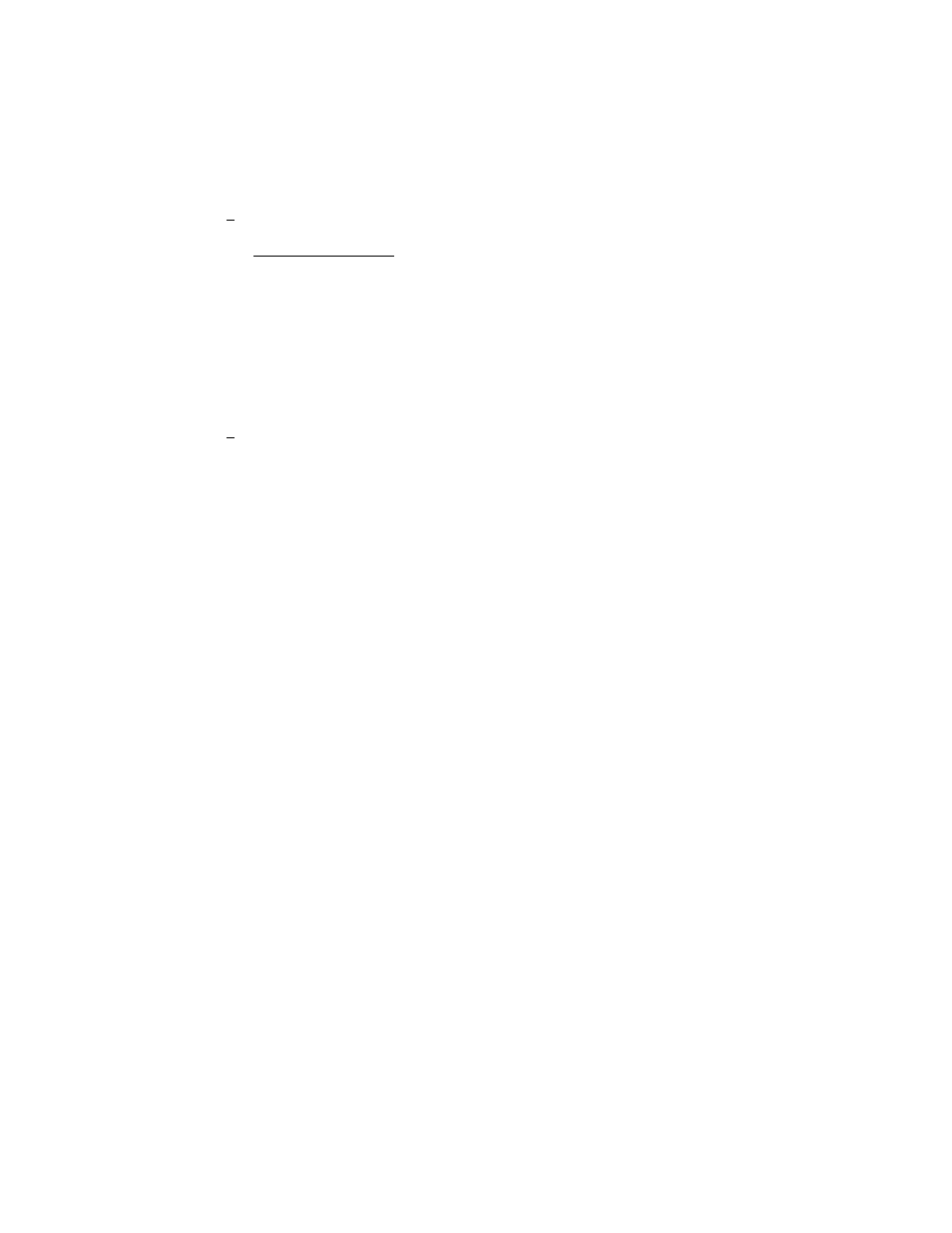
p
STC-2000A DEPOSITION CONTROLLER
y
purpose: INPUT card control
background/conceptual info: page 36, section 2.2.
detailed info: pages 147-149, section 4.8 (jumper configuration), page 148 (pin connections)
see index keyword
programming summary: Fixed MENU key
⇒ EXECUTIVE MENU key → SYSTEM CONFIG key
→ I/O SLOT x TYPE
2. f) description: OUTPUT card control needs software configuration. Output cards must be defined and
enabled in software before they will be recognized by the system (I/O SLOT TYPE). Each output card has
8 relays. The outputs (activation side of the relays) are controlled by I/O programming (can be enabled and
disabled). The standard factory unit configuration has 1 output card in I/O slot 2. Up to 4 output cards can
be installed (at the expense of INPUT cards that use the same I/O slots).
purpose: OUTPUT card control.
background/conceptual info: pages
detailed info: pages 150, sections 4.8, 4.9
see index keyword
programming summary: : Fixed MENU key
⇒ EXECUTIVE MENU key → SYSTEM CONFIG key
→ I/O SLOT x TYPE
2. g) description: Select and Run an I/O program. I/O Memory is selected between A and B programs by a
toggle function of the SWaP key (A memory switches to B memory and back to A with each press of the
SWaP key). I/O programs are run by pressing the RUN key. The second line of the I/O program screen
indicates, in text, that the I/O program is running or stopped.
purpose: Select and Run an I/O program.
background/conceptual info: pages
detailed info: pages
see index keyword
programming summary: Fixed MENU key
⇒ EXECUTIVE MENU key → I/O SETUP key →
MEMory
→ SWaP
[SAVe saves the current I/O program]
Fixed MENU key
⇒ EXECUTIVE MENU key → I/O SETUP key → OPeRate → RUN
[STP stops the I/O program]
2. h) description: Write an I/O program.
purpose: Write an I/O program.
background/conceptual info: pages
detailed info: pages
see index keyword
programming summary: Fixed MENU key
⇒ EXECUTIVE MENU key → I/O SETUP key → EDiT
→ CHanGe (INSert, DELete) → IN, KON, POS, NEG, AND, OR, XOR, ADD, SUB, MUL, DIV, MOD,
EQU, NOT, GRT, LES, SEL, OUT, TRP, SET, CLR, ARM, DRP, 000-999
2. i) description: Shutter control can be configured by FILM parameters, I/O programming and I/O card
setup.
purpose: Shutter control.
background/conceptual info: pages
detailed info: pages
see index keyword
programming summary: Fixed MENU key
⇒ REVIEW FILMS key →
SH
u
T
te
R DELAY MODE
SH
u
T
te
R D
e
L
a
Y TIMEOUT
SH
u
T
te
R D
e
L
a
Y QUALITY
2. j) description: Select crystal stability indicators L/Q, etc.
purpose: Select crystal stability indicators L/Q, etc.
SECTION 10.XX
page 284 of 292
