INFICON STC-2000A Thin Film Deposition Controller Operating Manual User Manual
Sycon, Stc-2000a, Stc-2000a deposition controller
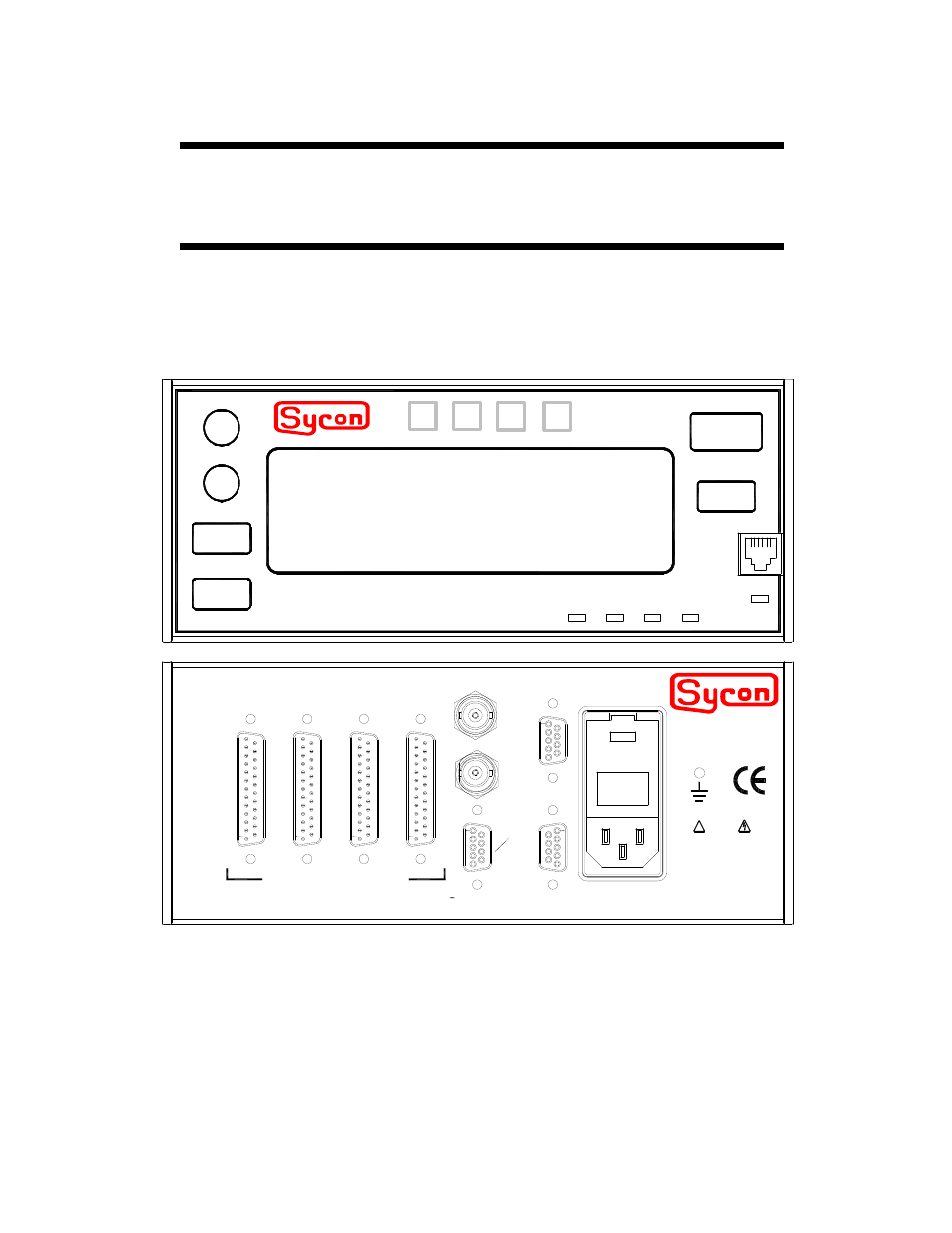
p
STC-2000A DEPOSITION CONTROLLER
y
TFC-2002 JM
USERS MANUAL
518-031
Rev A, January 7, 2004
.
current
:
Sycon
STC-2000A Deposition Controller
<<
>
>
STC-2000A
MANUAL
ZERO
MENU
THICKNESS / RATE CONTROLLER
STATUS
START
HAND CONTROLLER
STOP
instruments
>
WARNING
!
I/O 4 I/O 3 I/O 2 I/O 1
SENSOR
SOURCE
INPUTS / OUTPUTS
1
2
1
2
FUSE: 2 X 2.00 AMP
QUICK-ACTING (F) 250V
90-264 VAC, 50-60 Hz, 230 VA MAX
THE POWER CORD PROTECTIVE
GROUNDING CONDUCTOR MUST
BE CONNECTED TO GROUND, NO
USER SERVICEABLE PARTS
INSIDE. REFER SERVICING TO
QUALIFIED PERSONNEL
instruments
R
S
2
3
2
M
E
M
overview w/ generalizations only
<
Sycon reserves the right to change any information contained in this manual without notice
SECTION 0.XX
page 1 of 292
Table of contents
Document Outline
- Optional STC-2000A Hardware / Software
- Standard Feedthroughs
- Standard Sensors
- Cables
- Crystal / Oscillator Package (includes the following 4 item numbers) 500-109
- STC-2000A
- Operation
- Water
- Electrical
- Materials (in VAC)
- CONNECTOR INSTALLATION
- Connector Shielding
- Sensor Connections
- Crystal Sensor Inputs
- Analog Control Voltage Connections
- Control Voltage Output Connection
- Analog Recorder Output Connection/Usage
- Analog Recorder Output Specifications (any analog output)
- Analog Recorder Output Calibration / Interpretation
- I/O Interface
- Factory InstalledRelay Output Program
- Relay Outputs for Factory Installed I/O Program
- Remote Inputs for Factory Installed I/O Program
- Communications Options
- Definition Of Common Terms
- Boolean Definition
- Boolean Operations
- Relay Ladder Notation
- Truth Table Notation
- State Diagram Notation
- Edge Events
- Input
- Output
- Trip
- Arm And Drop
- Set And Clear
- Synchronize Events
- Scanning Tokens
- Stopping The I/O Program
- Saving Your Program.
- General Descriptions of I/O MENUs
- I/O Functions
- Arithmetic/Logical Functions
- Defining The Problem
- Implementing The Solution
- Using The Goto Function
- Inserting An Empty Rung
- Counters
- Outputs
- Resetting
- The Program
- Rung By Rung
- Entering The Program
- The Program
- Rung By Rung
- Positive And Negative
- RS-232 Interface Description
- Initialize -@- Get Software Version
- Reset Power Lost Status
- Commands A & B
- Measuring Period
- Rate Computation
- Thickness
