Detailed, System configuration related parameters – INFICON STC-2000A Thin Film Deposition Controller Operating Manual User Manual
Page 110
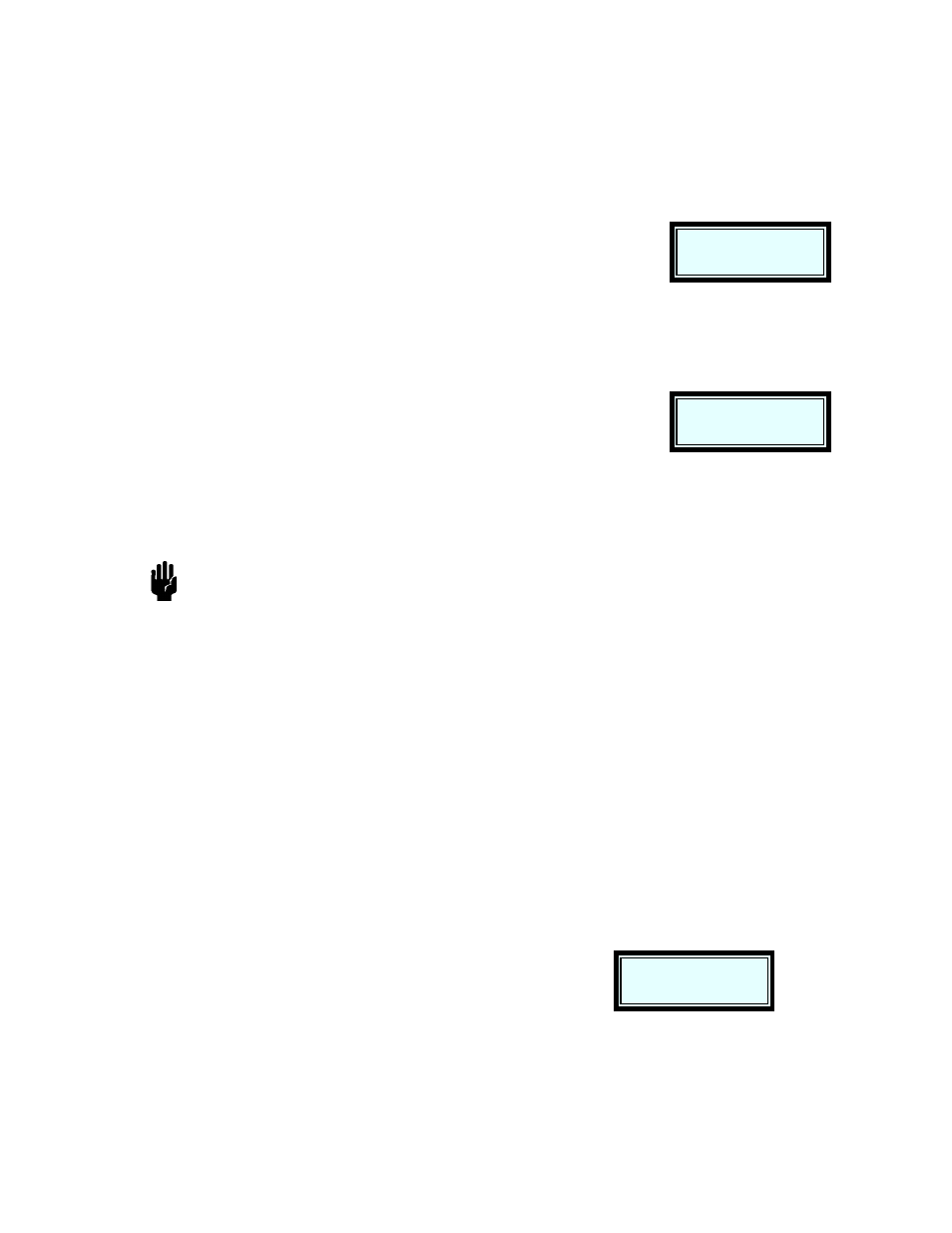
p
STC-2000A DEPOSITION CONTROLLER
y
SECTION 3.15
Detailed
System Configuration Related Parameters
____________________________________________________________________
Parameter
LCD CONTRAST
Low/Medium/High Value: Low or Medium or High
Units
Low/Medium/High
LCD Contrast
Setting The
Passwords
This parameter tells the STC-2000A how to control the bias voltage to the LCD. Adjust for best
viewing: brightest with the most contrast at the desired viewing angle. Between 45
° above and
perpendicular to the LCD viewing surface is best (@25
°c±5°).
____________________________________________________________________
Parameter
PASSWORD LOCK #
Lock Code Value Range is 0 - 9999
Units None
This allows changes of STC-2000A program parameters to be restricted to only those people
knowing this 4 digit password code. If password lock is programmed with a non-zero value, whenever you
access a menu that can change a parameter or try to change a parameter, the STC-2000A will ask you for
the password. The exceptions are the I/O Programming menus and the Communications Setup menu that
are password locked by a Lock Code parameter found on the Communication Setup menu (see
Communications Setup Configurations in the following section).
Caution
CAUTION
If this password is entered inadvertently or forgotten it can be removed by
purging the unit of all its stored parameters. When this is done all program parameters including I/O
programming, System Configuration, Process Lists and Film Parameters will be lost and require
reprogramming. This could be several hundred items of data. All this data should be recorded prior to
purging the memory of the STC-2000A. Recording methods include downloading to a PC from the HOST
port, information written down by making a paper copy of the various parameter tables and circling the
selected element, downloading to the memory module. To purge ALL stored data from the STC-2000A,
press the fixed MENU key when on the RunTime screen then select the Service key on the MAIN menu.
Press the Purge (All Stored Data) key and the confirming ACCEPT key. After doing this the STC-2000A
will contain no user programmed information and will have to be completely reprogrammed.
If password is forgotten and programming has not been saved in some other
media, call factory to eliminate passwords without purging memory.
____________________________________________________________________
Parameter
RUN NUMBER
Run Number Value: 0 - 9999
Units
None
RUN NUMBER
Run Number
The run number auto-increments with the start of each new
process [Sequencing: on process start. Non-sequencing: on Film start.].
The number entered with this parameter should be thought of as a pre-
usage offset as the run number increments when the process or film
starts. For example, if the run number entered is 2, the next process that
is started will have the run number of 3. Run number is used to identify a specific process run. Run results
can be compared by viewing the PROCESS ACCOUNTING screens (See PROCESS ACCOUNTING in
section 3.18). ____________________________________________________________________
SECTION 3.XX
page 110 of 292
