Defining the problem, Implementing the solution, Example 2 - power on relay – INFICON STC-2000A Thin Film Deposition Controller Operating Manual User Manual
Page 185
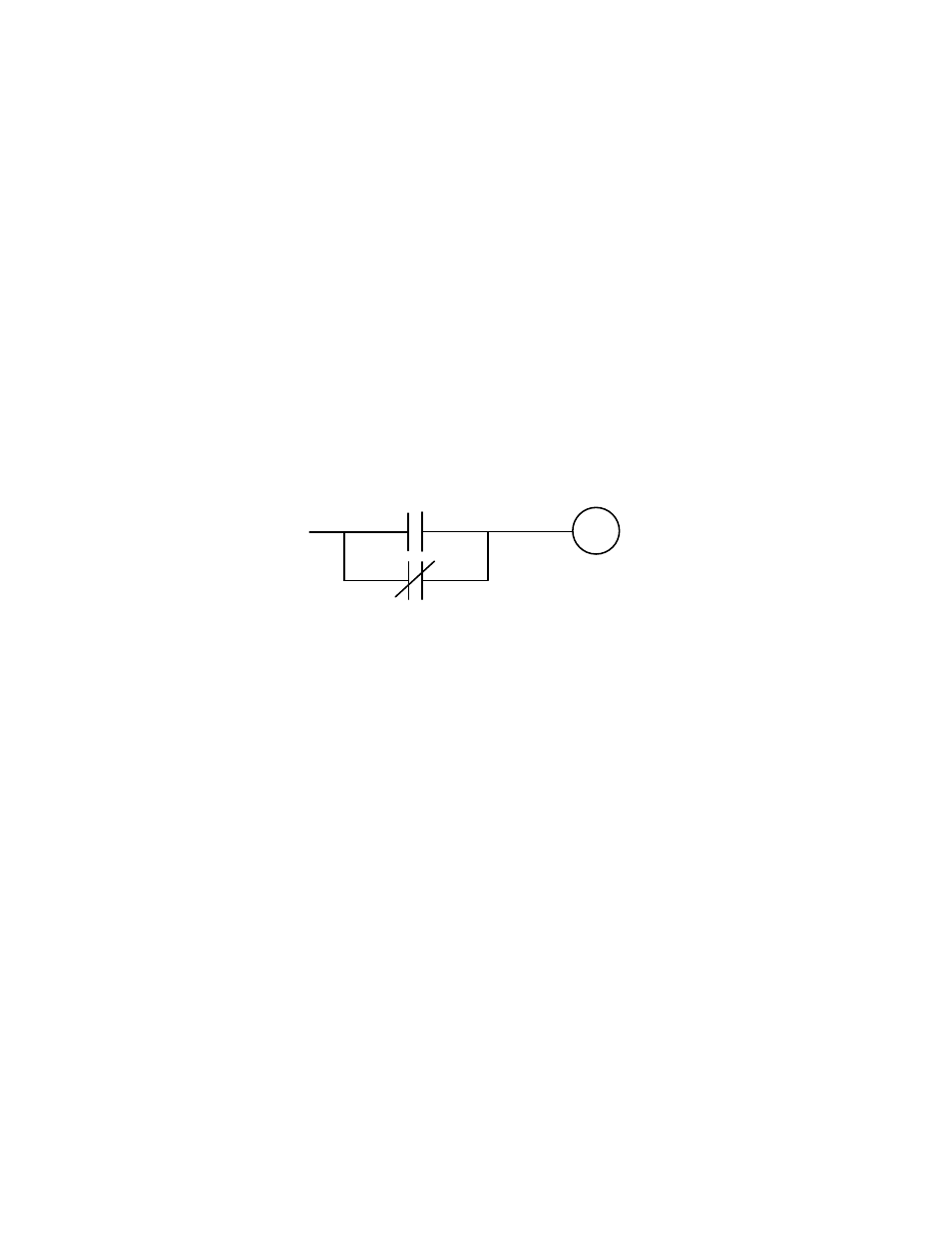
p
STC-2000A DEPOSITION CONTROLLER
y
key), the ID number will remain unchanged. This number (with hex digits such as A4F656) is a check sum
of the entire I/O program and can be used to uniquely identify an I/O program. This can be used as an
integrity check for this part of a system with a problem or as a means to check that entries have been
correctly made when entering in a program, for example. When an I/O program is known to be correct,
write the ID number down in a journal of software entries / programs, having method or recipe attributes
being integral to objective. The first character of the ID# will be either an A or B, indicating in which
memory section the program resides. Using the SWP (swap) key accessed through the MEM key reverses
this. [See section 2.21, Check Sum Validation for checksum discussion. See section 3.6, Factory Settings...
for saving programs. See section 3.20, memory module.)
SECTION 5.14
Example 2 - Power On Relay
Defining The Problem
At this point, a few examples might be helpful. This program is almost trivial, but it will
demonstrate what is needed to write an I/O program. Its job is to close relay number 8 when the STC-
2000A is powered up. While there are several ways to do this, we will pick the method shown in Figure
5.6.
I0
O15
I0
Figure- 5.6: Power On Relay.
Implementing The Solution
The rung to implement this function is:
013: I0
I0!
¦ O15
At a first glance, this may seem like a roundabout way of implementing the desired function. If
you look through the event and state ID list (Refer to Table 5.4, ), you will not see a state that exists for
indicating that power is on. This is not a problem for us however, as we can use a logical identity to
implement the desired function.
What this program does is take remote input 1 and its complemented term, then ORs them
together. One of these terms is always false and the other always true. ORing 2 terms together with one of
them always true will result in the output always being true. You could pick any state as an input, we just
picked input 1 arbitrarily (the
I0 term). Keep in mind that this input is not "used up". We can still use it
for its default use of a remote start, we just needed an input term. The reason for using rung 13 is that the
factory installed program uses rungs 1 through 12. We want to keep our example isolated from the factory
installed I/O program so we can delete it easily later. Remember that the factory installed I/O program is
what is shipped from the factory and defines the first four remote inputs and relays. Let's go through
programming this step by step.
Step 1 Get to the RunTime screen. This is the power-on default display for the STC-2000A, otherwise,
press the fixed STATUS key. (See figures 2.1, 2.4)
Step 2 Get to the I/O SETUP menu. This is done by pressing the fixed MENU key, then the
EXECUTIVE Menu key and finally the I/O SETUP key. The display will look like Figure 5.3
(except for the rung information). Pressing the fixed MENU key within other menus invokes the
MAIN menu.
SECTION 5.XX
page 185 of 292
