Steady state vs. edges, Edge events, Input – INFICON STC-2000A Thin Film Deposition Controller Operating Manual User Manual
Page 166: Input functions
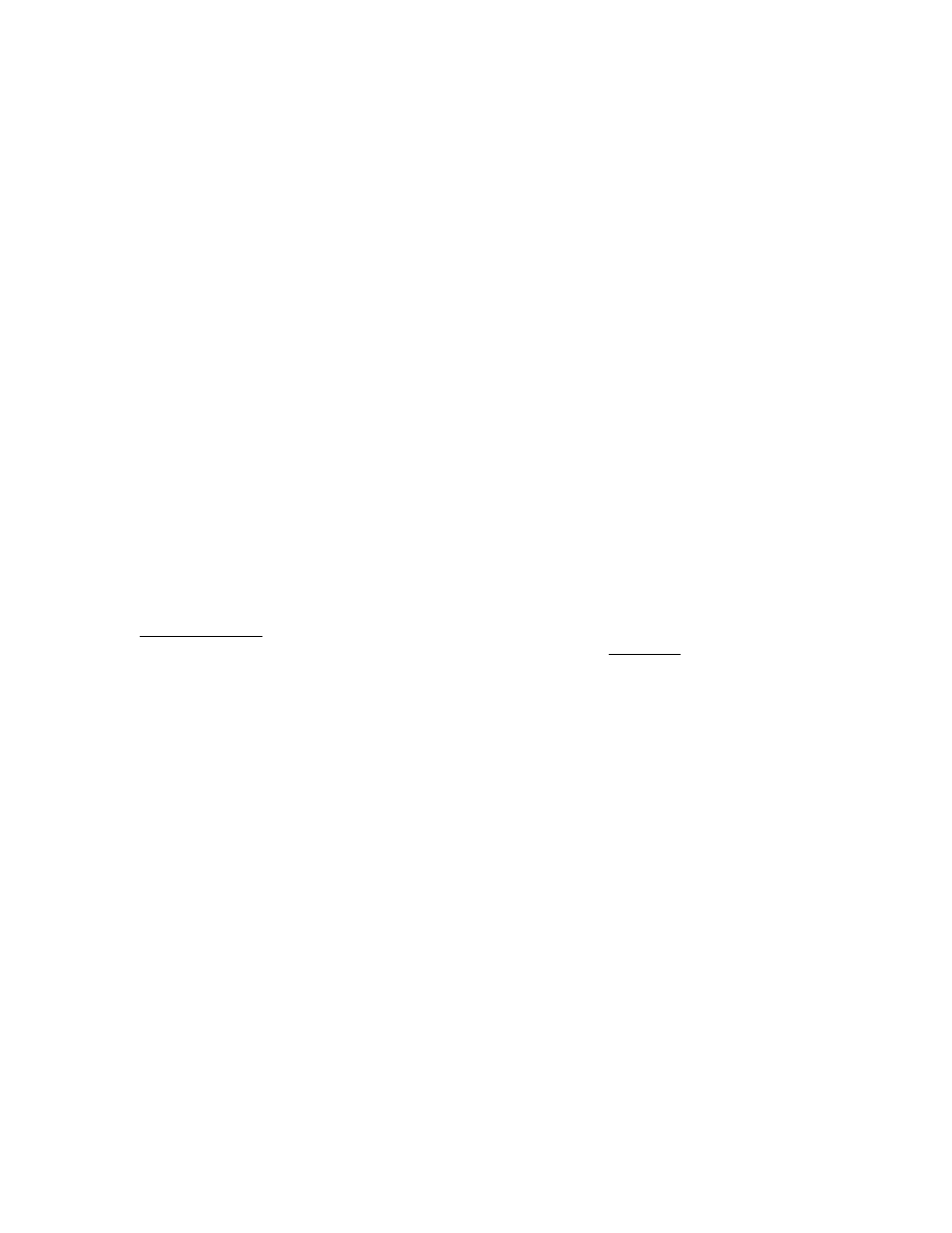
p
STC-2000A DEPOSITION CONTROLLER
y
SECTION 5.4
Steady State vs. Edges
In order to fully understand how an I/O program works, we need to look at Edge type events.
There is an additional complication using Boolean operators. We need to differentiate not only when a
variable is True or False (the steady state condition), but when and if it changes state. Think of what is
involved in zeroing the thickness, for example. When you press the ZERO key, the thickness is actually
zeroed when the key was first detected as being pushed, once only, not continuously.
Edge Events
It is because of this transitioning between States (or Edge Event) that the zeroing happens. It is
important to understand Edge type events in the STC-2000A. If you look at Table 5.4, events that must be
triggered using an edge are numbers 170 through 273. If you try to use a non-edge output operator on
these events, you will get an error message.
SECTION 5.5
Input Functions
Input Functions are used to test the condition or state of something. An Input Function is not limited to
only remote hardware inputs. You are free to use an Input Function on a relay or any other variable. In
this case, you may want to test the condition of something that was set.
Input
Input (
I) is the only type of input function. After the prefix I, you will be asked to specify a
variable ID number to be used. As an example, if you see
I3 in the I/O program, this means use remote
input number 4 (from Table 5.4) as an input. The input function works on steady state types of states to
push to the stack the variables current value
.
That is, if you try to do an input function on an edge type
event pushes True once on the first occurrence of the event (transient), you will get an error message.
Note: the KON# (constant) could also be thought of as a means to input.
SECTION 5.XX
page 166 of 292
