INFICON STC-2000A Thin Film Deposition Controller Operating Manual User Manual
Page 122
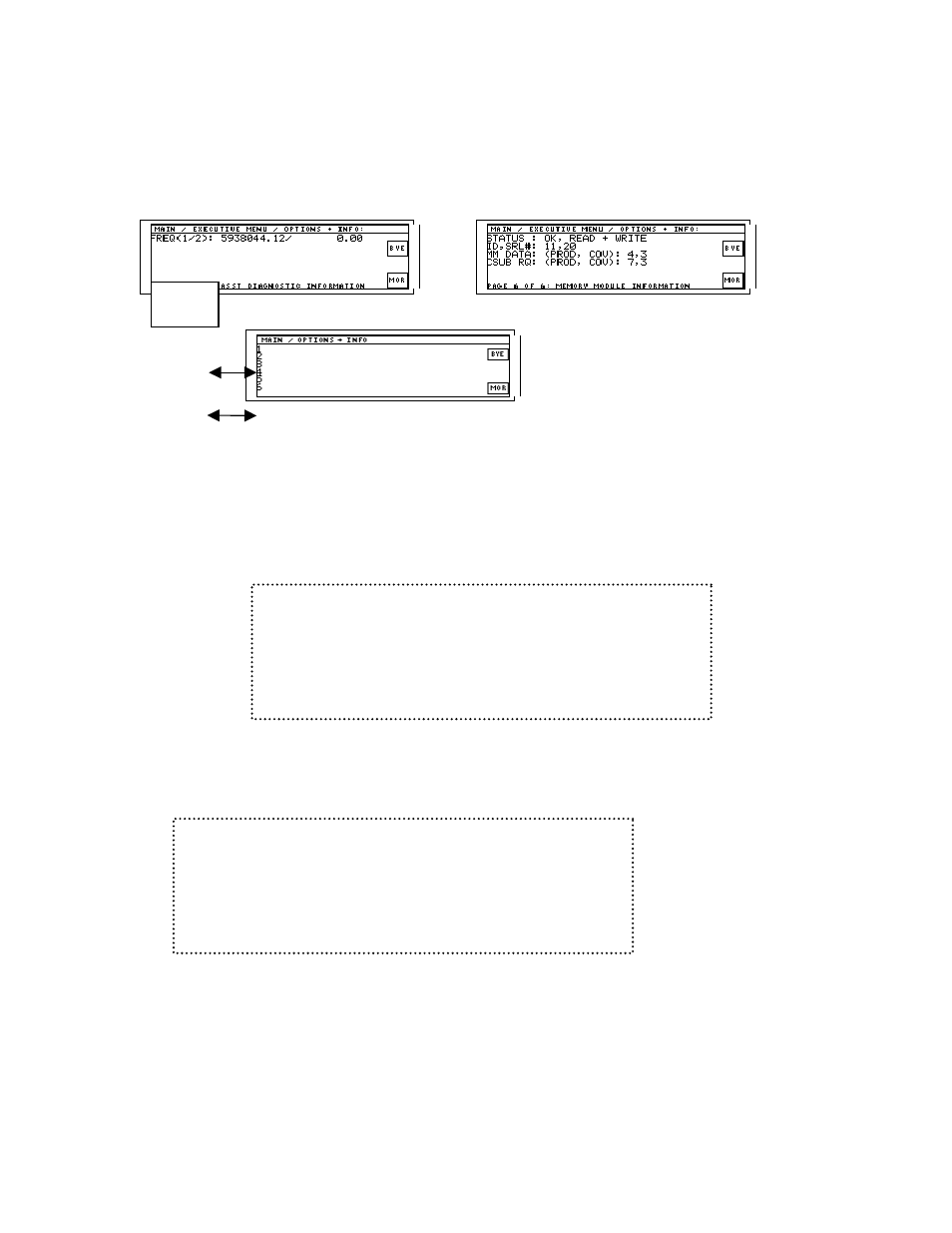
p
STC-2000A DEPOSITION CONTROLLER
y
Options/Info, page 5 of 6
Options/Info, page 6 of 6
Displays live frequency measurements from
Displays Memory Module information if the
the installed/enabled source sensor cards.
optional memory module interface bd. and the
If no crystal/oscillator w/installed/enabled, freq. = zero
memory module are installed and the memory
[only screen w/ live update]
module is enabled. See section 3.20 for details.
This information can be useful to the factory if there is a problem. Information also appears after product
power-on during initialization. The initialization process (for diagnostic purposes) is as follows (with
typical LCD screen information):
1.
LEDs:
user programmable LEDs non-illuminated. Power LED illuminated.
LCD
display:
screen:
clear
backlight:
on
LEDs:
user programmable LEDs on (test)
2.
LCD display:
[one beep with the appearance of each text line]
Beeper: beeps with the appearance of each line of above text (5 beeps)
3.
LCD display:
screen clear
LEDs:
user
programmable
LEDs
non-illuminated
Beeper:
2
Lo/Hi
beeps
4. LCD
display:
5.
LCD display:
typical RunTime Screen
CST
APP LOADER V01.00(BUILD 749C)
----------------------------------------------
>APP FOUND:SECTOR E BUILD F904
>VERIFY APP IN PROGRESS
..............................................
>APP OK
>LAUNCHING APPLICATION...
CSUB: VERSION TKAPA03.15 BUILD F904
SYNCING WITH CSUB...60
LEDs:
controlled by I/O programming while running
check sum validation
Check sums are used to validate the integrity of the user programmable functions for the STC-2000A. Of
the programs that use check sums, there are three categorical types: one for the film parameters (Main
Menu: Review Film key), another for the process steps (Main Menu: Review Processes key), and finally
SECTION 3.XX
page 122 of 292
