Stc-2000a deposition controller – INFICON STC-2000A Thin Film Deposition Controller Operating Manual User Manual
Page 55
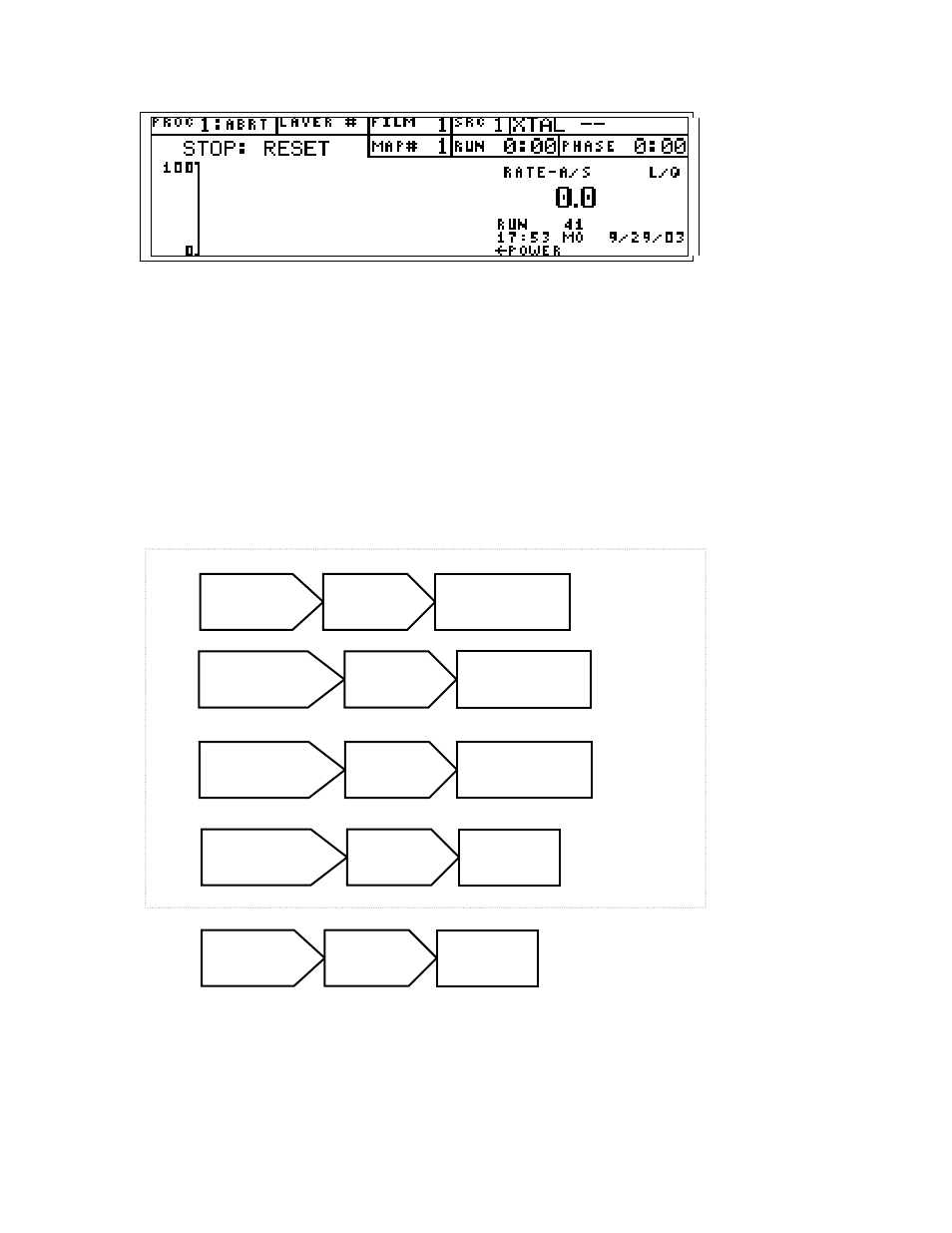
p
STC-2000A DEPOSITION CONTROLLER
y
Typical Runtime screen.
The fixed STATUS key returns the RunTime Screen from any menu screen. When the RunTime screen is
displayed, the STATUS key brings forth 3 consecutive screens: the first is another version of the RunTime
screen having the values of RATE, POWER and THICKNESS in large text characters in exchange for the
now missing RUN#, time/date and graph. The second status screen shows source control output/ pocket/
power. The third status screen shows sensor channel contribution and status. The next press of the
STATUS key returns the RunTime screen.
To reiterate, the fixed front panel STATUS key is a multifunction key. The different navigational
functions are based on the screen (or category of screen) that is displayed when the STATUS key is
pressed. The following illustrates the 5 possibilities. Four are part of a sequence that begins with the
RunTime screen and returns to the RunTime screen.
1
st
(detailed)
STATUS Screen
STATUS
key pressed
2
nd
(detailed)
STATUS Screen
2
nd
(detailed)
STATUS Screen
STATUS
key pressed
3
rd
(detailed)
STATUS Screen
Any Menu
Programming
Screen
STATUS
key pressed
RunTime
Screen
4 Part
C
ircul
ar Sequence
3
rd
(detailed)
STATUS Screen
STATUS
key pressed
RunTime
Screen
1
st
RunTime
Screen
STATUS
key pressed
(detailed)
STATUS Screen
SECTION 3.XX
page 55 of 292
