INFICON STC-2000A Thin Film Deposition Controller Operating Manual User Manual
Page 126
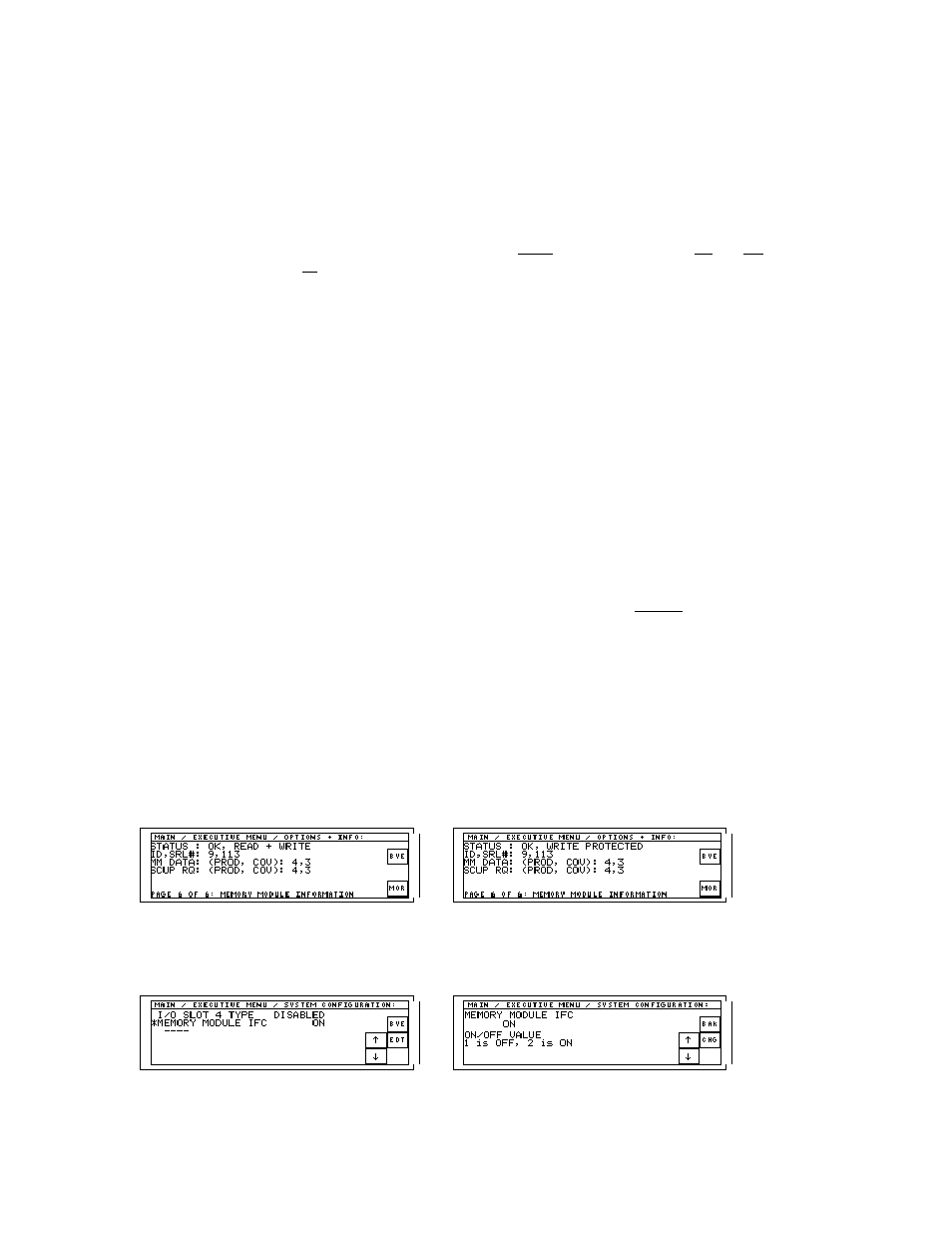
p
STC-2000A DEPOSITION CONTROLLER
y
Here are typical Options/Info screen messages [note STATUS line]:
Not detected means that the STC-2000A could not communicate with the memory module. This could
indicate a failure with the memory device within the memory module or a failure along the
communications path to the module. As previously stated, the memory module needs the optional
memory module interface board installed. This board contains isolation circuitry to protect the
STC-2000A from external electrical damage both on power lines and communication lines. The
LED on the memory module should be illuminated green with the write protect off and red with
the write protect on. If the LED is not illuminated in either switch position, there is a power
problem.
OK, Read + Write indicates that the memory module has been properly accessed and is capable of being
read from and written to by the STC-2000A (the Write Protect switch should be in the WP-OFF
position).
OK, Write protected indicates that the memory module has been properly accessed and is capable of
being read from by the STC-2000A (the Write Protect switch should be in the WP-ON position).
Unformatted indicates that the memory module has been properly accessed but has not yet been used. The
first write process automatically formats the memory module (the Write Protect switch must be in
the WP-OFF to format/write and this message indicates that it is in the OFF position).
Unformatted, Write Protected indicates that the memory module has been properly accessed but has not
yet been used. The first write process automatically formats the memory module (the Write
Protect switch must be in the WP-OFF position to format/write but this message indicates that the
WP switch is in the ON position).
Unavailable indicates that the memory module function has not been properly enabled through the
Memory Module IFC parameter on the System Configuration menu. This must be set to ON to
recognize the memory module. The act of changing this parameter is not recognized for this
function (memory module) unless the STC-2000A is reboot or power cycled (it checks this
parameter only at initialization.
The STATUS line will change as the WP switch is changed but in order for the info screen to be
updated, it must be refreshed by scrolling off and then back on it by using the MOR
E
key. In other words,
the info screen contents are not dynamically displayed. The act of calling forth the info screen causes the
STC-2000A to recheck the data upon which the information is based.
Note serial number 113.
Returning to the Executive menu, press the System Config key. Using the arrow key[s], scroll to the
Memory Module IFC parameter. Press ED
I
T to bring forth the Edit/Change menu and press Change to
bring forth a numeric entry screen. Pressing the digit 2 will change the value to ON.
SECTION 3.XX
page 126 of 292
