INFICON STC-2000A Thin Film Deposition Controller Operating Manual User Manual
Page 71
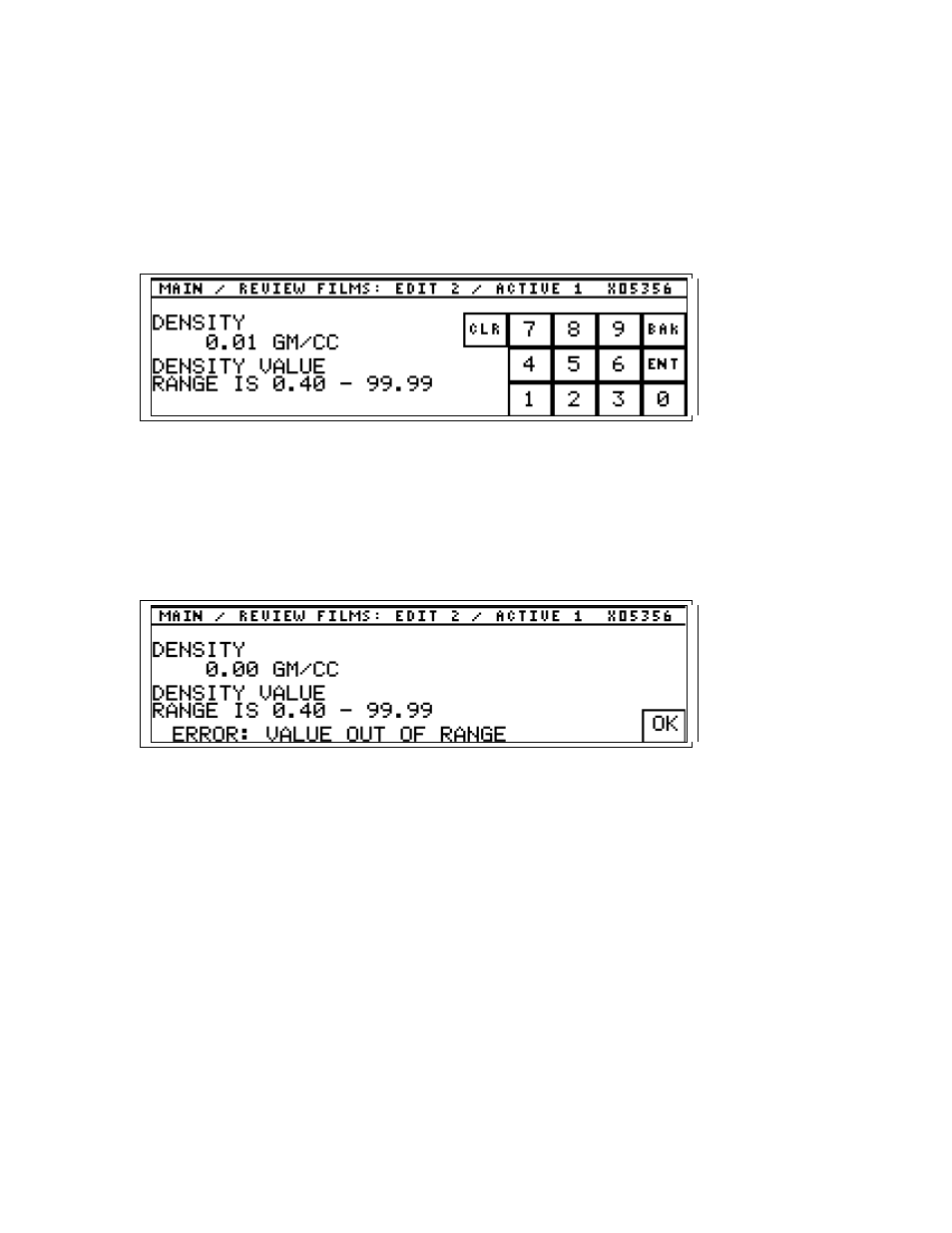
p
STC-2000A DEPOSITION CONTROLLER
y
Pressing the BAK key on the above menus cancels the current menu (or keypad) and moves back to the
previous menu. Pressing the BAK key will also discard any edit value while pressing the ENTER (ENT)
key accepts the entered edit value. Numeric keys can be pressed indefinitely and are shifted in from the
right until either BAK or ENT are pressed. The entered value appears under the parameter name. In the
above example, the value "1.00" is replaced by zeroes and the first number pressed becomes the rightmost
digit (in the following case, a "1" was pressed). Also, as the first digit is pressed, a clear (CLR) key
appears. Pressing the clear (CLR) key restores the original value. (The fixed STATUS key returns the
RunTime screen from any menu point.)
REVIEW FILM change (CHG) entry screen after first entry
The next digit that is pressed appears in the rightmost position while the previous digit is shifted to the left.
In other words, as key digits are pressed the numeric representations are built from the right and the entries
can continue indefinitely (to make corrections). INVALID will appear if a numerical representation is
incorrect.
If an illegal value is ENTered, an error message will appear on the bottom of the screen: "ERROR:
VALUE OUT OF RANGE". The legal range of values message is presented, as previously described, as a
help guide.
When an out of range value has been entered for a parameter, the ERROR message can be cleared by
pressing the OK key. Clear also restores the original parameter value. With the error message cleared,
value entry can be resumed (or BAK can be used to abandon the change).
MENU/STATUS Key Descriptions
In order to get back to the RunTime Mode at any time, press the fixed STATUS key (a discussion
about other menu options is found in Section 3.9). Because the most frequent menu activity is to change a
parameter and see its effect on the RunTime Screen, pressing the fixed MENU and STATUS keys will
become almost automatic to move back and forth between these two screens. Notice on returning back to
the Review Films Screen that the same parameter appears that was last viewed.
As you proceed through the parameter list, you may notice that some lines begin with a dash (-),
this means that the parameter is dependent upon another parameter that is itself not used or not enabled.
The parameters following RATE RAMP MODE are an example of this. Find this parameter in the Review
Mode and set it to OFF. The 3 following parameters are all associated with RATE RAMP MODE. If it is
set to OFF, then these 3 will have a "-" indicator. Rate Ramp is used to change the desired rate to a new
setting during deposition. As the parameter list is traversed, note that the cursor will skip over the unused
parameters (marked with a “-“) but they can still be viewed. These "-" prefixed parameters will not be
presented if scrolling is accomplished when the single parameter screens are viewed
SECTION 3.XX
page 71 of 292
