INFICON STC-2000A Thin Film Deposition Controller Operating Manual User Manual
Page 140
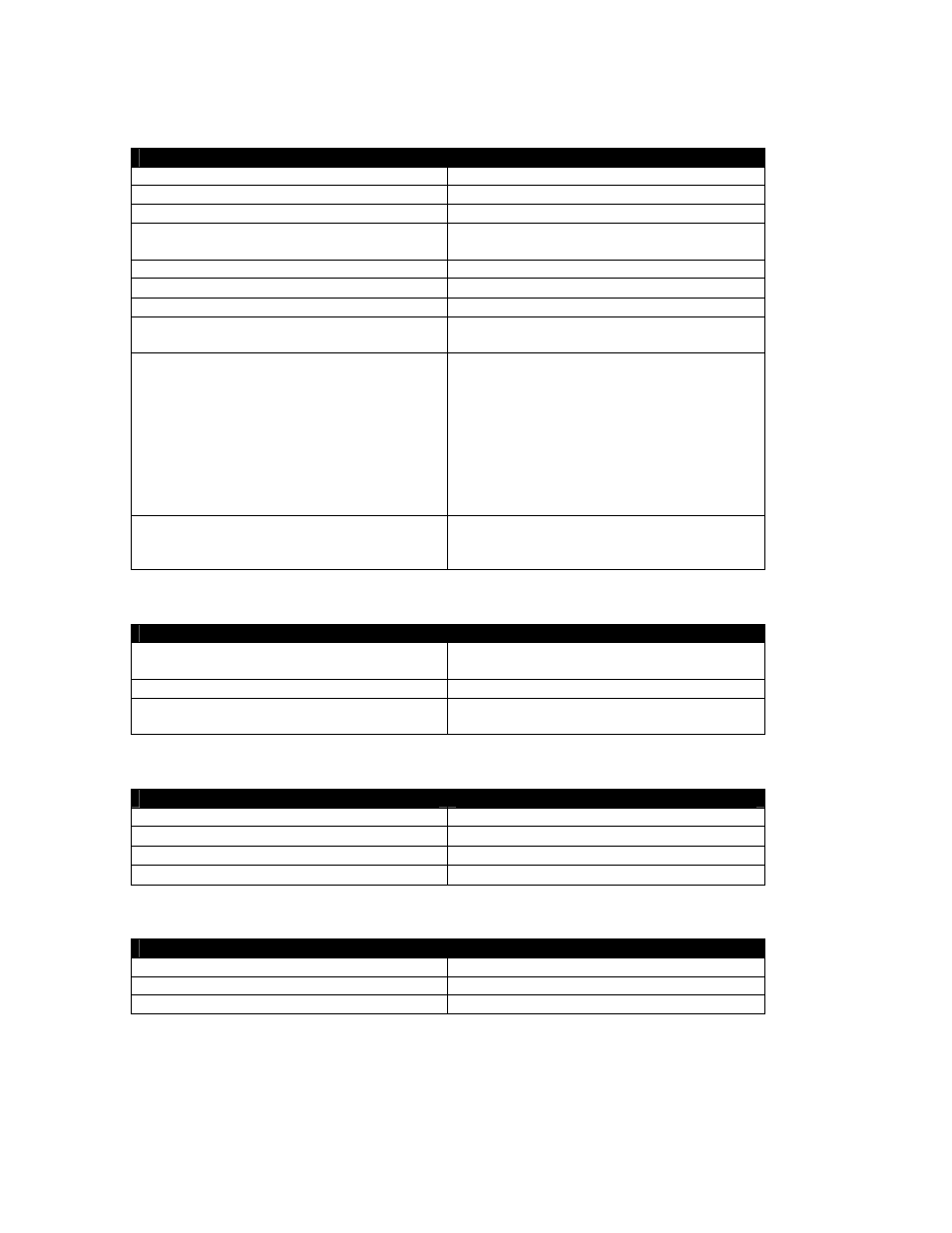
p
STC-2000A DEPOSITION CONTROLLER
y
To view / program I/O Setup...
Screen
Key[s] to press
RunTime fixed
MENU
MAIN MENU
EXECUTIVE MENU
EXECUTIVE MENU
I/O SETUP
I/O Setup MENU
arrow[s] ; MEM (memory A or B) ; OPR
(operating status) ; EDT (edit)
( Lock Code, if enabled [see Comm Setup]
numeric entry + ENT (enter) )
I/O Setup Memory menu
SAV (save) ; SWP (swap A
↔B)
I/O Setup Operating Status menu
RUN ; STP (stop)
I/O Setup Edit menu
arrow[s] ; INS (insert) ; DEL (delete) ; CHG
(change)
I/O Setup Edit/Change menu
arrow[s] ; IN (input) ; KON# (constant) ; BAK SP
(back space) ; DEL (delete) ; UNDO ; [cursor
arrows] ; MOR (more 1 of 5) ; POS (positive edge) ;
NEG (negative edge) ; AND ; OR ; XOR ; UNDO ;
MOR (more 2 of 5) ; ADD ; SUBtract ; MULtiply ;
DIVide ; UNDO ; MODulus ; MOR (more 3 of 5) ;
EQUality ; NOT ; GreaTer than ; LESs than ; UNDO
; SELect ; MOR (more 4 of 5) ; OUT (output) ; TRP
(trip) ; SET ; CLR (clear) ; ARM ; DRP (drop) ; ENT
(enter) ; MOR (more 5 of 5) ;
I/O Setup Edit/Change menu (numeric entry)
100 (most significant digit, hundreds digit) + 10
(tens digit) + 1 (least significant digit, units
place) ; ENT (enter)
To select Crystal Sensor (set secondary crystal[s] as backup, fail primary, re-verify to reinstate primary)...
Screen
Key[s] to press
(Setup parameters on FILM REVIEW menu
and REVIEW SS MAP menu)
(Film Review: SS MAP SELECT x, Review SS
MAP: XTALS and CH x related parameters)
RunTime
STATUS (press three times)
3
rd
STATUS screen
Use FORCE FAIL to select fail channel and re-
verify
To adjust Power level % manually (first 2 lines using LCD, second 2 lines using pendent)...
Screen
Key[s] to press
RunTime (with deposition running)
fixed MANUAL, fixed STATUS twice
2
nd
STATUS (with deposition running)
↑ (up arrow) increase, ↓ (down arrow) decrease
RunTime (with deposition running)
fixed MANUAL
RunTime (with deposition running)
(Pendent Hand Controller) UP
↑ ; DOWN ↓
To select Crystal Stability Indicators "L/Q"...
Screen
Key[s] to press
RunTime L/Q
RunTime LOOP
RunTime QUAL
SECTION 3.XX
page 140 of 292
