Ascii protocol – INFICON STC-2000A Thin Film Deposition Controller Operating Manual User Manual
Page 201
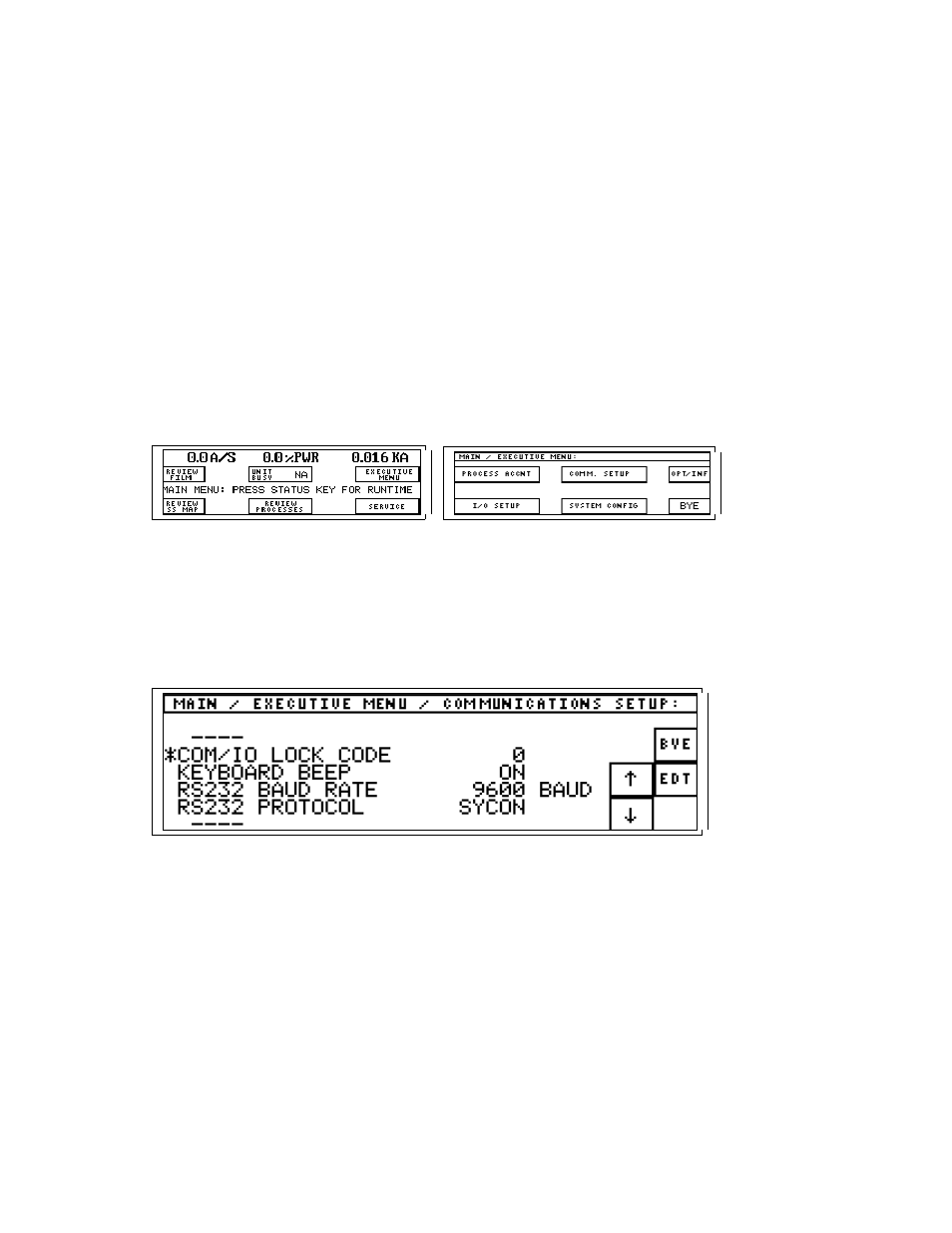
p
STC-2000A DEPOSITION CONTROLLER
y
SECTION 6.2
ASCII Protocol
While the ASCII protocol is the simplest to use it doesn't provide for any error checking of the
data transmission. The format of the ASCII protocol is as follows:
('$')((data)(data...........Data)) CR(LF)
The '$' is the start of a message. A single command is contained in the data fields. A CR(LF)
terminates the message. The line feed is optional, the CR must terminate the command immediately after
the final character of data.
SECTION 6.3
Communications Setup
Before you can communicate with the STC-2000A, there are several communications oriented
parameters that you need to program. While the RunTime screen is displayed, the MAIN menu can be
accessed by pressing the fixed MENU key. After the fixed MENU key is pressed, you will see the screen
as in Figure 6.2(a) which is the MAIN menu.
(a)
(b)
Figure- 6.2: Fixed Menu, Executive Menu and Comm. Setup keys
Getting Into The Communications Setup Mode
From the MAIN menu, the Executive Menu can be selected. This is done by pressing the
EXECUTIVE MENU key, the results of which are shown in figure 6.2(b). From this point, we can select
communications setup by pressing the COMM. SETUP key. Figure 6.3 will then be on the display.
Figure- 6.3: Communications Setup Mode.
Communications Setup Parameters
There are 4 parameters that can be programmed from this screen.
Comm./IO Lock Code
The
Comm. / IO Lock Code parameter provides safeguarding against tampering with either the
I/O program or the communications parameters. You can enter any 4 digit number for a lock code. A code
of 0 disables this feature. If you use it, whenever you enter into this menu or try to change the I/O program,
you will be prompted for the lock code. Make sure that you don't forget what you set it to, as there is no
way to disable this feature unless you know the code.
Keyboard Beep
The
Keyboard Beep parameter, which controls the audible feedback when pressing keys, can be
disabled if desired. A value of 1 will turn the beeper Off and a value of 2 will turn it on.
SECTION 6.XX
page 201 of 292
